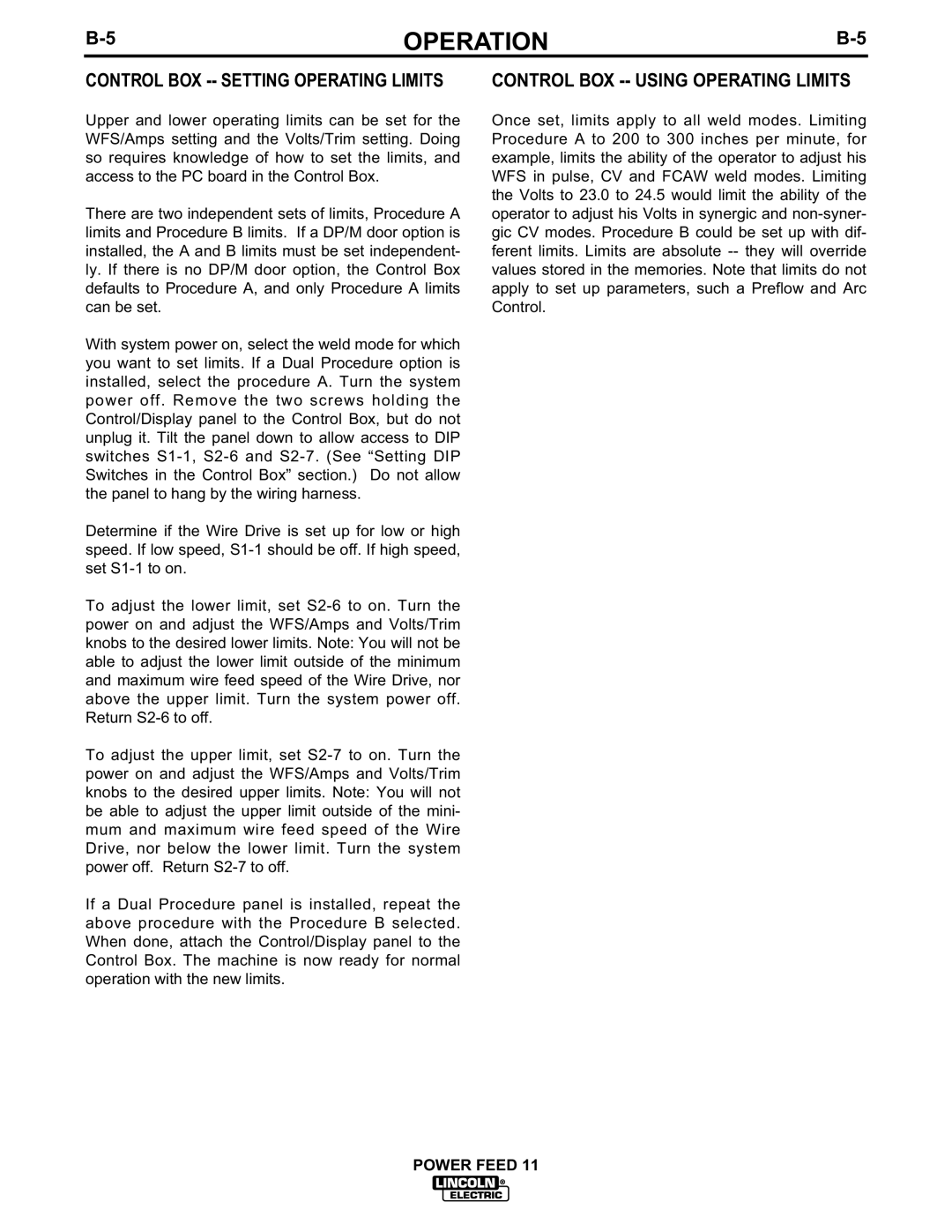OPERATION | ||
|
|
|
CONTROL BOX -- SETTING OPERATING LIMITS
Upper and lower operating limits can be set for the WFS/Amps setting and the Volts/Trim setting. Doing so requires knowledge of how to set the limits, and access to the PC board in the Control Box.
There are two independent sets of limits, Procedure A limits and Procedure B limits. If a DP/M door option is installed, the A and B limits must be set independent- ly. If there is no DP/M door option, the Control Box defaults to Procedure A, and only Procedure A limits can be set.
With system power on, select the weld mode for which you want to set limits. If a Dual Procedure option is installed, select the procedure A. Turn the system power off. Remove the two screws holding the Control/Display panel to the Control Box, but do not unplug it. Tilt the panel down to allow access to DIP switches
Determine if the Wire Drive is set up for low or high speed. If low speed,
To adjust the lower limit, set
To adjust the upper limit, set
If a Dual Procedure panel is installed, repeat the above procedure with the Procedure B selected. When done, attach the Control/Display panel to the Control Box. The machine is now ready for normal operation with the new limits.
CONTROL BOX -- USING OPERATING LIMITS
Once set, limits apply to all weld modes. Limiting Procedure A to 200 to 300 inches per minute, for example, limits the ability of the operator to adjust his WFS in pulse, CV and FCAW weld modes. Limiting the Volts to 23.0 to 24.5 would limit the ability of the operator to adjust his Volts in synergic and