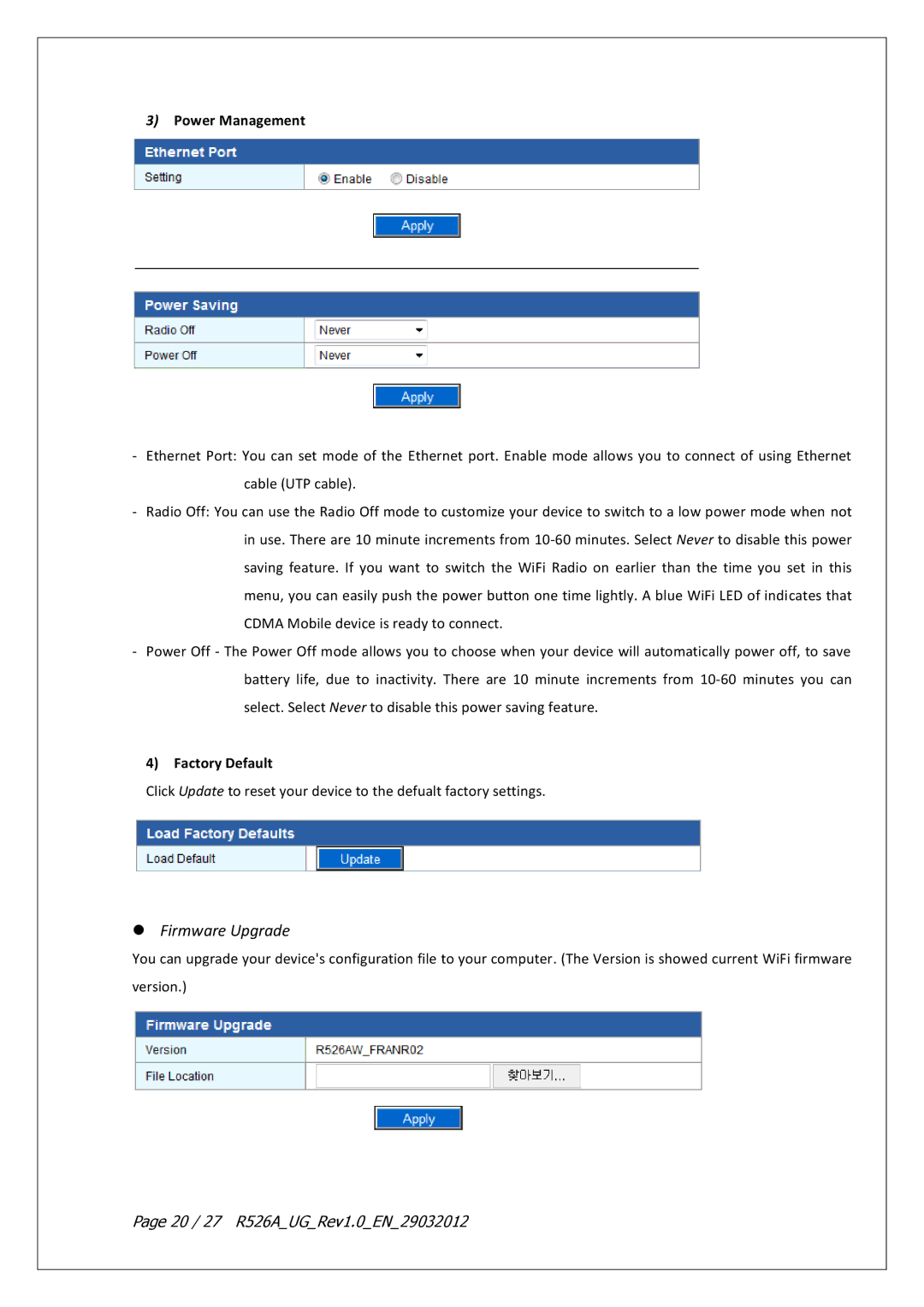3)Power Management
-Ethernet Port: You can set mode of the Ethernet port. Enable mode allows you to connect of using Ethernet cable (UTP cable).
-Radio Off: You can use the Radio Off mode to customize your device to switch to a low power mode when not in use. There are 10 minute increments from
-Power Off - The Power Off mode allows you to choose when your device will automatically power off, to save battery life, due to inactivity. There are 10 minute increments from
4) Factory Default
Click Update to reset your device to the defualt factory settings.
Firmware Upgrade
You can upgrade your device's configuration file to your computer. (The Version is showed current WiFi firmware version.)