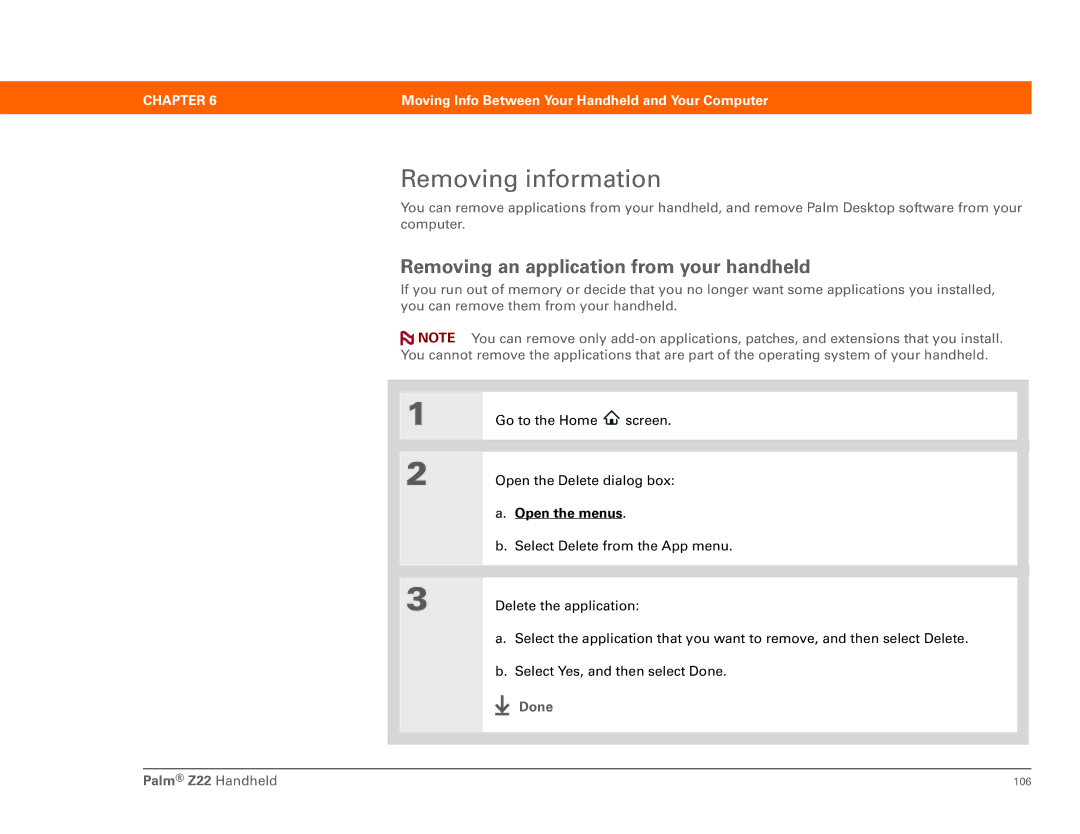CHAPTER 6 | Moving Info Between Your Handheld and Your Computer |
|
|
Removing information
You can remove applications from your handheld, and remove Palm Desktop software from your computer.
Removing an application from your handheld
If you run out of memory or decide that you no longer want some applications you installed, you can remove them from your handheld.
![]() NOTE You can remove only
NOTE You can remove only
1
2
3
Go to the Home ![]() screen.
screen.
Open the Delete dialog box:
a.Open the menus.
b.Select Delete from the App menu.
Delete the application:
a.Select the application that you want to remove, and then select Delete.
b.Select Yes, and then select Done.
Done
Palm® Z22 Handheld | 106 |