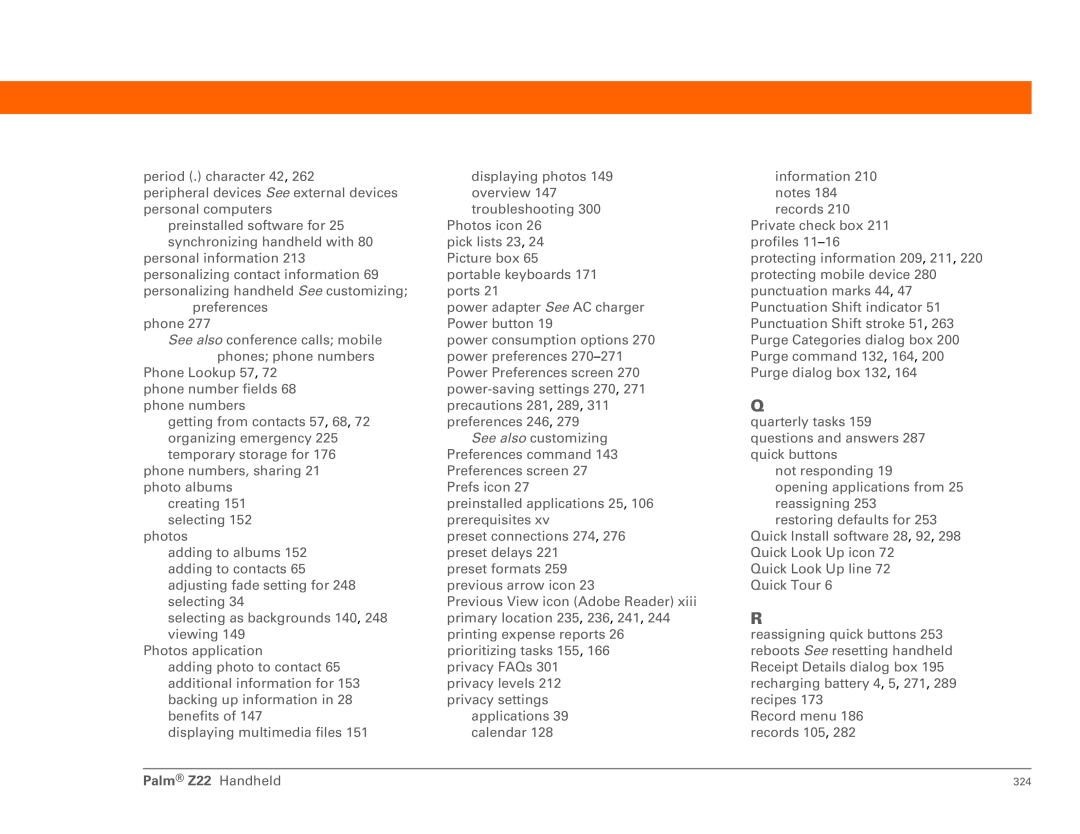period (.) character 42, 262
peripheral devices See external devices personal computers
preinstalled software for 25 synchronizing handheld with 80
personal information 213 personalizing contact information 69 personalizing handheld See customizing;
preferences phone 277
See also conference calls; mobile phones; phone numbers
Phone Lookup 57, 72 phone number fields 68 phone numbers
getting from contacts 57, 68, 72 organizing emergency 225 temporary storage for 176
phone numbers, sharing 21 photo albums
creating 151 selecting 152
photos
adding to albums 152 adding to contacts 65 adjusting fade setting for 248 selecting 34
selecting as backgrounds 140, 248 viewing 149
Photos application
adding photo to contact 65 additional information for 153 backing up information in 28 benefits of 147
displaying multimedia files 151
displaying photos 149 overview 147 troubleshooting 300
Photos icon 26 pick lists 23, 24 Picture box 65 portable keyboards 171 ports 21
power adapter See AC charger Power button 19
power consumption options 270 power preferences
See also customizing Preferences command 143 Preferences screen 27 Prefs icon 27
preinstalled applications 25, 106 prerequisites xv
preset connections 274, 276 preset delays 221
preset formats 259 previous arrow icon 23
Previous View icon (Adobe Reader) xiii primary location 235, 236, 241, 244 printing expense reports 26 prioritizing tasks 155, 166
privacy FAQs 301 privacy levels 212 privacy settings
applications 39 calendar 128
information 210 notes 184 records 210
Private check box 211 profiles
protecting information 209, 211, 220 protecting mobile device 280 punctuation marks 44, 47 Punctuation Shift indicator 51 Punctuation Shift stroke 51, 263 Purge Categories dialog box 200 Purge command 132, 164, 200 Purge dialog box 132, 164
Q
quarterly tasks 159 questions and answers 287 quick buttons
not responding 19
opening applications from 25 reassigning 253
restoring defaults for 253
Quick Install software 28, 92, 298 Quick Look Up icon 72
Quick Look Up line 72 Quick Tour 6
R
reassigning quick buttons 253 reboots See resetting handheld Receipt Details dialog box 195 recharging battery 4, 5, 271, 289 recipes 173
Record menu 186 records 105, 282
Palm® Z22 Handheld | 324 |