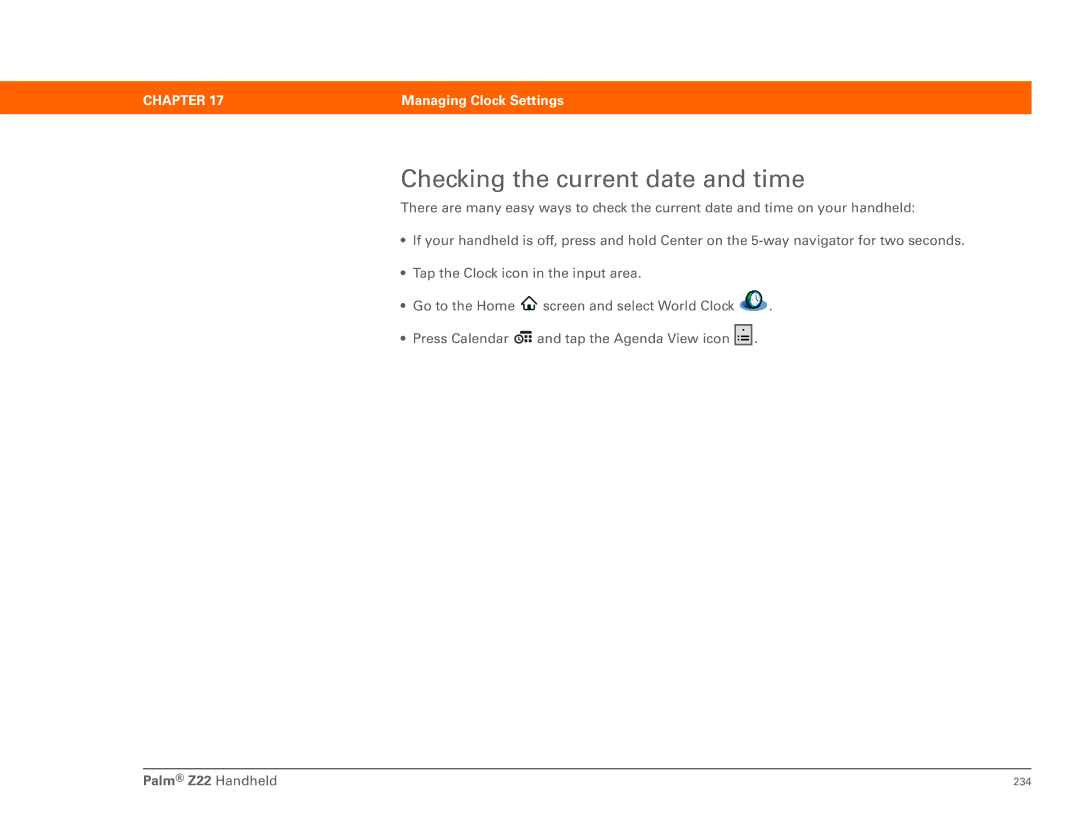CHAPTER 17 | Managing Clock Settings |
|
|
Checking the current date and time
There are many easy ways to check the current date and time on your handheld:
•If your handheld is off, press and hold Center on the
•Tap the Clock icon in the input area.
•Go to the Home ![]() screen and select World Clock
screen and select World Clock ![]() .
.
•Press Calendar ![]()
![]()
![]() and tap the Agenda View icon
and tap the Agenda View icon ![]() .
.
Palm® Z22 Handheld | 234 |