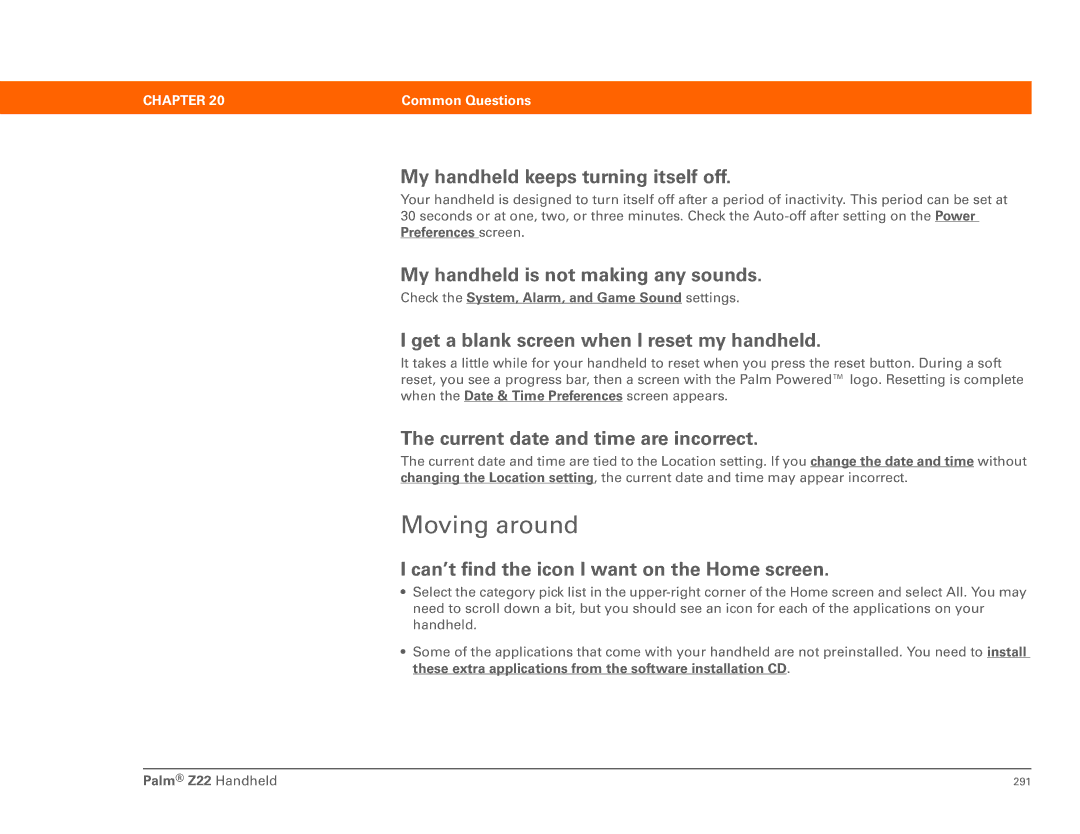CHAPTER 20 | Common Questions |
|
|
My handheld keeps turning itself off.
Your handheld is designed to turn itself off after a period of inactivity. This period can be set at 30 seconds or at one, two, or three minutes. Check the
My handheld is not making any sounds.
Check the System, Alarm, and Game Sound settings.
I get a blank screen when I reset my handheld.
It takes a little while for your handheld to reset when you press the reset button. During a soft reset, you see a progress bar, then a screen with the Palm Powered™ logo. Resetting is complete when the Date & Time Preferences screen appears.
The current date and time are incorrect.
The current date and time are tied to the Location setting. If you change the date and time without changing the Location setting, the current date and time may appear incorrect.
Moving around
I can’t find the icon I want on the Home screen.
•Select the category pick list in the
•Some of the applications that come with your handheld are not preinstalled. You need to install these extra applications from the software installation CD.
Palm® Z22 Handheld | 291 |