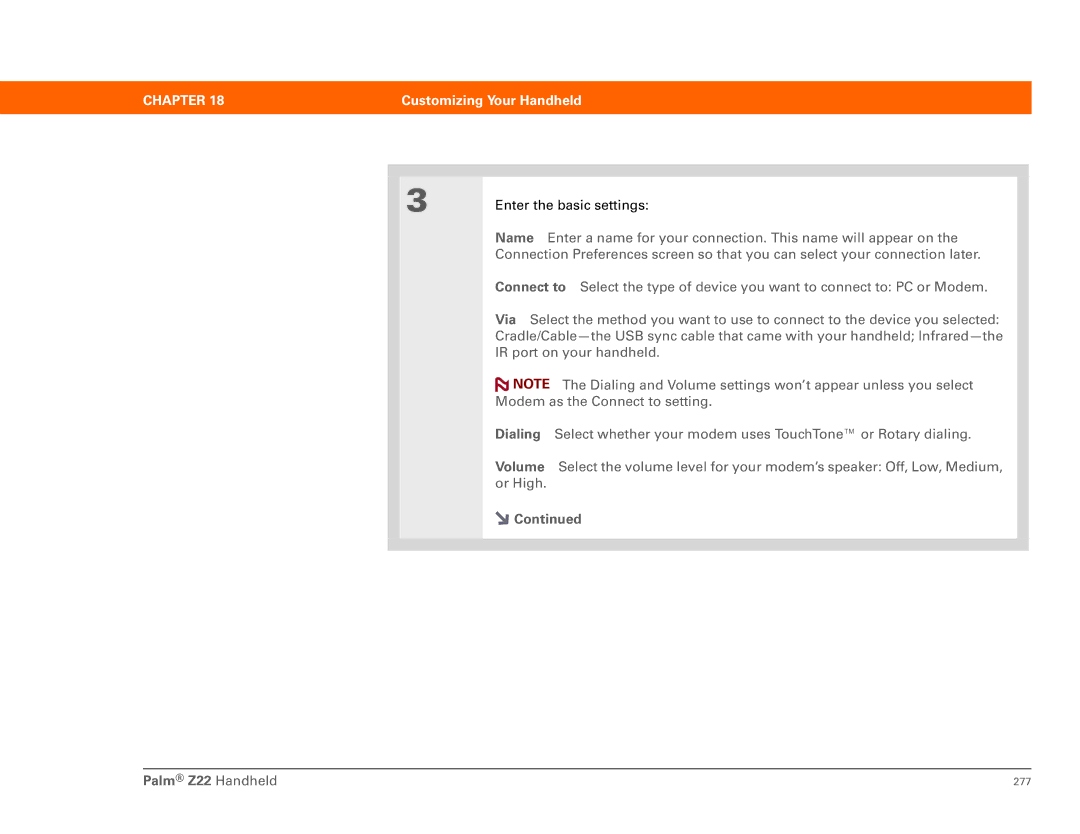CHAPTER 18 | Customizing Your Handheld |
|
|
3 | Enter the basic settings: |
| Name Enter a name for your connection. This name will appear on the |
| Connection Preferences screen so that you can select your connection later. |
Connect to Select the type of device you want to connect to: PC or Modem.
Via Select the method you want to use to connect to the device you selected:
![]() NOTE The Dialing and Volume settings won’t appear unless you select Modem as the Connect to setting.
NOTE The Dialing and Volume settings won’t appear unless you select Modem as the Connect to setting.
Dialing Select whether your modem uses TouchTone™ or Rotary dialing.
Volume Select the volume level for your modem’s speaker: Off, Low, Medium, or High.
![]() Continued
Continued
Palm® Z22 Handheld | 277 |