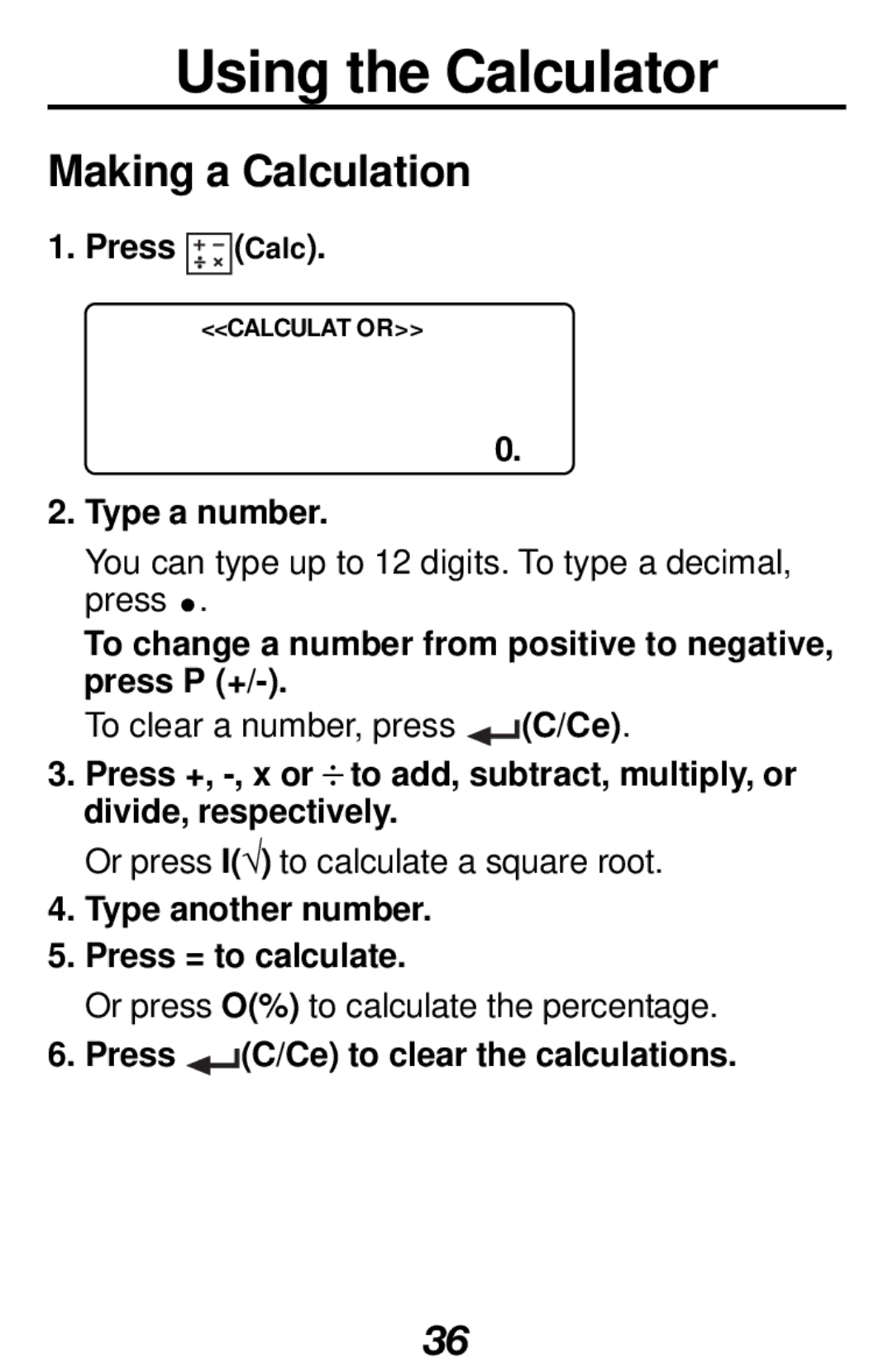Using the Calculator
Making a Calculation
1. Press ![]() (Calc).
(Calc).
<<CALCULAT OR>>
0.
2.Type a number.
You can. type up to 12 digits. To type a decimal, press .
To change a number from positive to negative, press P
To clear a number, press ![]()
(C/Ce).
3.Press +,
Or press I(√) to calculate a square root.
4.Type another number.
5.Press = to calculate.
Or press O(%) to calculate the percentage.
6.Press ![]()
![]() (C/Ce) to clear the calculations.
(C/Ce) to clear the calculations.
36