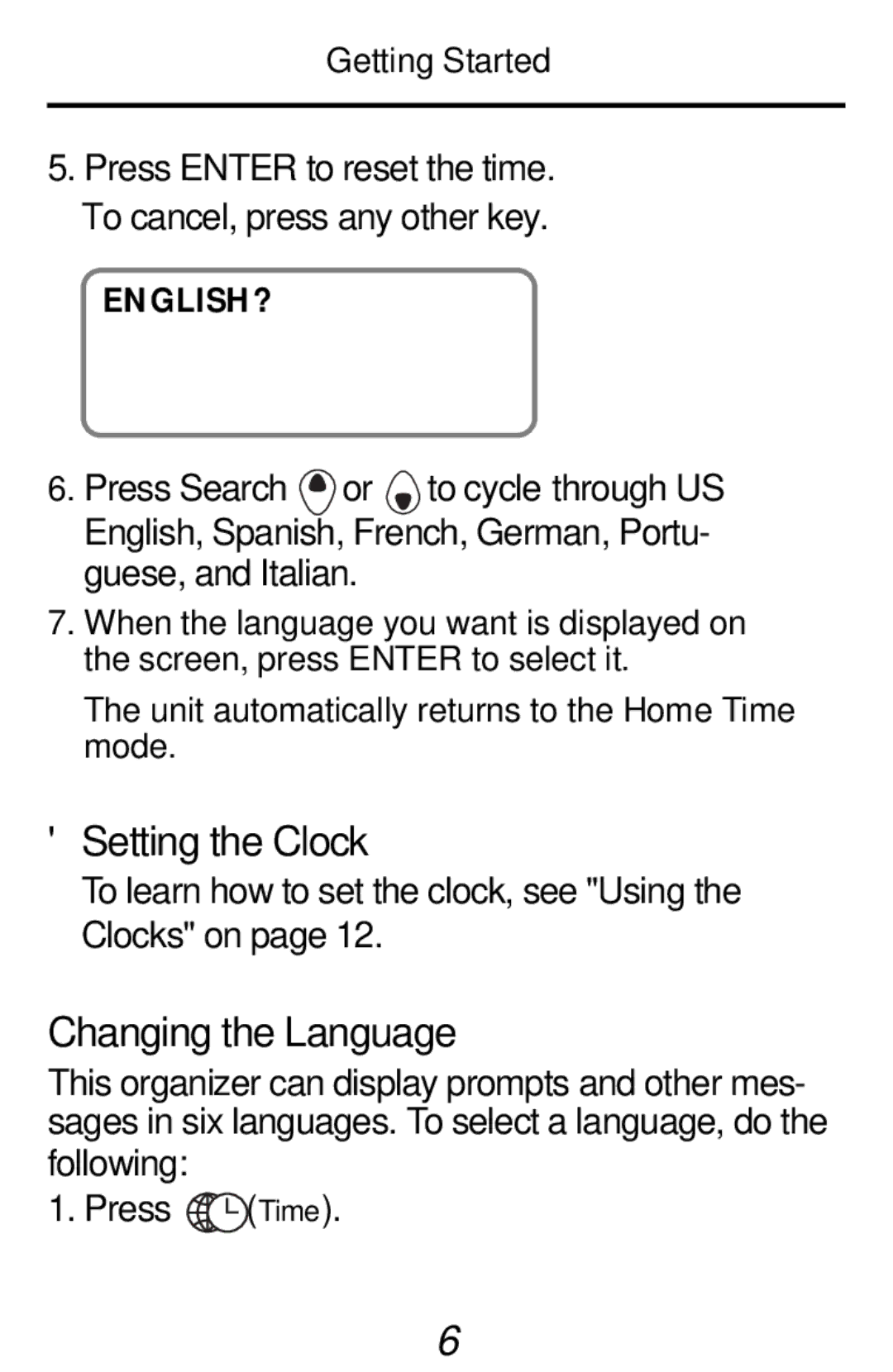Getting Started
5.Press ENTER to reset the time. To cancel, press any other key.
ENGLISH?
6.Press Search![]() or
or ![]() to cycle through US English, Spanish, French, German, Portu- guese, and Italian.
to cycle through US English, Spanish, French, German, Portu- guese, and Italian.
7.When the language you want is displayed on the screen, press ENTER to select it.
The unit automatically returns to the Home Time mode.
♦Setting the Clock
To learn how to set the clock, see "Using the Clocks" on page 12.
Changing the Language
This organizer can display prompts and other mes- sages in six languages. To select a language, do the following:
1. Press ![]()
![]() (Time).
(Time).
6