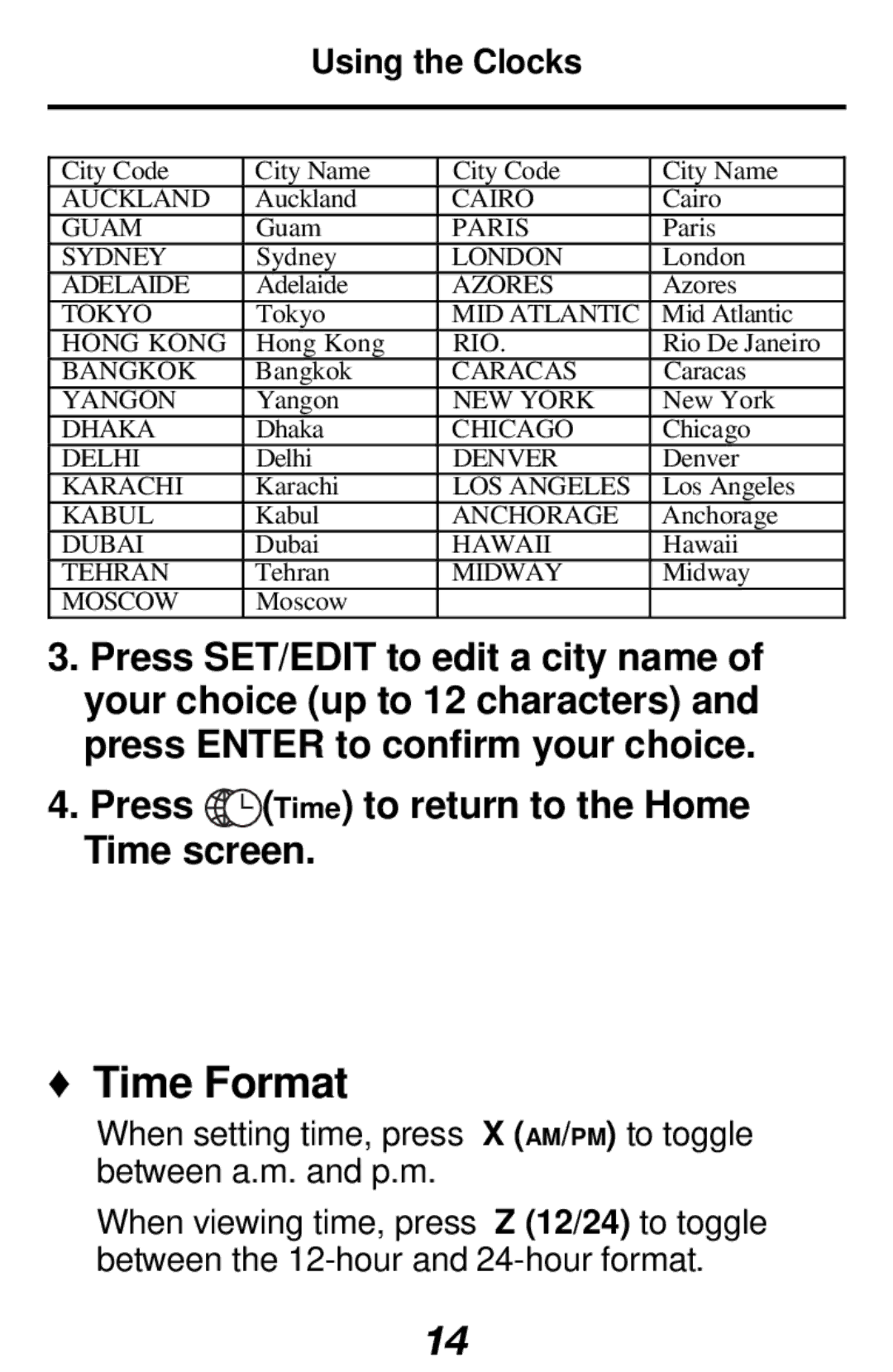Using the Clocks
City Code | City Name | City Code | City Name |
AUCKLAND | Auckland | CAIRO | Cairo |
GUAM | Guam | PARIS | Paris |
SYDNEY | Sydney | LONDON | London |
ADELAIDE | Adelaide | AZORES | Azores |
TOKYO | Tokyo | MID ATLANTIC | Mid Atlantic |
HONG KONG | Hong Kong | RIO. | Rio De Janeiro |
BANGKOK | Bangkok | CARACAS | Caracas |
YANGON | Yangon | NEW YORK | New York |
DHAKA | Dhaka | CHICAGO | Chicago |
DELHI | Delhi | DENVER | Denver |
KARACHI | Karachi | LOS ANGELES | Los Angeles |
KABUL | Kabul | ANCHORAGE | Anchorage |
DUBAI | Dubai | HAWAII | Hawaii |
TEHRAN | Tehran | MIDWAY | Midway |
MOSCOW | Moscow |
|
|
3.Press SET/EDIT to edit a city name of your choice (up to 12 characters) and press ENTER to confirm your choice.
4.Press 
 (Time) to return to the Home Time screen.
(Time) to return to the Home Time screen.
♦Time Format
When setting time, press X (AM/PM) to toggle between a.m. and p.m.
When viewing time, press Z (12/24) to toggle between the
14