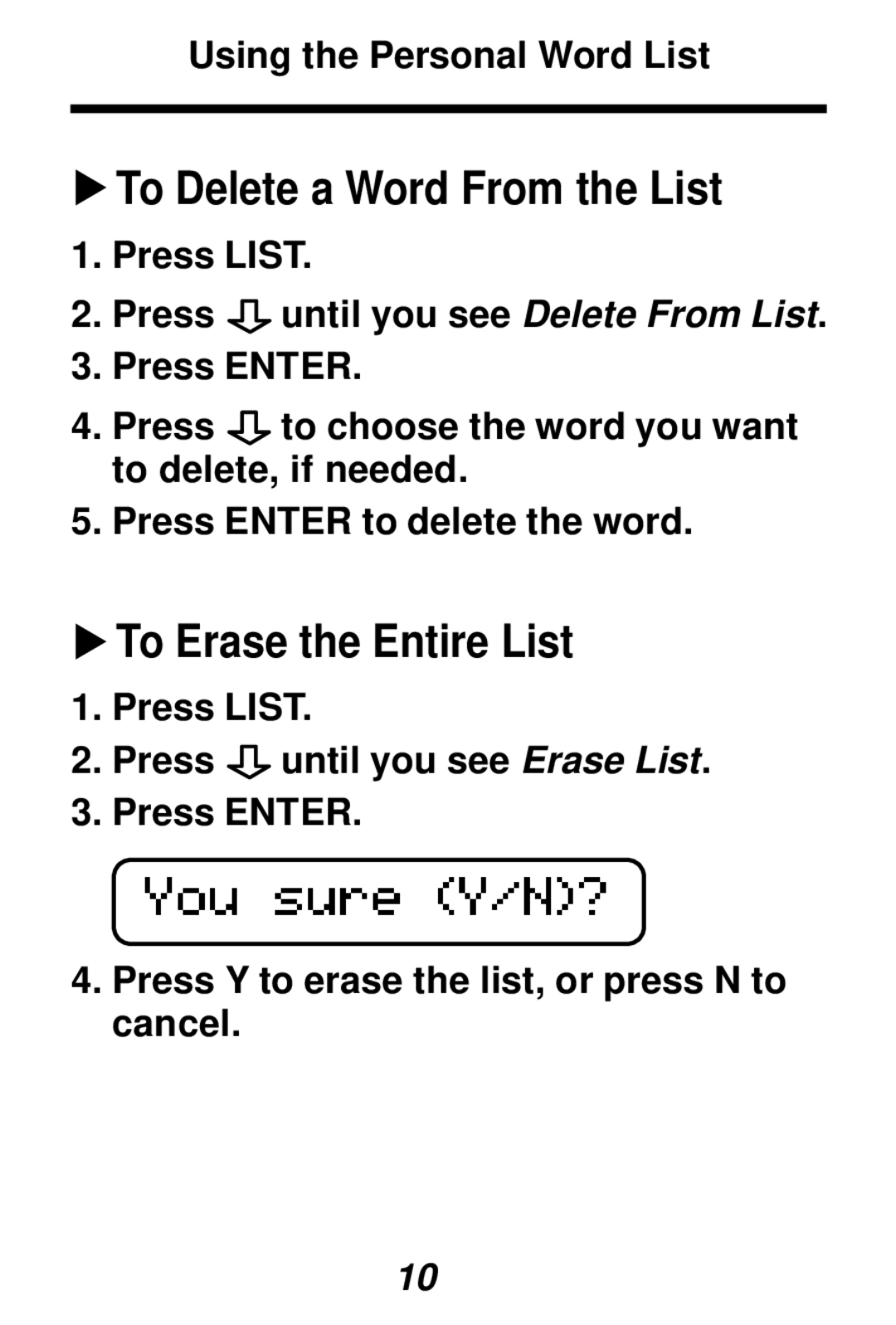Using the Personal Word List
▼
To Delete a Word From the List
1.Press LIST.
2.Press ![]() until you see Delete From List.
until you see Delete From List.
3.Press ENTER.
4.Press ![]() to choose the word you want to delete, if needed.
to choose the word you want to delete, if needed.
5.Press ENTER to delete the word.
▼
To Erase the Entire List
1.Press LIST.
2.Press ![]() until you see Erase List.
until you see Erase List.
3.Press ENTER.
4.Press Y to erase the list, or press N to cancel.
10