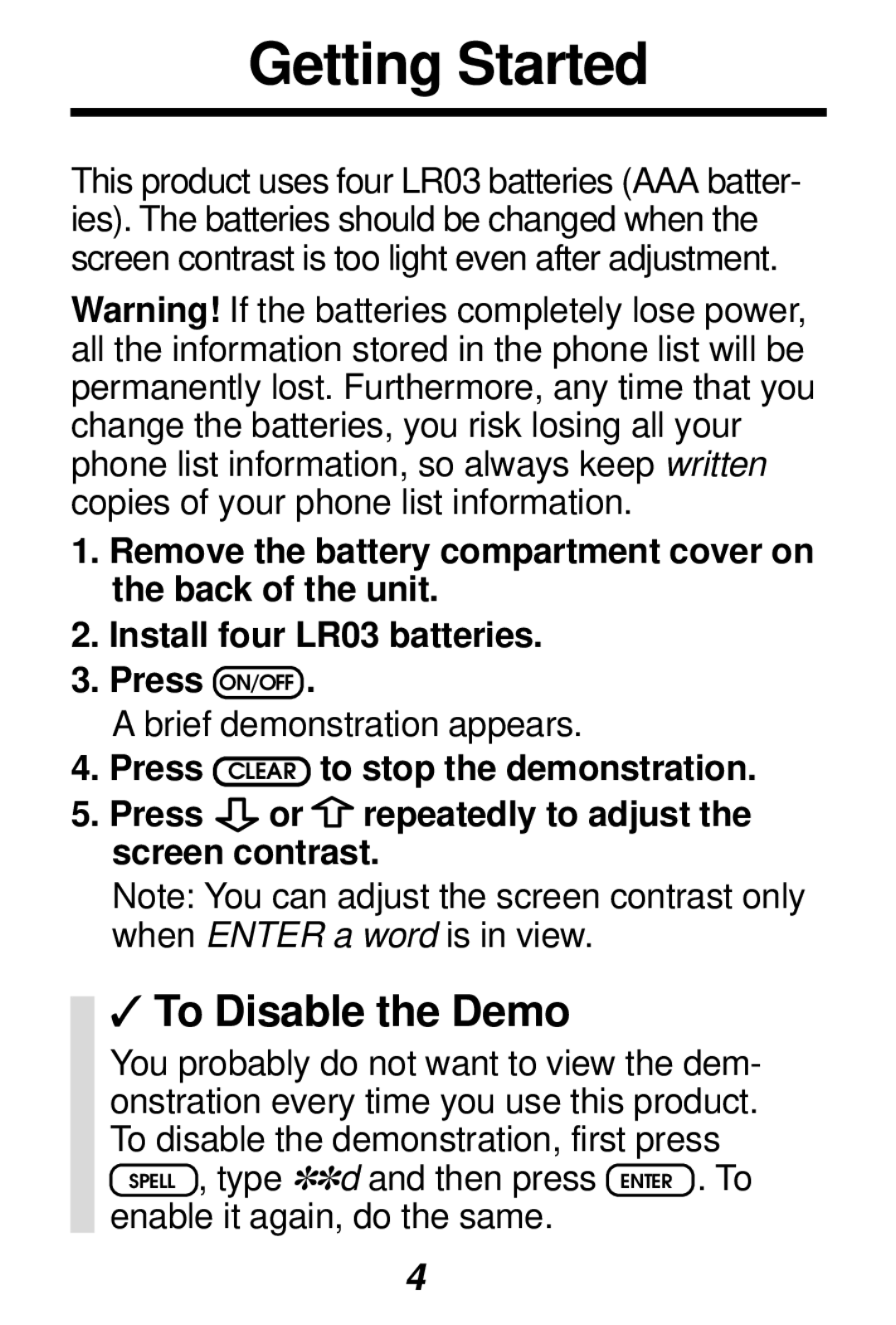Getting Started
This product uses four LR03 batteries (AAA batter- ies). The batteries should be changed when the screen contrast is too light even after adjustment.
Warning! If the batteries completely lose power, all the information stored in the phone list will be permanently lost. Furthermore, any time that you change the batteries, you risk losing all your phone list information, so always keep written copies of your phone list information.
1.Remove the battery compartment cover on the back of the unit.
2.Install four LR03 batteries.
3.Press ON/OFF .
A brief demonstration appears.
4.Press CLEAR to stop the demonstration.
5.Press ![]() or
or![]() repeatedly to adjust the screen contrast.
repeatedly to adjust the screen contrast.
Note: You can adjust the screen contrast only when ENTER a word is in view.
✓To Disable the Demo
You probably do not want to view the dem- onstration every time you use this product. To disable the demonstration, first press
SPELL , type ✽✽d and then press ENTER . To enable it again, do the same.
4