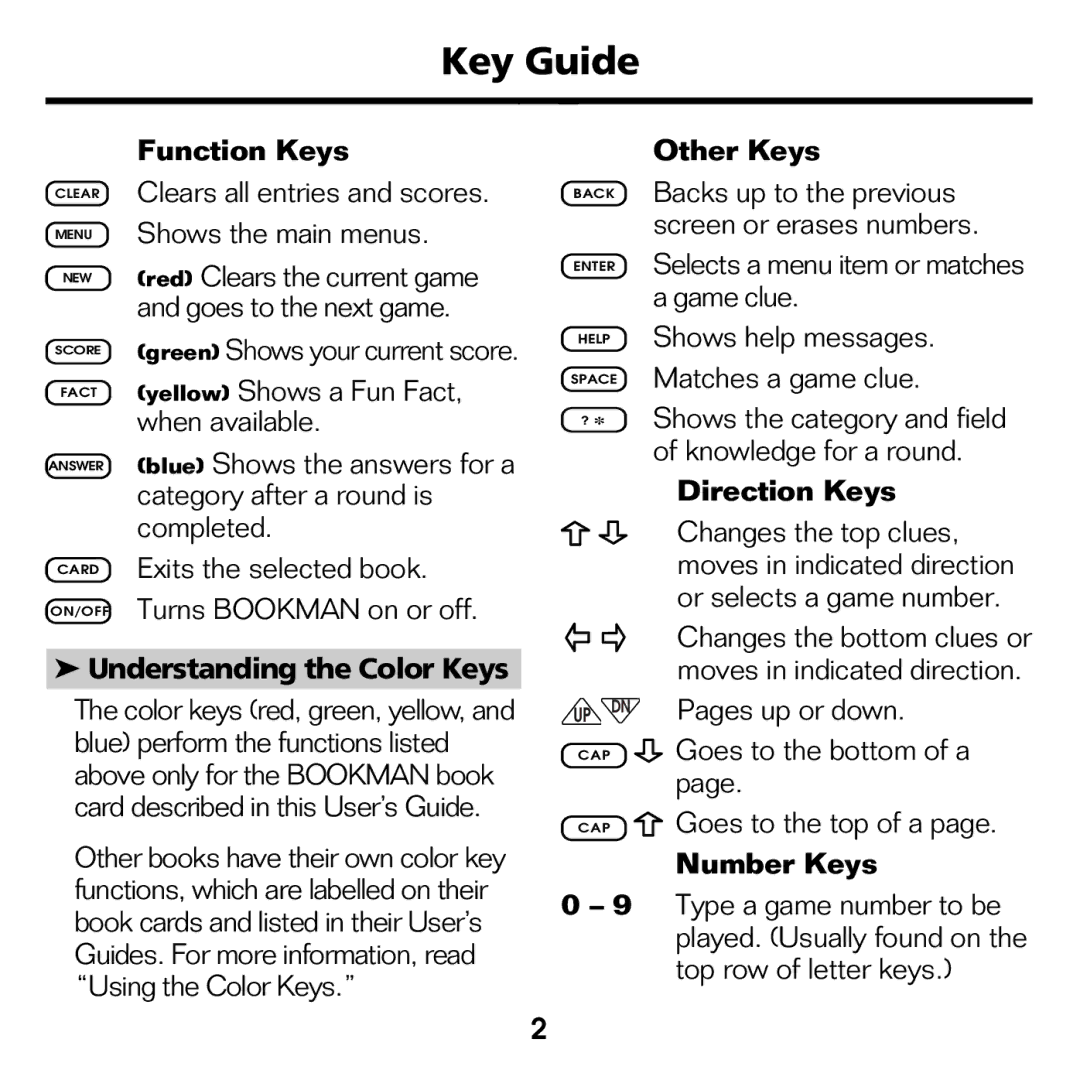XST-2051 specifications
The Franklin XST-2051 is an innovative high-performance electronic device designed for modern applications that demand precision, speed, and versatility. Highlighting a blend of advanced technologies and functional design, the XST-2051 aims to meet the growing needs of both consumers and industries.One of the standout features of the Franklin XST-2051 is its powerful processing unit, which enables seamless multitasking and high-speed performance. With a multi-core architecture, the device operates with remarkable efficiency, allowing users to run demanding applications and execute complex calculations without lag. The advanced thermal management system ensures that the device maintains optimal performance levels even during heavy usage.
In terms of connectivity, the XST-2051 houses a wide range of options. It supports the latest Wi-Fi 6 technology, offering faster data transfer rates and improved connectivity. Additionally, Bluetooth 5.0 compatibility ensures that users can effortlessly connect to a variety of devices, including smart home systems and wireless accessories, enhancing the overall user experience.
The display quality of the XST-2051 is another significant feature. It boasts a high-resolution screen that delivers vivid colors and sharp visuals, making it ideal for multimedia consumption, gaming, and professional use. The inclusion of an adaptive brightness feature helps to conserve energy while providing optimal visibility in various lighting conditions.
The Franklin XST-2051 is equipped with advanced security technologies to protect user data. Features such as biometric authentication, including fingerprint scanning and facial recognition, ensure that sensitive information remains secure from unauthorized access. Complementing this is the device’s robust encryption protocols, providing an additional layer of protection for data transmission and storage.
With a focus on user convenience, the XST-2051 integrates a long-lasting battery that supports fast charging capabilities. This allows users to stay productive and connected without the constant worry of running out of power. The device also includes an intuitive interface that enhances usability for both tech-savvy individuals and those less familiar with advanced electronics.
In conclusion, the Franklin XST-2051 represents a remarkable advancement in electronic device technology. Its powerful performance, extensive connectivity options, high-quality display, robust security features, and user-friendly design make it an ideal choice for anyone looking to enhance their digital experience. As technology continues to evolve, the XST-2051 stands out as a reliable, cutting-edge solution for today’s fast-paced world.