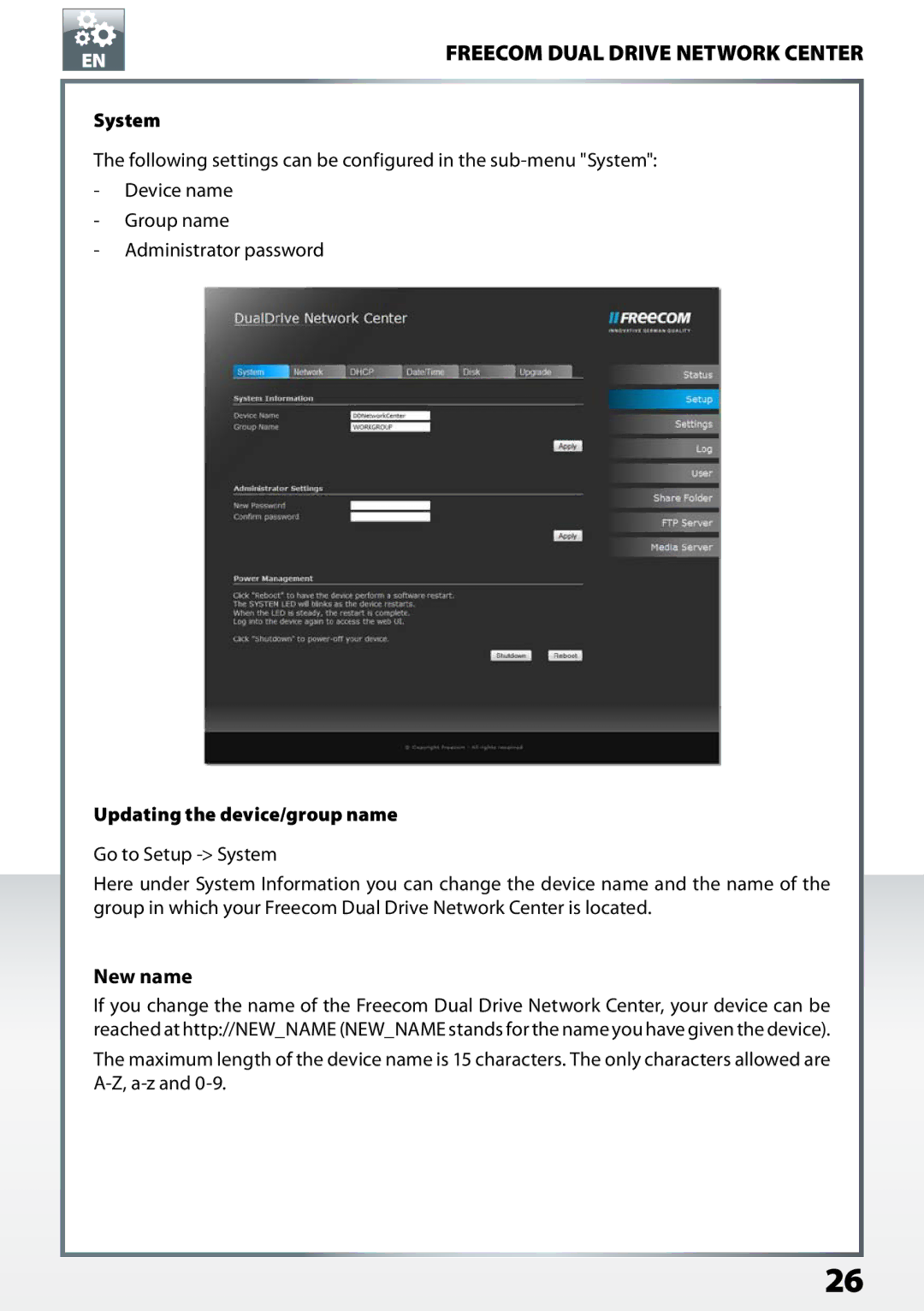Dual Drive Network Center specifications
The Freecom Technologies Dual Drive Network Center is a robust and innovative storage solution designed to cater to both home and small office environments. This versatile device integrates the functionalities of a personal cloud, media server, and network-attached storage (NAS), providing users with a comprehensive data management experience.One of the standout features of the Dual Drive Network Center is its dual-drive configuration. This setup not only offers flexibility in storage capacity but also improves data redundancy through RAID support. Users can select between RAID 0 for increased performance or RAID 1 for enhanced data security, ensuring that their valuable files are safe even in the event of a hard drive failure.
Connectivity is a key aspect of the Dual Drive Network Center. It features gigabit Ethernet ports, allowing for high-speed data transfers across the network. Additionally, it supports USB 3.0 connections, enabling users to easily connect external drives or backup devices to increase storage capabilities or facilitate data transfer. The integration of Wi-Fi ensures that users can access their stored files from a variety of devices, including smartphones, tablets, and laptops, without being tethered to a desktop.
The Dual Drive Network Center is equipped with an intuitive web-based interface, simplifying the management of files and settings. Users can easily set up user accounts, manage permissions, and access their data from anywhere via a secure internet connection. This cloud-like functionality allows for remote access and file sharing, making it a great tool for collaboration among team members or family members.
In terms of security, the device prioritizes data protection with features like AES encryption, giving users peace of mind that their sensitive information is safeguarded. Regular backups can be scheduled to various destinations, including external servers or cloud storage services, ensuring data integrity and availability.
The Freecom Technologies Dual Drive Network Center's compact design and efficient cooling system make it an ideal addition to any workspace. Its energy-efficient operation and low noise levels ensure that it blends seamlessly into both home and office environments. With its combination of reliability, flexibility, and ease of use, the Freecom Technologies Dual Drive Network Center stands out as a top choice for anyone looking to enhance their data storage and sharing capabilities.