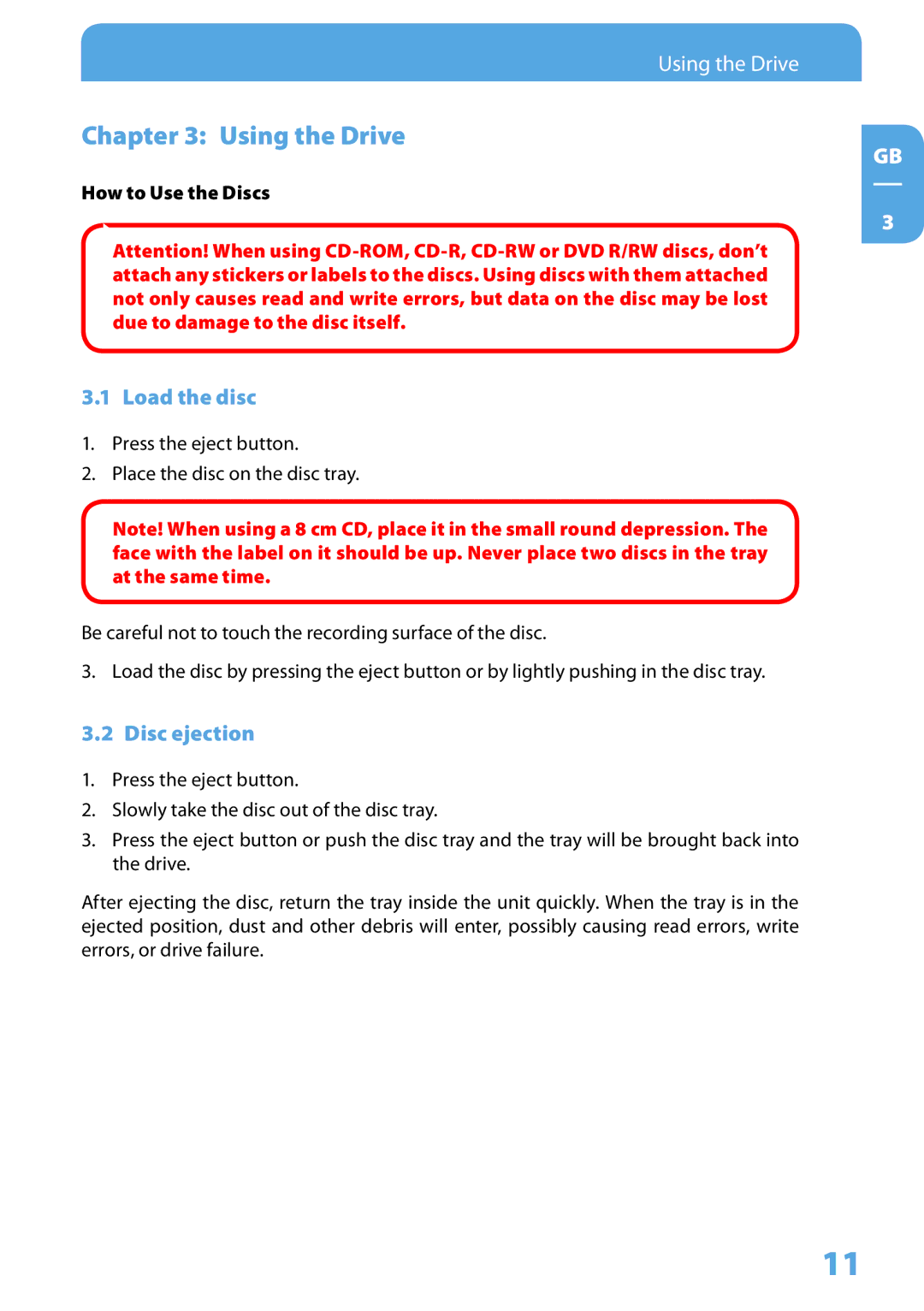DVD RW Recorder specifications
Freecom Technologies has long been a name synonymous with reliable data storage solutions, and its DVD RW Recorder stands out as a hallmark of innovation and efficiency in the realm of optical drives. This device is engineered to provide users with a seamless experience when it comes to burning, reading, and rewriting DVD and CD media. Its remarkable features and cutting-edge technologies have made it a preferred choice for both casual users and professionals alike.One of the main features of the Freecom DVD RW Recorder is its ability to support a wide variety of disc formats. This includes DVD+R, DVD-R, DVD+RW, DVD-RW, CD-R, and CD-RW, making it incredibly versatile for various recording needs. Users can easily create audio CDs, data backups, and video DVDs, which adds significant value for users in different fields, such as multimedia production, data archiving, and personal use.
The Freecom DVD RW Recorder boasts a fast write speed, allowing for quick data transfers. This efficiency is particularly important for those who work with large files or multiple projects, as it minimizes downtime. The device is designed with advanced buffering technology, which helps prevent errors during the writing process, ensuring that data integrity is maintained.
In terms of connectivity, the Freecom DVD RW Recorder features USB 3.0 compatibility, providing an ultra-fast data transfer rate. This ensures that users can connect the device to a wide range of modern computers and laptops without any lag. Additionally, the plug-and-play functionality simplifies the setup process, allowing users to start burning or reading discs almost immediately without the need to install any complex software.
Another notable characteristic of the Freecom DVD RW Recorder is its portability. The compact design makes it easy to transport, making it ideal for users on the go. Whether you’re a student transferring files for a presentation or a professional needing to burn discs for a project, this device is designed to fit your mobile lifestyle.
The ergonomic and sleek design not only makes the DVD RW Recorder visually appealing but also enhances its usability. The integrated LED indicator provides real-time status updates, so users can easily monitor the operation of the device.
In conclusion, the Freecom Technologies DVD RW Recorder combines functionality, speed, and portability, making it an excellent choice for anyone in need of a reliable optical drive. With its wide format support, fast writing speeds, USB 3.0 connectivity, and user-friendly design, it stands ready to meet the demands of both personal and professional users.