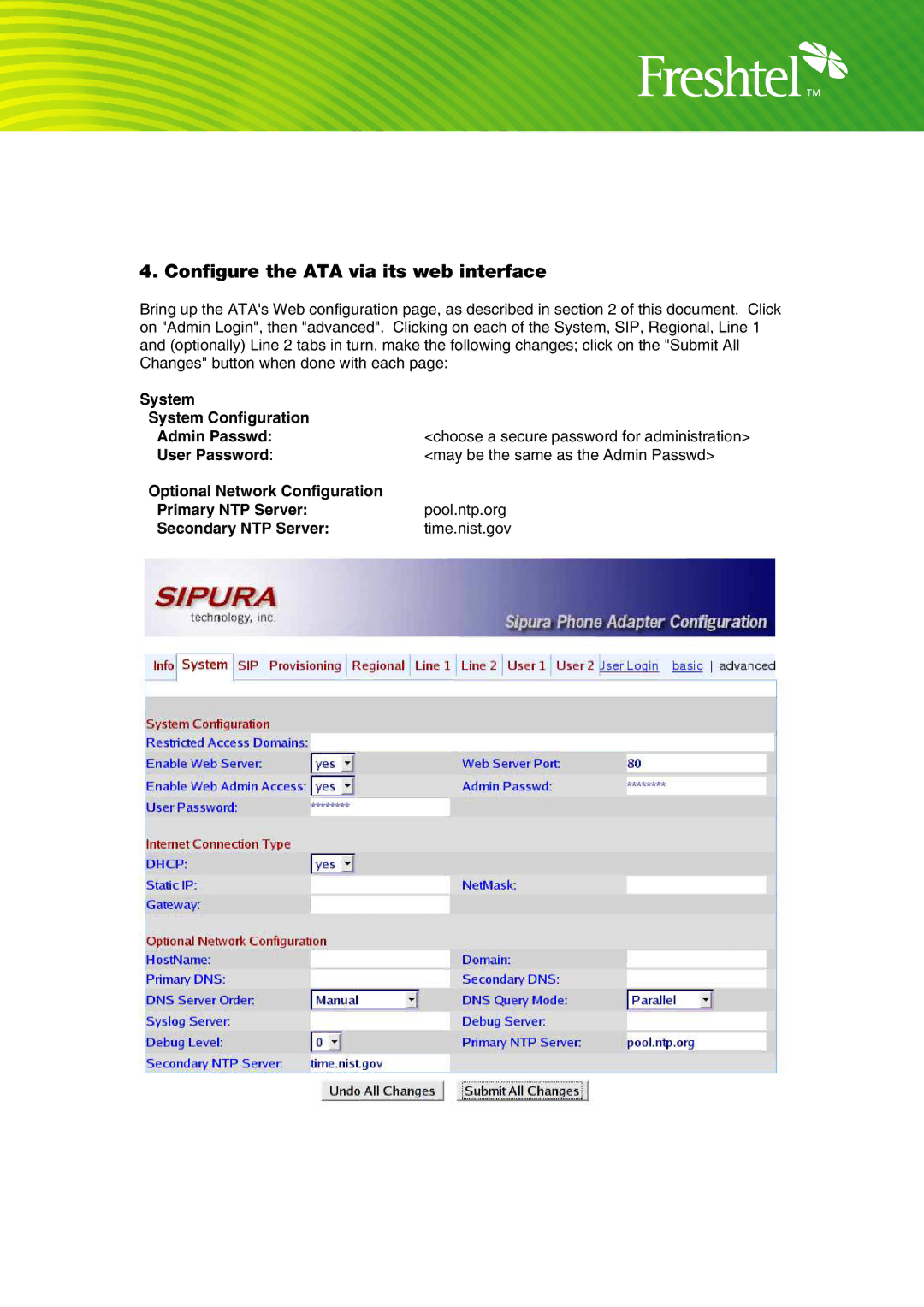4. Configure the ATA via its web interface
Bring up the ATA's Web configuration page, as described in section 2 of this document. Click on "Admin Login", then "advanced". Clicking on each of the System, SIP, Regional, Line 1 and (optionally) Line 2 tabs in turn, make the following changes; click on the "Submit All Changes" button when done with each page:
System |
|
System Configuration |
|
Admin Passwd: | <choose a secure password for administration> |
User Password: | <may be the same as the Admin Passwd> |
Optional Network Configuration |
|
Primary NTP Server: | pool.ntp.org |
Secondary NTP Server: | time.nist.gov |