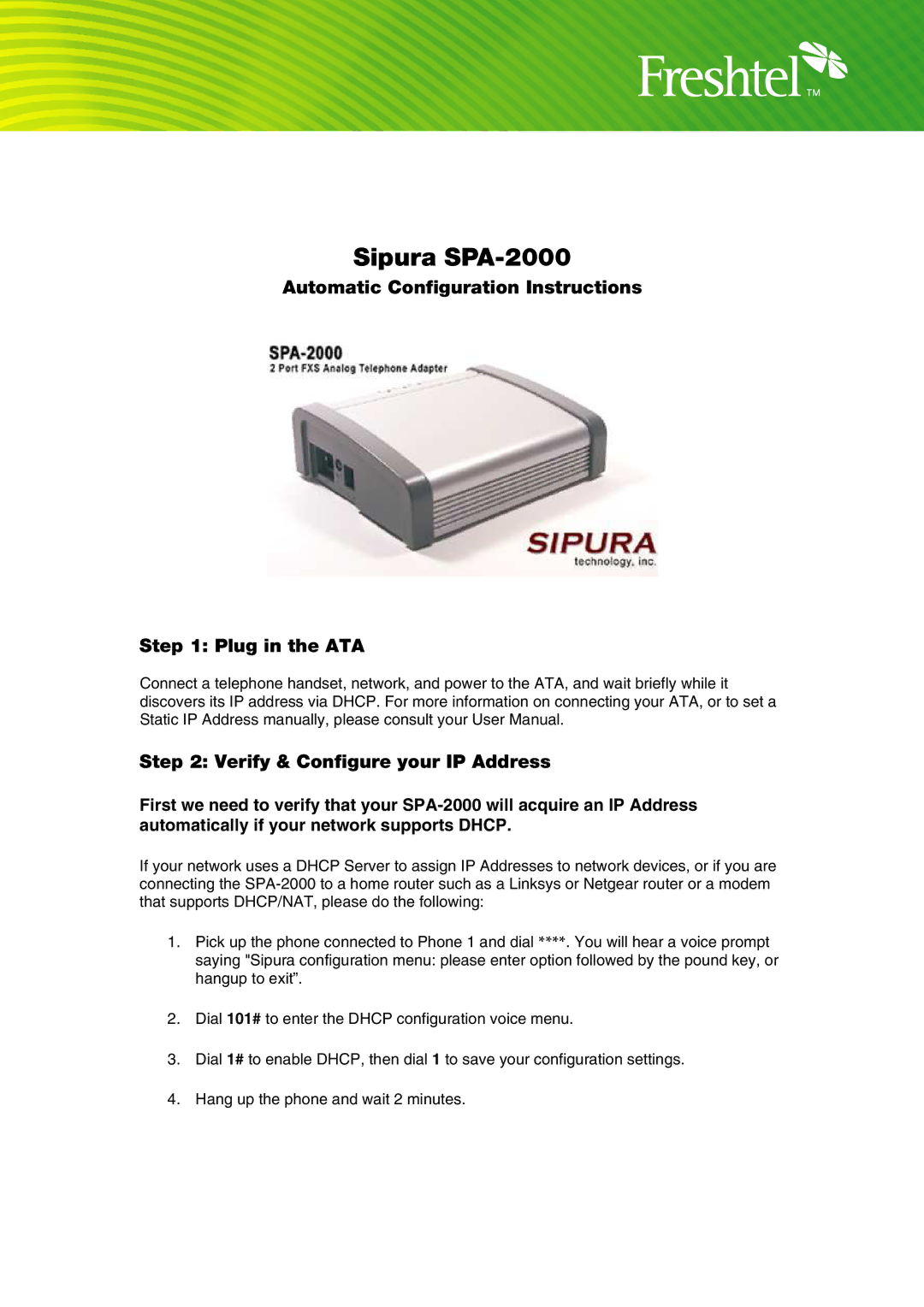Sipura SPA-2000
Automatic Configuration Instructions
Step 1: Plug in the ATA
Connect a telephone handset, network, and power to the ATA, and wait briefly while it discovers its IP address via DHCP. For more information on connecting your ATA, or to set a Static IP Address manually, please consult your User Manual.
Step 2: Verify & Configure your IP Address
First we need to verify that your
If your network uses a DHCP Server to assign IP Addresses to network devices, or if you are connecting the
1.Pick up the phone connected to Phone 1 and dial ****. You will hear a voice prompt saying "Sipura configuration menu: please enter option followed by the pound key, or hangup to exit”.
2.Dial 101# to enter the DHCP configuration voice menu.
3.Dial 1# to enable DHCP, then dial 1 to save your configuration settings.
4.Hang up the phone and wait 2 minutes.