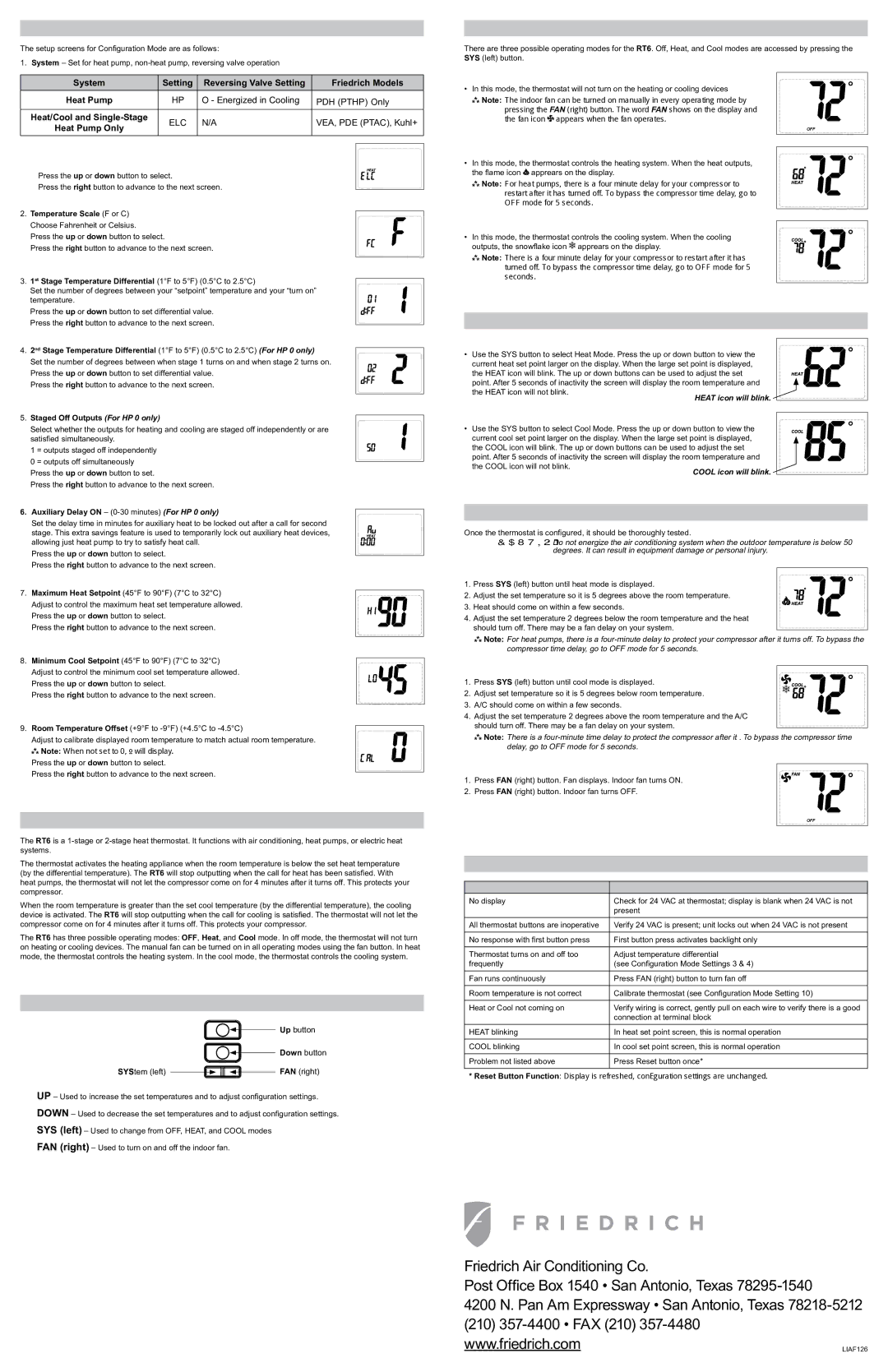Configuration Mode Settings
The setup screens for Configuration Mode are as follows:
1. System – Set for heat pump, non-heat pump, reversing valve operation
| System | Setting | Reversing Valve Setting | Friedrich Models |
| | | | |
| Heat Pump | HP | O - Energized in Cooling | PDH (PTHP) Only |
| | | | |
| Heat/Cool and Single-Stage | ELC | N/A | VEA, PDE (PTAC), Kuhl+ |
| Heat Pump Only |
| | | |
| | | | |
Press the up or down button to select.
Press the right button to advance to the next screen.
2. Temperature Scale (F or C)
Choose Fahrenheit or Celsius.
Press the up or down button to select.
Press the right button to advance to the next screen.
3. 1st Stage Temperature Differential (1°F to 5°F) (0.5°C to 2.5°C)
Set the number of degrees between your “setpoint” temperature and your “turn on” temperature.
Press the up or down button to set differential value. Press the right button to advance to the next screen.
4. 2nd Stage Temperature Differential (1°F to 5°F) (0.5°C to 2.5°C) (For HP 0 only)
Set the number of degrees between when stage 1 turns on and when stage 2 turns on.
Press the up or down button to set differential value.
Press the right button to advance to the next screen.
5. Staged Off Outputs (For HP 0 only)
Select whether the outputs for heating and cooling are staged off independently or are satisfied simultaneously.
1 = outputs staged off independently
0 = outputs off simultaneously Press the up or down button to set.
Press the right button to advance to the next screen.
6. Auxiliary Delay ON – (0-30 minutes) (For HP 0 only)
Set the delay time in minutes for auxiliary heat to be locked out after a call for second stage. This extra savings feature is used to temporarily lock out auxiliary heat devices, allowing just heat pump to try to satisfy heat call.
Press the up or down button to select.
Press the right button to advance to the next screen.
7. Maximum Heat Setpoint (45°F to 90°F) (7°C to 32°C) Adjust to control the maximum heat set temperature allowed. Press the up or down button to select.
Press the right button to advance to the next screen.
8. Minimum Cool Setpoint (45°F to 90°F) (7°C to 32°C) Adjust to control the minimum cool set temperature allowed. Press the up or down button to select.
Press the right button to advance to the next screen.
9. Room Temperature Offset (+9°F to -9°F) (+4.5°C to -4.5°C)
Adjust to calibrate displayed room temperature to match actual room temperature.

 Note: When not set to 0,
Note: When not set to 0,  will display.
will display.
Press the up or down button to select.
Press the right button to advance to the next screen.
Mode of Operation
The RT6 is a 1-stage or 2-stage heat thermostat. It functions with air conditioning, heat pumps, or electric heat systems.
The thermostat activates the heating appliance when the room temperature is below the set heat temperature (by the differential temperature). The RT6 will stop outputting when the call for heat has been satisfied. With heat pumps, the thermostat will not let the compressor come on for 4 minutes after it turns off. This protects your compressor.
When the room temperature is greater than the set cool temperature (by the differential temperature), the cooling device is activated. The RT6 will stop outputting when the call for cooling is satisfied. The thermostat will not let the compressor come on for 4 minutes after it turns off. This protects your compressor.
The RT6 has three possible operating modes: OFF, Heat, and Cool mode. In off mode, the thermostat will not turn on heating or cooling devices. The manual fan can be turned on in all operating modes using the fan button. In heat mode, the thermostat controls the heating system. In the cool mode, the thermostat controls the cooling system.
Button Functions
Up button
Down button
UP – Used to increase the set temperatures and to adjust configuration settings.
DOWN – Used to decrease the set temperatures and to adjust configuration settings.
SYS (left) – Used to change from OFF, HEAT, and COOL modes
FAN (right) – Used to turn on and off the indoor fan.
Operating Modes
There are three possible operating modes for the RT6. Off, Heat, and Cool modes are accessed by pressing the SYS (left) button.
OFF Mode | |
• In this mode, the thermostat will not turn on the heating or cooling devices |
Note: The indoor fan can be turned on manually in every operating mode by |
pressing the FAN (right) button. The word FAN shows on the display and |
the fan icon | appears when the fan operates. |
| OFF |
Heat Mode
• In this mode, the thermostat controls the heating system. When the heat outputs, the flame icon 
 apprears on the display.
apprears on the display.

 Note: For heat pumps, there is a four minute delay for your compressor to restart after it has turned off. To bypass the compressor time delay, go to OFF mode for 5 seconds.
Note: For heat pumps, there is a four minute delay for your compressor to restart after it has turned off. To bypass the compressor time delay, go to OFF mode for 5 seconds.
Cool Mode
• In this mode, the thermostat controls the cooling system. When the cooling outputs, the snowflake icon  apprears on the display.
apprears on the display.

 Note: There is a four minute delay for your compressor to restart after it has turned off. To bypass the compressor time delay, go to OFF mode for 5 seconds.
Note: There is a four minute delay for your compressor to restart after it has turned off. To bypass the compressor time delay, go to OFF mode for 5 seconds.
Set Point Adjustment
Heat Set Point
• Use the SYS button to select Heat Mode. Press the up or down button to view the current heat set point larger on the display. When the large set point is displayed, the HEAT icon will blink. The up or down buttons can be used to adjust the set point. After 5 seconds of inactivity the screen will display the room temperature and the HEAT icon will not blink.
Cool Set Point
•Use the SYS button to select Cool Mode. Press the up or down button to view the current cool set point larger on the display. When the large set point is displayed,
the COOL icon will blink. The up or down buttons can be used to adjust the set point. After 5 seconds of inactivity the screen will display the room temperature and the COOL icon will not blink.
Testing the Thermostat
Once the thermostat is configured, it should be thoroughly tested.
CAUTION!: Do not energize the air conditioning system when the outdoor temperature is below 50 degrees. It can result in equipment damage or personal injury.
Heat Test
1. Press SYS (left) button until heat mode is displayed.
2. Adjust the set temperature so it is 5 degrees above the room temperature.
3. Heat should come on within a few seconds.
4. Adjust the set temperature 2 degrees below the room temperature and the heat should turn off. There may be a fan delay on your system.
 Note: For heat pumps, there is a four-minute delay to protect your compressor after it turns off. To bypass the compressor time delay, go to OFF mode for 5 seconds.
Note: For heat pumps, there is a four-minute delay to protect your compressor after it turns off. To bypass the compressor time delay, go to OFF mode for 5 seconds.
Cool Test
1. Press SYS (left) button until cool mode is displayed.
2. Adjust set temperature so it is 5 degrees below room temperature.
3. A/C should come on within a few seconds.
4. Adjust the set temperature 2 degrees above the room temperature and the A/C should turn off. There may be a fan delay on your system.

 Note: There is a four-minute time delay to protect the compressor after it . To bypass the compressor time delay, go to OFF mode for 5 seconds.
Note: There is a four-minute time delay to protect the compressor after it . To bypass the compressor time delay, go to OFF mode for 5 seconds.
Fan Test
1. Press FAN (right) button. Fan displays. Indoor fan turns ON.
2. Press FAN (right) button. Indoor fan turns OFF.
OFF
| Troubleshooting |
| |
Symptom | Remedy |
No display | Check for 24 VAC at thermostat; display is blank when 24 VAC is not |
| present |
| |
All thermostat buttons are inoperative | Verify 24 VAC is present; unit locks out when 24 VAC is not present |
| |
No response with first button press | First button press activates backlight only |
| |
Thermostat turns on and off too | Adjust temperature differential |
frequently | (see Configuration Mode Settings 3 & 4) |
| |
Fan runs continuously | Press FAN (right) button to turn fan off |
| |
Room temperature is not correct | Calibrate thermostat (see Configuration Mode Setting 10) |
| |
Heat or Cool not coming on | Verify wiring is correct, gently pull on each wire to verify there is a good |
| connection at terminal block |
| |
HEAT blinking | In heat set point screen, this is normal operation |
| |
COOL blinking | In cool set point screen, this is normal operation |
| |
Problem not listed above | Press Reset button once* |
| |
*Reset Button Function: Display is refreshed, configuration settings are unchanged.