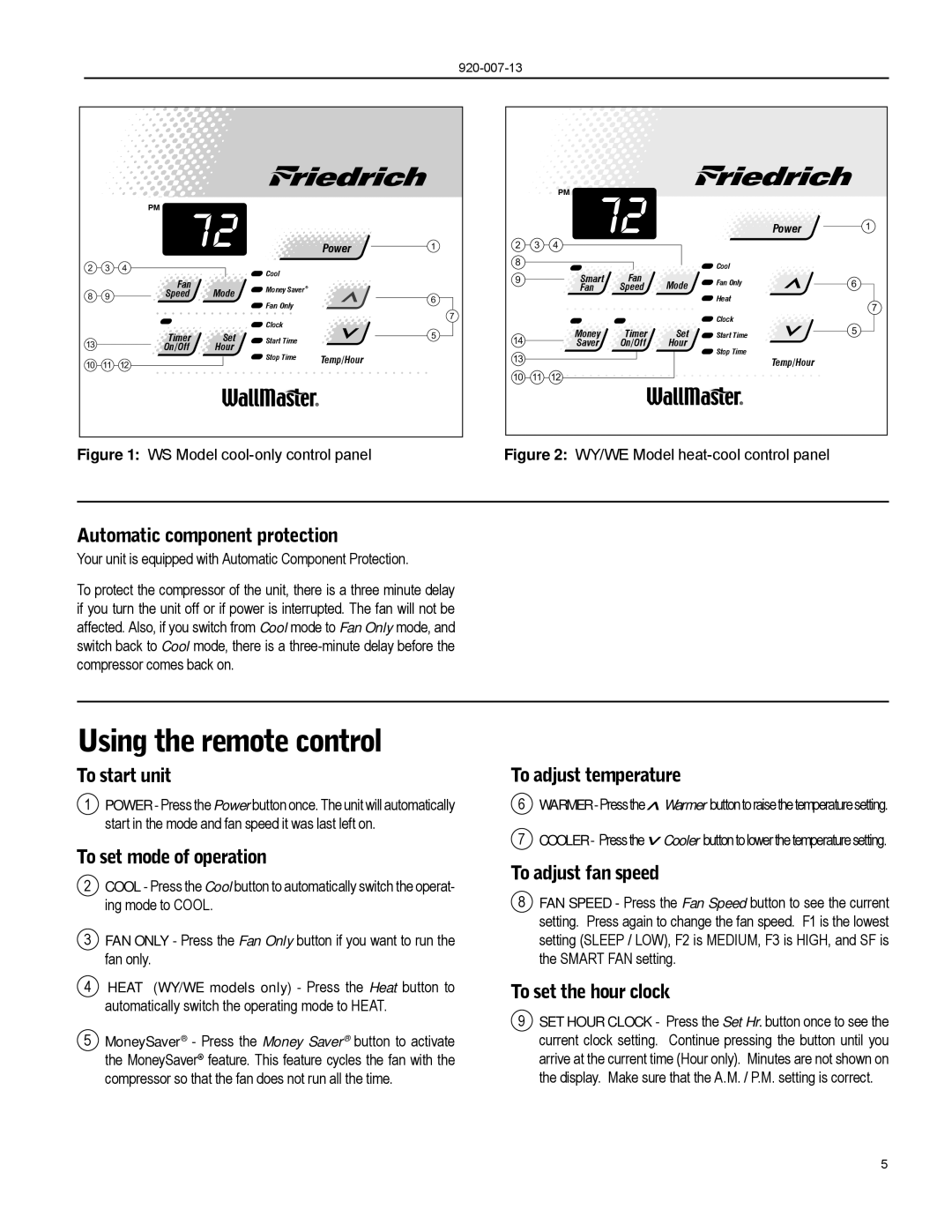WY13, WS13, WY10, WE10, WS14 specifications
Friedrich, a well-known name in the realm of climate control, has consistently pushed the boundaries of innovation with its WS08, WS16, WE13, WS10, and WE16 models. These units, designed primarily for residential and commercial use, represent a blend of efficiency, modern technology, and user-centric features that cater to diverse cooling and heating needs.The WS08 and WS10 models are particularly celebrated for their compact size and powerful cooling capabilities. They are ideal for smaller spaces, making them perfect for apartments, offices, or utility areas. These portable air conditioning units stand out with their advanced energy efficiency ratings, helping users save on electricity bills while still enjoying a comfortable environment. Equipped with a user-friendly interface, the WS models allow users to set their desired temperature easily and choose between various fan speeds to optimize airflow for personal comfort.
In contrast, the WS16 provides enhanced performance due to its larger capacity. It is capable of cooling larger areas effectively, making it a suitable choice for living rooms or larger commercial spaces. One of its key features is the Smart Wi-Fi technology, which enables users to control the unit remotely through a dedicated app. This convenience allows for pre-cooling an area before arriving home, ensuring optimal comfort with minimal effort.
The WE13 and WE16 models are particularly noteworthy for their dual-functionality, providing both cooling and heating options. This versatility is perfect for regions that experience varied climates, allowing for year-round usage. The WE series is equipped with innovative inverter technology, which helps adjust the compressor speed based on the desired temperature. This smart feature improves energy efficiency and reduces noise levels, facilitating a quieter environment.
Additionally, both WE models feature advanced air filtration systems that capture dust, pollen, and other allergens, contributing to better indoor air quality. Their sleek designs and whisper-quiet operation make them ideal for bedrooms and other noise-sensitive areas.
In conclusion, whether it’s the compact efficiency of the WS08 and WS10 or the powerful flexibility of the WS16 and WE series, Friedrich’s offerings meet diverse cooling and heating needs with enhanced technology and user-friendly features. These units not only focus on performance but also prioritize energy efficiency and air quality, making them an excellent choice for any climate control requirement.