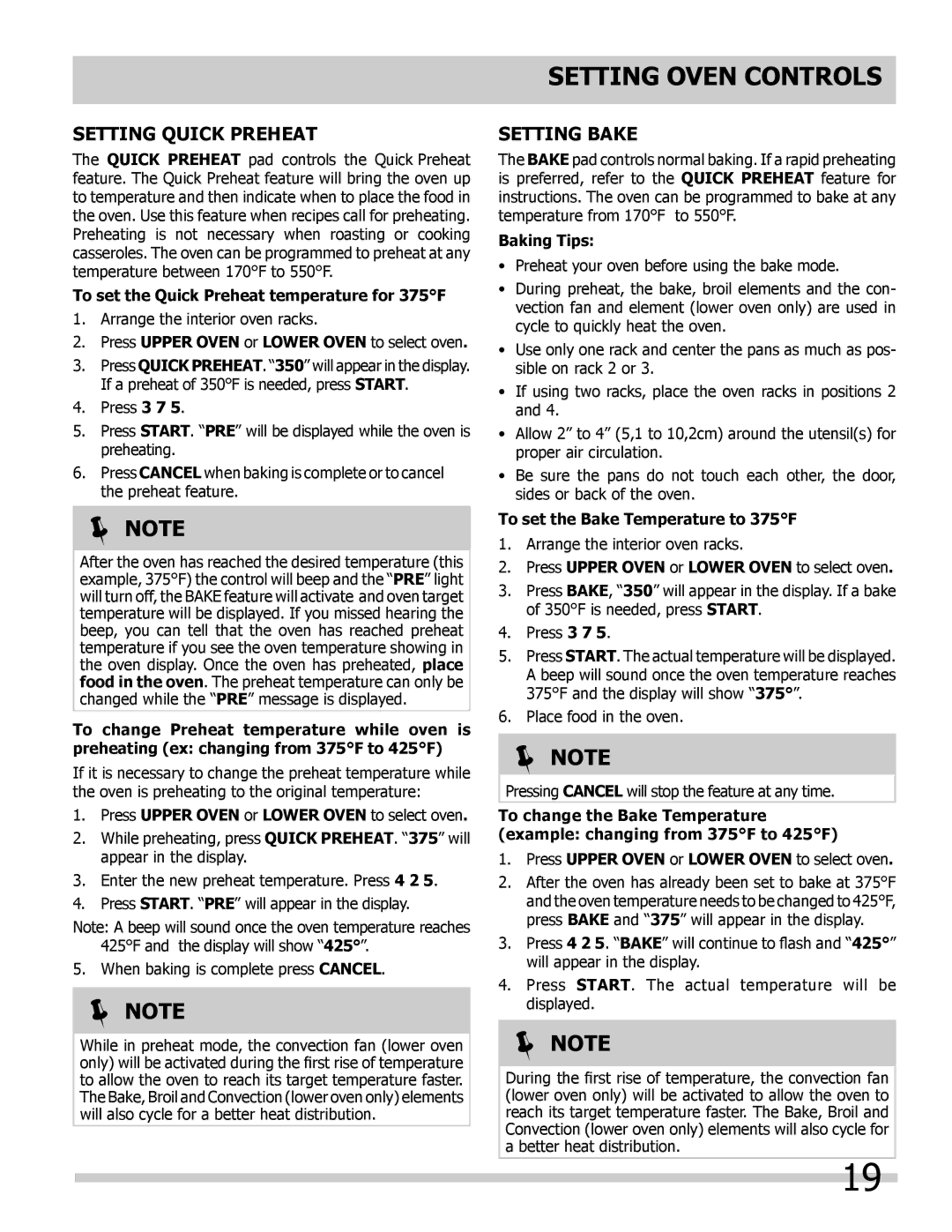Setting Quick Preheat
The QUICK PREHEAT pad controls the Quick Preheat feature. The Quick Preheat feature will bring the oven up to temperature and then indicate when to place the food in the oven. Use this feature when recipes call for preheating. Preheating is not necessary when roasting or cooking casseroles. The oven can be programmed to preheat at any temperature between 170°F to 550°F.
To set the Quick Preheat temperature for 375°F
1.Arrange the interior oven racks.
2.Press UPPER OVEN or LOWER OVEN to select oven.
3.Press QUICK PREHEAT. “350” will appear in the display. If a preheat of 350°F is needed, press START.
4.Press 3 7 5.
5.Press START. “PRE” will be displayed while the oven is preheating.
6.Press CANCEL when baking is complete or to cancel the preheat feature.
NOTE
After the oven has reached the desired temperature (this example, 375°F) the control will beep and the “PRE” light will turn off, the BAKE feature will activate and oven target temperature will be displayed. If you missed hearing the beep, you can tell that the oven has reached preheat temperature if you see the oven temperature showing in the oven display. Once the oven has preheated, place food in the oven. The preheat temperature can only be changed while the “PRE” message is displayed.
To change Preheat temperature while oven is preheating (ex: changing from 375°F to 425°F)
If it is necessary to change the preheat temperature while the oven is preheating to the original temperature:
1.Press UPPER OVEN or LOWER OVEN to select oven.
2.While preheating, press QUICK PREHEAT. “375” will appear in the display.
3.Enter the new preheat temperature. Press 4 2 5.
4.Press START. “PRE” will appear in the display.
Note: A beep will sound once the oven temperature reaches 425°F and the display will show “425°”.
5.When baking is complete press CANCEL.
NOTE
While in preheat mode, the convection fan (lower oven only) will be activated during the first rise of temperature to allow the oven to reach its target temperature faster. The Bake, Broil and Convection (lower oven only) elements will also cycle for a better heat distribution.
Setting OVEN controls
Setting Bake
The BAKE pad controls normal baking. If a rapid preheating is preferred, refer to the QUICK PREHEAT feature for instructions. The oven can be programmed to bake at any temperature from 170°F to 550°F.
Baking Tips:
•Preheat your oven before using the bake mode.
•During preheat, the bake, broil elements and the con- vection fan and element (lower oven only) are used in cycle to quickly heat the oven.
•Use only one rack and center the pans as much as pos- sible on rack 2 or 3.
•If using two racks, place the oven racks in positions 2 and 4.
•Allow 2” to 4” (5,1 to 10,2cm) around the utensil(s) for proper air circulation.
•Be sure the pans do not touch each other, the door, sides or back of the oven.
To set the Bake Temperature to 375°F
1.Arrange the interior oven racks.
2.Press UPPER OVEN or LOWER OVEN to select oven.
3.Press BAKE, “350” will appear in the display. If a bake of 350°F is needed, press START.
4.Press 3 7 5.
5.Press START. The actual temperature will be displayed. A beep will sound once the oven temperature reaches 375°F and the display will show “375°”.
6.Place food in the oven.
NOTE
Pressing CANCEL will stop the feature at any time.
To change the Bake Temperature (example: changing from 375°F to 425°F)
1.Press UPPER OVEN or LOWER OVEN to select oven.
2.After the oven has already been set to bake at 375°F and the oven temperature needs to be changed to 425°F, press BAKE and “375” will appear in the display.
3.Press 4 2 5. “BAKE” will continue to flash and “425°” will appear in the display.
4.Press START. The actual temperature will be displayed.
NOTE
During the first rise of temperature, the convection fan (lower oven only) will be activated to allow the oven to reach its target temperature faster. The Bake, Broil and Convection (lower oven only) elements will also cycle for a better heat distribution.
19