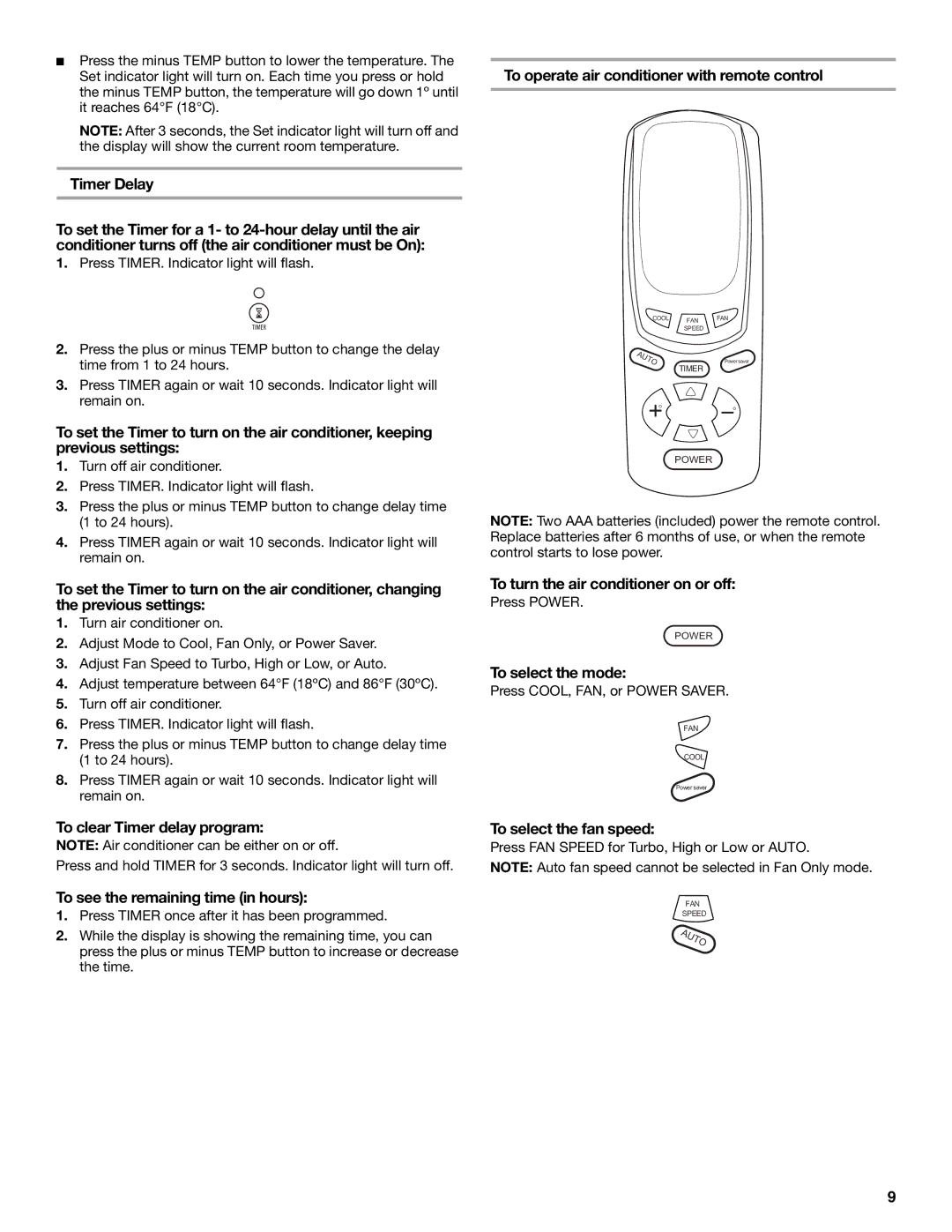66121330 specifications
The Frigidaire 66121330 is a highly regarded appliance designed to elevate the cooking experience in modern kitchens. This product, an essential part of the Frigidaire family, has built a reputation for its performance, reliability, and user-friendly features.One of the standout characteristics of the Frigidaire 66121330 is its spacious interior. With a generous capacity, it allows users to prepare multiple dishes simultaneously, making it an excellent choice for families or those who love to entertain. The design ensures that heat distribution is even, which helps in cooking food thoroughly and evenly across all levels.
The Frigidaire 66121330 incorporates advanced cooking technologies that cater to the needs of today’s culinary enthusiasts. It features convection cooking, which circulates hot air around the food, resulting in faster cooking times and perfectly browned finishes. This technology also ensures that food retains its moisture while achieving a delightful crispiness on the outside.
Additionally, this unit comes equipped with a self-cleaning option, saving users time and effort in maintaining the appliance. With just a few button presses, the oven can reach high temperatures to burn away food residues, leaving it clean and ready for the next culinary adventure.
The Frigidaire 66121330 also emphasizes energy efficiency. With its Energy Star certification, it operates at lower energy consumption levels, which not only helps to reduce electricity bills but also supports a more environmentally friendly home. This is an essential consideration for many consumers today, as sustainability becomes increasingly important.
User convenience is a core aspect of the Frigidaire 66121330's design. It includes intuitive controls and a clear display, making it easy to select settings and monitor cooking progress. The oven often features multiple cooking modes, such as bake, broil, and specialty settings for pizza or bread, allowing for versatility in meal preparation.
Furthermore, the appliance is designed with durable materials, ensuring longevity and resistance to wear and tear, which is vital for daily use in a busy kitchen environment. The sleek finish and contemporary look of the Frigidaire 66121330 also enhance any kitchen décor, combining functionality with an aesthetic appeal.
In conclusion, the Frigidaire 66121330 stands out for its spaciousness, advanced cooking technologies, energy efficiency, and user-friendly features. It is a reliable appliance that meets the demands of modern cooking while providing an enjoyable and efficient experience for bakers and chefs alike.