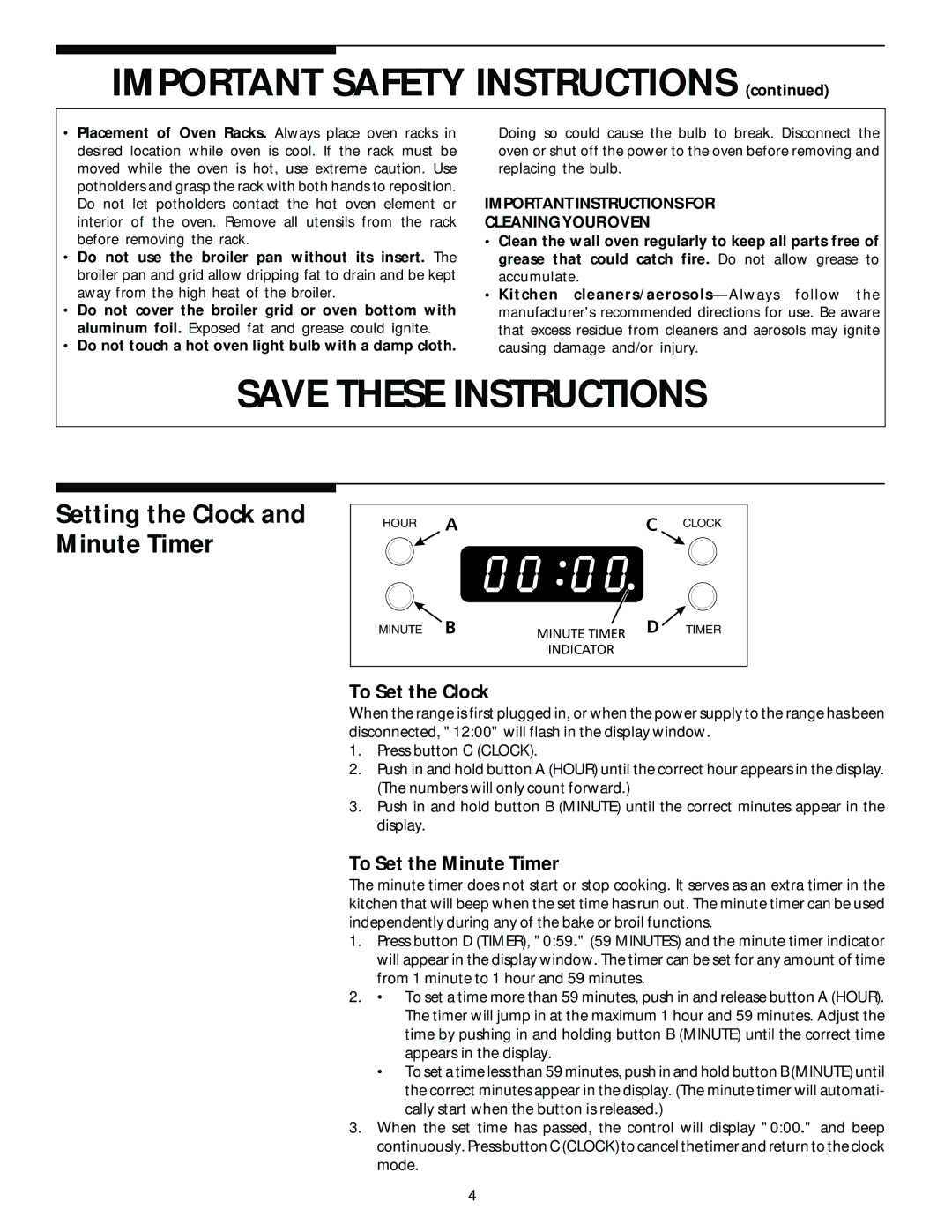IMPORTANT SAFETY INSTRUCTIONS (continued)
• Placement of Oven Racks. Always place oven racks in | Doing so could cause the bulb to break. Disconnect the |
desired location while oven is cool. If the rack must be | oven or shut off the power to the oven before removing and |
moved while the oven is hot, use extreme caution. Use | replacing the bulb. |
potholders and grasp the rack with both hands to reposition. | IMPORTANT INSTRUCTIONS FOR |
Do not let potholders contact the hot oven element or | |
interior of the oven. Remove all utensils from the rack | CLEANING YOUR OVEN |
before removing the rack. | • Clean the wall oven regularly to keep all parts free of |
• Do not use the broiler pan without its insert. The | grease that could catch fire. Do not allow grease to |
broiler pan and grid allow dripping fat to drain and be kept | accumulate. |
away from the high heat of the broiler. | • Kitchen |
• Do not cover the broiler grid or oven bottom with | manufacturer's recommended directions for use. Be aware |
aluminum foil. Exposed fat and grease could ignite. | that excess residue from cleaners and aerosols may ignite |
• Do not touch a hot oven light bulb with a damp cloth. | causing damage and/or injury. |
SAVE THESE INSTRUCTIONS
Setting the Clock and Minute Timer
HOUR | CLOCK |
MINUTE
TIMER
To Set the Clock
When the range is first plugged in, or when the power supply to the range has been disconnected, "12:00" will flash in the display window.
1.Press button C (CLOCK).
2.Push in and hold button A (HOUR) until the correct hour appears in the display. (The numbers will only count forward.)
3.Push in and hold button B (MINUTE) until the correct minutes appear in the display.
To Set the Minute Timer
The minute timer does not start or stop cooking. It serves as an extra timer in the kitchen that will beep when the set time has run out. The minute timer can be used independently during any of the bake or broil functions.
1.Press button D (TIMER), "0:59." (59 MINUTES) and the minute timer indicator will appear in the display window. The timer can be set for any amount of time from 1 minute to 1 hour and 59 minutes.
2.• To set a time more than 59 minutes, push in and release button A (HOUR). The timer will jump in at the maximum 1 hour and 59 minutes. Adjust the time by pushing in and holding button B (MINUTE) until the correct time appears in the display.
•To set a time less than 59 minutes, push in and hold button B (MINUTE) until the correct minutes appear in the display. (The minute timer will automati- cally start when the button is released.)
3.When the set time has passed, the control will display "0:00." and beep continuously. Press button C (CLOCK) to cancel the timer and return to the clock mode.
4