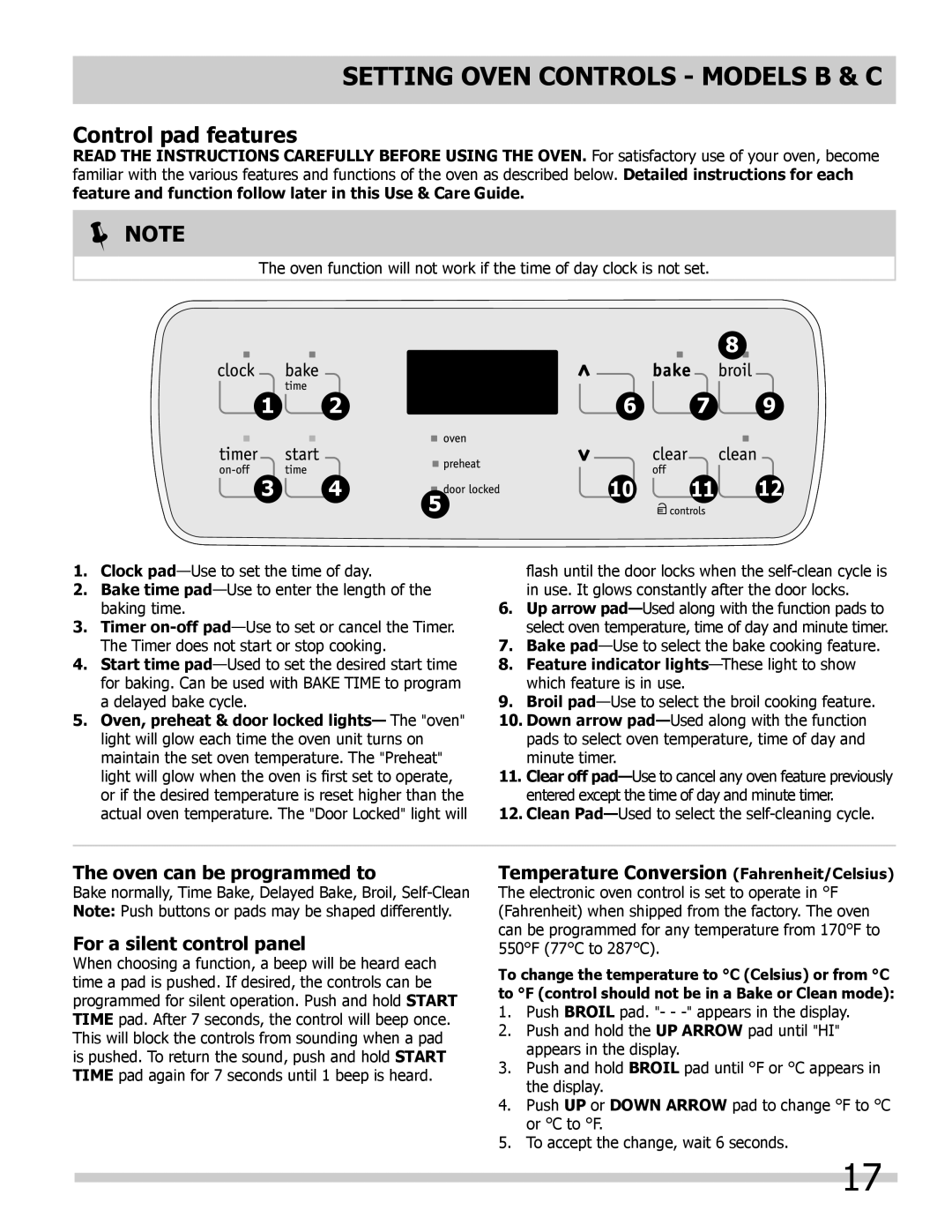FFED3025LW, FFED3015LB, FFED3025LB, FFED3015LW, FFED3025LS specifications
The Frigidaire FFED3025LS, FFED3015LW, FFED3025LB, FFED3015LB, and FFED3025LW are a series of dependable electric wall ovens designed to provide efficiency and performance without compromising style. These models stand out for their sleek designs and innovative features, making them a popular choice for modern kitchens.One of the key features of these Frigidaire wall ovens is their Even Baking Technology. This ensures that baked goods are evenly cooked every time, eliminating the risk of uneven baking which can often be an issue with traditional ovens. The technology includes an advanced fan that circulates heat for a consistent cooking temperature.
Another significant advantage is the Quick Preheat feature, which allows users to preheat the oven faster than conventional models. In just a few minutes, users can start cooking, making it ideal for those busy evenings or last-minute meal preparations. Additionally, the ovens feature a spacious interior capacity, which accommodates multiple dishes at once, providing flexibility for family dinners or entertaining guests.
The Frigidaire models also include a self-cleaning function, which simplifies maintenance. With just a push of a button, the oven can clean itself by using high temperatures to burn off food residues, making it easier for users to keep their appliances in pristine condition without extensive scrubbing.
Efficiency is another hallmark of these ovens. With energy-efficient designs, they help reduce energy consumption, aligning with modern consumers’ focus on sustainability while still delivering outstanding cooking performance.
Moreover, the easy-to-use electronic controls and a bright LED display enhance user convenience, allowing for precise temperature adjustments and timer settings. Several ovens in this series also come equipped with a delay bake option, which enables users to set the oven to start cooking at a later time, fitting seamlessly into busy schedules.
With their modern appearances available in stainless steel, white, and black finishes, these Frigidaire wall ovens are not only functional but also complement any kitchen decor. The combination of advanced features, intuitive design, and stylish aesthetics makes the Frigidaire FFED series a strong contender for anyone in the market for a new wall oven. Whether you're a novice or an expert cook, these ovens provide the reliability and efficiency needed to elevate your cooking experience.