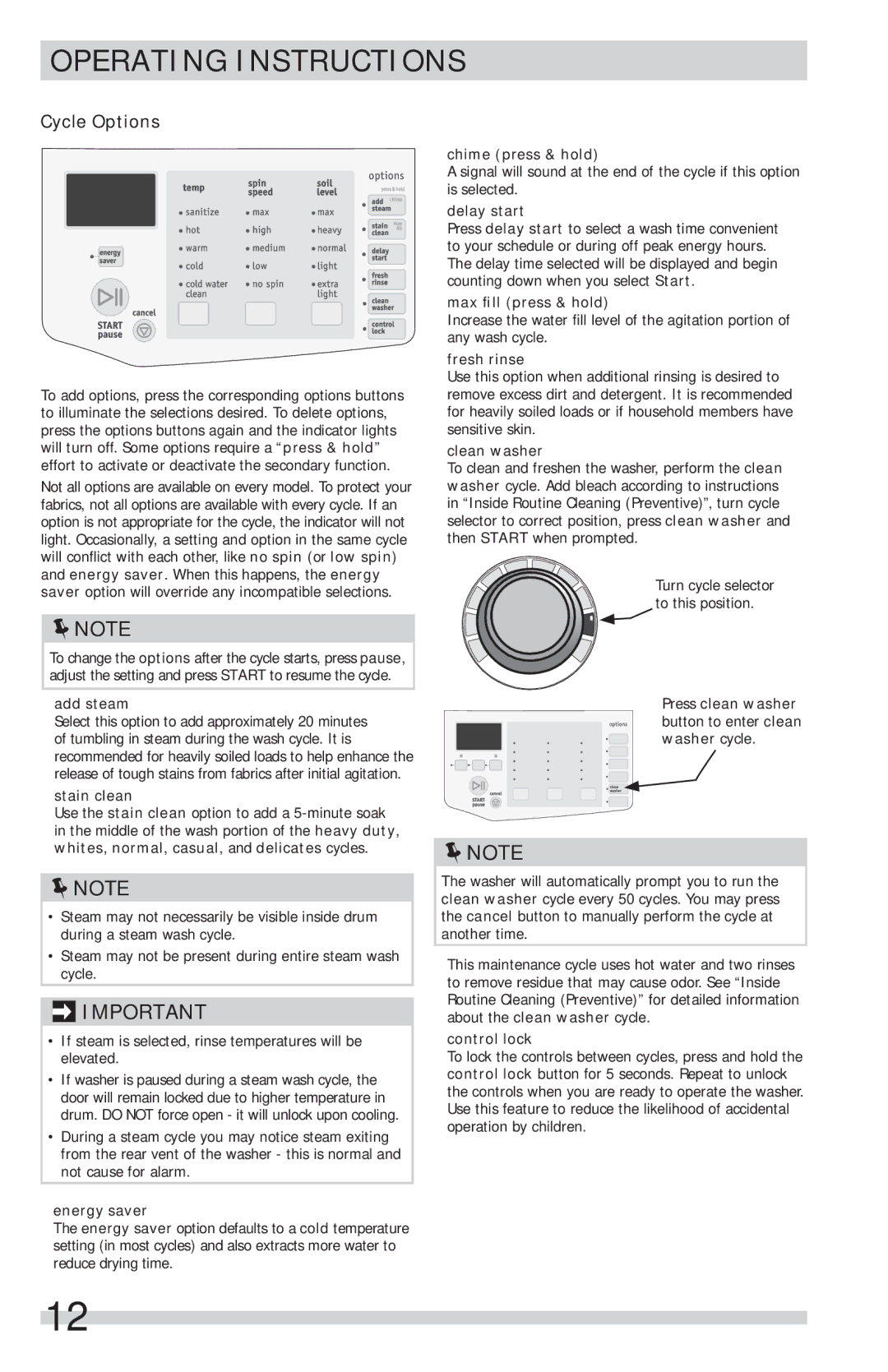OPERATING INSTRUCTIONS
Cycle Options
To add options, press the corresponding options buttons to illuminate the selections desired. To delete options, press the options buttons again and the indicator lights will turn off. Some options require a “press & hold” effort to activate or deactivate the secondary function.
Not all options are available on every model. To protect your fabrics, not all options are available with every cycle. If an option is not appropriate for the cycle, the indicator will not light. Occasionally, a setting and option in the same cycle will conflict with each other, like no spin (or low spin) and energy saver. When this happens, the energy saver option will override any incompatible selections.
![]() NOTE
NOTE
To change the options after the cycle starts, press pause, adjust the setting and press START to resume the cycle.
add steam
Select this option to add approximately 20 minutes of tumbling in steam during the wash cycle. It is recommended for heavily soiled loads to help enhance the release of tough stains from fabrics after initial agitation.
stain clean
Use the stain clean option to add a
![]() NOTE
NOTE
•Steam may not necessarily be visible inside drum during a steam wash cycle.
•Steam may not be present during entire steam wash cycle.
![]()
![]() IMPORTANT
IMPORTANT
•If steam is selected, rinse temperatures will be elevated.
•If washer is paused during a steam wash cycle, the door will remain locked due to higher temperature in drum. DO NOT force open - it will unlock upon cooling.
•During a steam cycle you may notice steam exiting from the rear vent of the washer - this is normal and not cause for alarm.
energy saver
The energy saver option defaults to a cold temperature setting (in most cycles) and also extracts more water to reduce drying time.
chime (press & hold)
A signal will sound at the end of the cycle if this option is selected.
delay start
Press delay start to select a wash time convenient to your schedule or during off peak energy hours. The delay time selected will be displayed and begin counting down when you select Start.
max fill (press & hold)
Increase the water fill level of the agitation portion of any wash cycle.
fresh rinse
Use this option when additional rinsing is desired to remove excess dirt and detergent. It is recommended for heavily soiled loads or if household members have sensitive skin.
clean washer
To clean and freshen the washer, perform the clean washer cycle. Add bleach according to instructions in “Inside Routine Cleaning (Preventive)”, turn cycle selector to correct position, press clean washer and then START when prompted.
Turn cycle selector to this position.
Press clean washer button to enter clean washer cycle.
![]() NOTE
NOTE
The washer will automatically prompt you to run the clean washer cycle every 50 cycles. You may press the cancel button to manually perform the cycle at another time.
This maintenance cycle uses hot water and two rinses to remove residue that may cause odor. See “Inside Routine Cleaning (Preventive)” for detailed information about the clean washer cycle.
control lock
To lock the controls between cycles, press and hold the control lock button for 5 seconds. Repeat to unlock the controls when you are ready to operate the washer. Use this feature to reduce the likelihood of accidental operation by children.
12