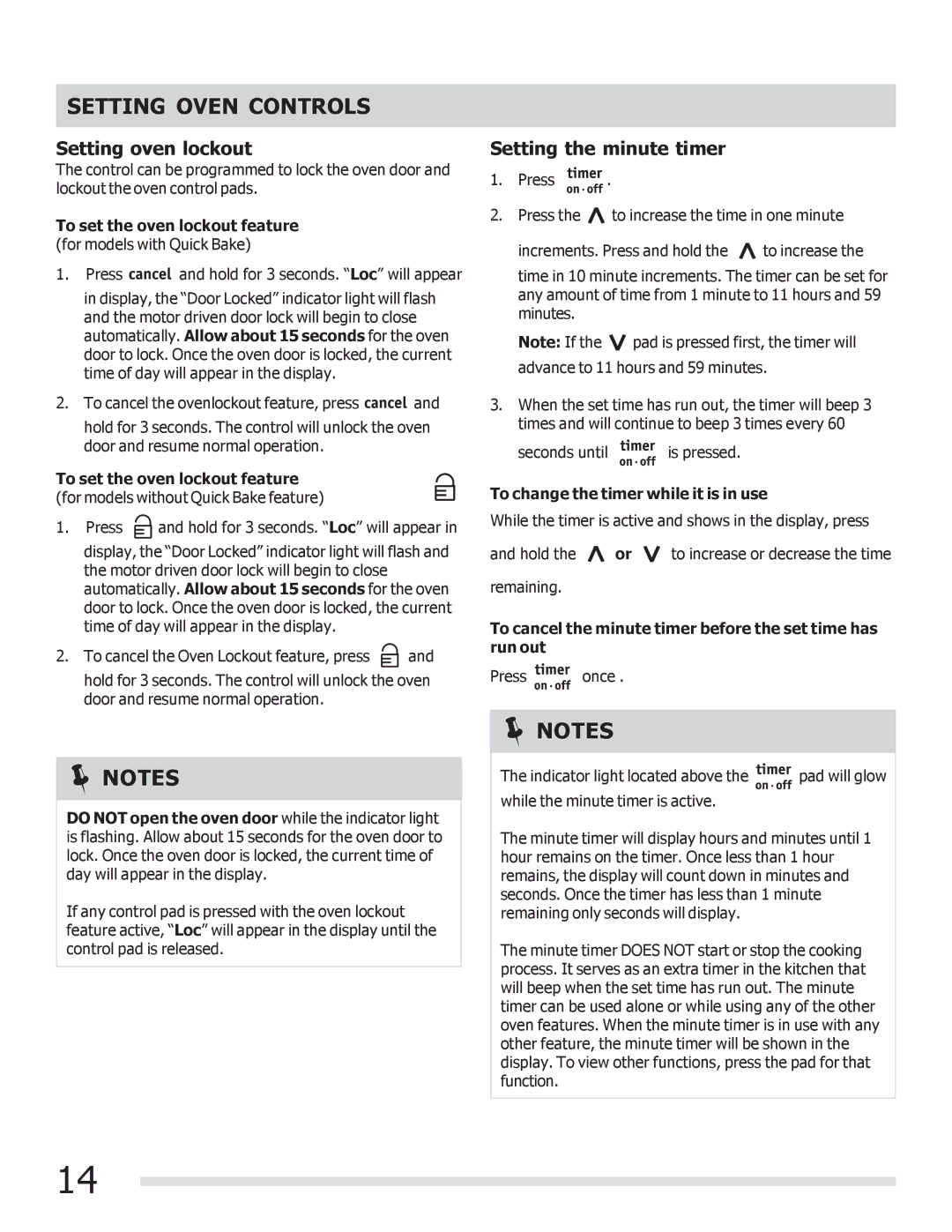FGGF3030PF specifications
The Frigidaire FGGF3030PF is a modern freestanding gas range that brings versatility and efficiency to your cooking experience. This appliance combines style, function, and advanced features to help home chefs create culinary masterpieces.One of the standout features of the FGGF3030PF is its 5-burner cooktop. This design offers a variety of burner sizes, accommodating everything from small saucepans to large stock pots. The large 18,000 BTU burner is perfect for searing and boiling, while the 5,000 BTU simmer burner allows for gentle heat, which is ideal for delicate sauces or melting chocolate. The continuous cast-iron grates provide durability and stability, making it easy to slide pots and pans across the surface without lifting.
The range is equipped with a spacious 5.0 cubic foot oven, which is large enough to handle multiple dishes simultaneously, perfect for family meals or entertaining guests. The oven features even baking technology, ensuring consistent results every time by evenly distributing heat. This is essential for achieving perfectly baked goods and evenly roasted meats.
The Frigidaire FGGF3030PF also boasts a true convection feature, which circulates heated air throughout the oven, reducing cooking time and promoting even browning. This technology is a game changer for busy home cooks, as it allows for faster meal preparation without sacrificing quality.
In terms of design, the stainless steel finish of the FGGF3030PF adds a sleek and modern look to any kitchen. The range is not only aesthetically pleasing, but it is also easy to clean, thanks to the smooth surface and removable grates. The oven door includes a large window, making it easy to monitor your food without opening the door and disrupting the cooking process.
Another notable aspect of the FGGF3030PF is its self-cleaning feature. This convenient option saves time and effort by using high temperatures to burn off food residue, leaving the oven clean and ready for the next meal.
Additionally, the Frigidaire FGGF3030PF is equipped with a built-in timer and multiple oven settings, enabling you to cook a variety of dishes with precision and control. With its blend of advanced features, ample cooking space, and elegant design, the Frigidaire FGGF3030PF is an excellent choice for those looking to enhance their kitchen and cooking experience. Whether you're a novice or an experienced chef, this gas range provides the tools necessary to create delicious meals efficiently.