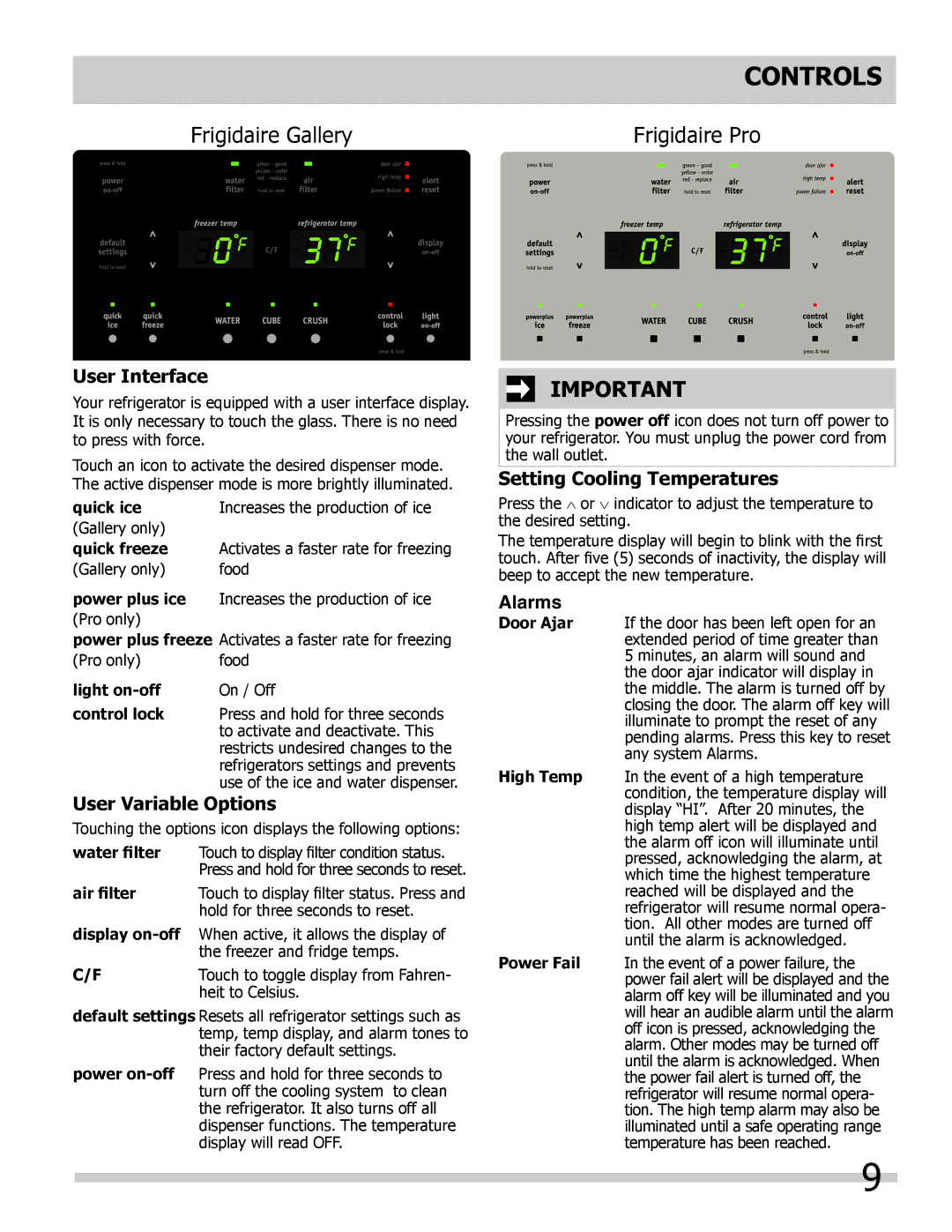FRS26ZRFW3, FRS26ZRFD1, FPHS2687KF0, FRS26ZSH, FRS26ZRFW0 specifications
The Frigidaire FGHS2367KE, along with its counterparts like the FRS26ZRFD2, FRS26ZRFB3, FRS26ZRFW2, and FRS20ZGH, represents a range of reliable refrigerators designed to enhance modern kitchens with efficiency and style. Each model is tailored to meet the needs of families, offering features that prioritize convenience, organization, and advanced cooling technologies.The FGHS2367KE is a side-by-side refrigerator that boasts a stainless steel finish, giving it a sleek and modern appearance. With a 22.5 cu. ft. capacity, it provides ample storage space for groceries and leftovers. Notably, its adjustable shelving and humidity-controlled crisper drawers allow users to customize the interior layout based on their storage preferences. This model also includes ice and water dispensers on the exterior, making accessing refreshments simple and convenient.
Similar features can be found in the FRS26ZRFD2, which also offers a spacious layout and efficient cooling capabilities. Its energy-efficient design helps reduce electricity consumption while maintaining optimal freshness for stored items. Users benefit from features like the adjustable gallon door bins that accommodate various container sizes, showcasing Frigidaire’s attention to user-friendly design.
The FRS26ZRFB3 and FRS26ZRFW2 share the same robust features, including deep door bins and an adjustable shelving system that makes organization straightforward. The bright LED lighting system is a standout characteristic, illuminating every corner and reducing energy usage compared to traditional bulbs. Both models maintain a consistent interior temperature, ensuring food stays fresh longer.
The final model in this lineup, the FRS20ZGH, is slightly smaller but packed with features that cater to smaller kitchen spaces without compromising on functionality. It includes a frost-free freezer and various organizational solutions tailored for efficient storage.
All these Frigidaire models embody advanced technologies such as advanced cooling systems and high-performance compressors that minimize temperature fluctuations. Their easy-to-use controls enhance the user experience, allowing quick adjustments to settings for maximum efficiency.
In conclusion, the Frigidaire FGHS2367KE and its related models represent an ideal combination of innovative design, energy efficiency, and thoughtful organization. Whether for large families or smaller household needs, these refrigerators are equipped to handle modern demands while ensuring food stays fresh and easily accessible.