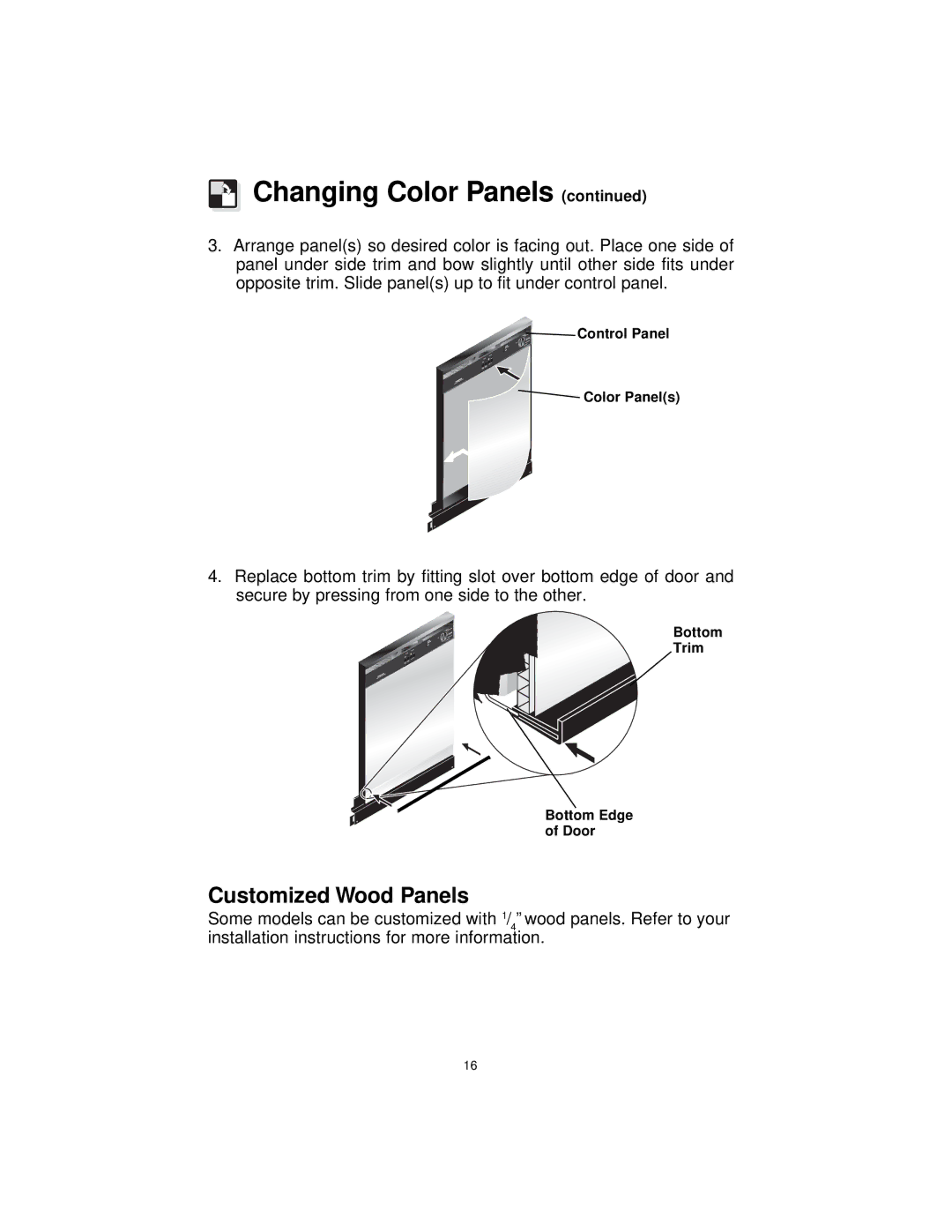F71C12, MDB110 MDB125, MDB100 specifications
Frigidaire is well-known for its innovative kitchen appliances, and its dishwashers are no exception. Among its popular models are the Frigidaire F71C12, MDB110, MDB125, and MDB100. Each of these models brings distinctive features and technologies to enhance the dishwashing experience.The Frigidaire F71C12 stands out with its sleek design and efficient performance. One of its hallmark features is the TempWash technology. This system automatically adjusts water temperature based on the level of soil detected on dishes, ensuring optimal cleaning without wasting energy. Additionally, the F71C12 comes with a stainless steel interior that not only boosts durability but also enhances drying efficiency.
The MDB110 is designed for those who prioritize reliability and performance. This model includes a powerful wash system that utilizes a multi-stage filtration system, which eliminates food debris effectively, guaranteeing that every load comes out spotless. One notable characteristic is its Energy Star certification, making it energy-efficient while delivering robust performance. The MDB110 also includes adjustable racks, allowing users to customize the interior space for larger pots and pans.
The MDB125 model builds upon the strengths of its predecessor, offering advanced sound insulation technology. Users appreciate its whisper-quiet operation, making it suitable for open-concept living spaces. The MDB125 also features a powerful spray arm and a simplified electronic control panel, allowing for ease of use. Moreover, this model comes equipped with a unique soil sensor that detects how dirty the dishes are and adjusts cycle times accordingly, ensuring optimal cleaning results with minimal water usage.
Lastly, the MDB100 is an entry-level model that does not compromise on quality. It features a straightforward design and functionality that appeals to budget-conscious consumers. Equipped with a standard wash cycle and a delayed start option, the MDB100 ensures that users can easily schedule their dishwashing. Its plastic tub construction helps in lightweight handling without sacrificing durability.
Overall, the Frigidaire F71C12, MDB110, MDB125, and MDB100 offer a range of features and technologies that cater to the diverse needs of consumers. Their commitment to quality, efficiency, and user-friendly designs solidifies Frigidaire's reputation as a leader in the appliance industry.