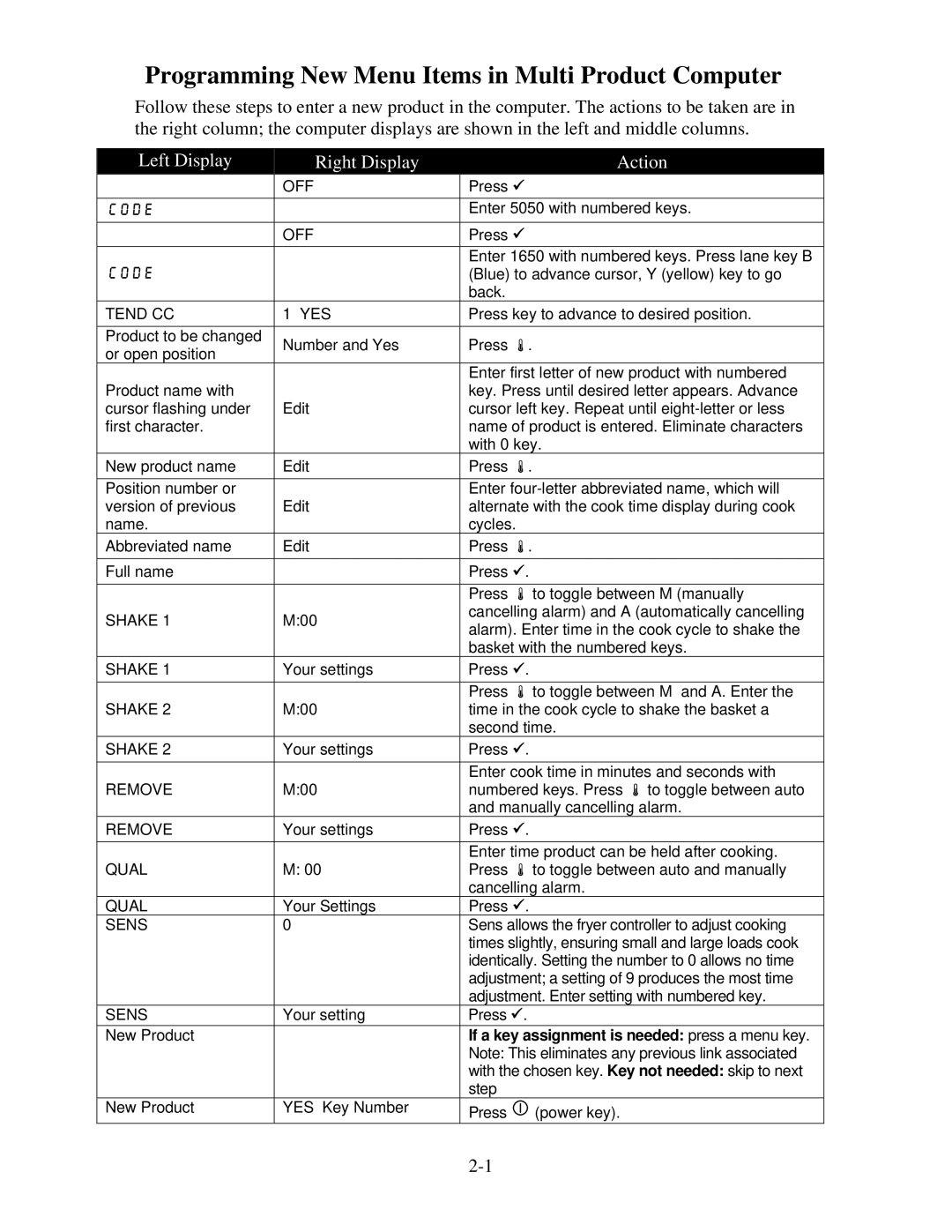Programming New Menu Items in Multi Product Computer
Follow these steps to enter a new product in the computer. The actions to be taken are in the right column; the computer displays are shown in the left and middle columns.
| Left Display |
|
| Right Display |
|
|
| Action |
|
|
|
|
|
| |||
|
|
|
|
|
|
|
|
|
|
|
|
| OFF |
|
| Press 9 |
|
| CODE |
|
|
|
| Enter 5050 with numbered keys. | ||
|
|
|
| OFF |
|
| Press 9 |
|
|
|
|
|
|
|
| Enter 1650 with numbered keys. Press lane key B | |
| CODE |
|
|
|
| (Blue) to advance cursor, Y (yellow) key to go | ||
|
|
|
|
|
|
| back. |
|
| TEND CC | 1 YES |
| Press key to advance to desired position. | ||||
| Product to be changed |
| Number and Yes |
| Press . |
| ||
| or open position |
|
|
| ||||
|
|
|
|
|
|
| ||
|
|
|
|
|
|
| Enter first letter of new product with numbered | |
| Product name with |
|
|
|
| key. Press until desired letter appears. Advance | ||
| cursor flashing under |
| Edit |
|
| cursor left key. Repeat until | ||
| first character. |
|
|
|
| name of product is entered. Eliminate characters | ||
|
|
|
|
|
|
| with 0 key. | |
| New product name | Edit |
|
| Press . |
| ||
|
|
|
|
|
|
| ||
| Position number or |
|
|
|
| Enter | ||
| version of previous |
| Edit |
|
| alternate with the cook time display during cook | ||
| name. |
|
|
|
| cycles. |
| |
| Abbreviated name | Edit |
|
| Press . |
| ||
| Full name |
|
|
|
| Press 9. |
| |
|
|
|
|
|
|
| Press | to toggle between M (manually |
| SHAKE 1 |
| M:00 |
|
| cancelling alarm) and A (automatically cancelling | ||
|
|
|
| alarm). Enter time in the cook cycle to shake the | ||||
|
|
|
|
|
|
| ||
|
|
|
|
|
|
| basket with the numbered keys. | |
| SHAKE 1 |
| Your settings |
| Press 9. |
| ||
|
|
|
|
|
|
| Press | to toggle between M and A. Enter the |
| SHAKE 2 |
| M:00 |
|
| time in the cook cycle to shake the basket a | ||
|
|
|
|
|
|
| second time. | |
| SHAKE 2 |
| Your settings |
| Press 9. |
| ||
|
|
|
|
|
|
|
| |
|
|
|
|
|
|
| Enter cook time in minutes and seconds with | |
| REMOVE |
| M:00 |
|
| numbered keys. Press to toggle between auto | ||
|
|
|
|
|
|
| and manually cancelling alarm. | |
| REMOVE |
| Your settings |
|
| Press 9. |
| |
|
|
|
|
|
|
| Enter time product can be held after cooking. | |
| QUAL | M: 00 |
|
| Press | to toggle between auto and manually | ||
|
|
|
|
|
|
| cancelling alarm. | |
| QUAL | Your Settings |
|
| Press 9. |
| ||
| SENS | 0 |
|
| Sens allows the fryer controller to adjust cooking | |||
|
|
|
|
|
|
| times slightly, ensuring small and large loads cook | |
|
|
|
|
|
|
| identically. Setting the number to 0 allows no time | |
|
|
|
|
|
|
| adjustment; a setting of 9 produces the most time | |
|
|
|
|
|
|
| adjustment. Enter setting with numbered key. | |
| SENS |
| Your setting |
| Press 9. |
| ||
| New Product |
|
|
|
| If a key assignment is needed: press a menu key. | ||
|
|
|
|
|
|
| Note: This eliminates any previous link associated | |
|
|
|
|
|
|
| with the chosen key. Key not needed: skip to next | |
|
|
|
|
|
|
| step |
|
| New Product | YES Key Number |
|
| Press | (power key). | ||
|
|
|
|
|
|
| ||