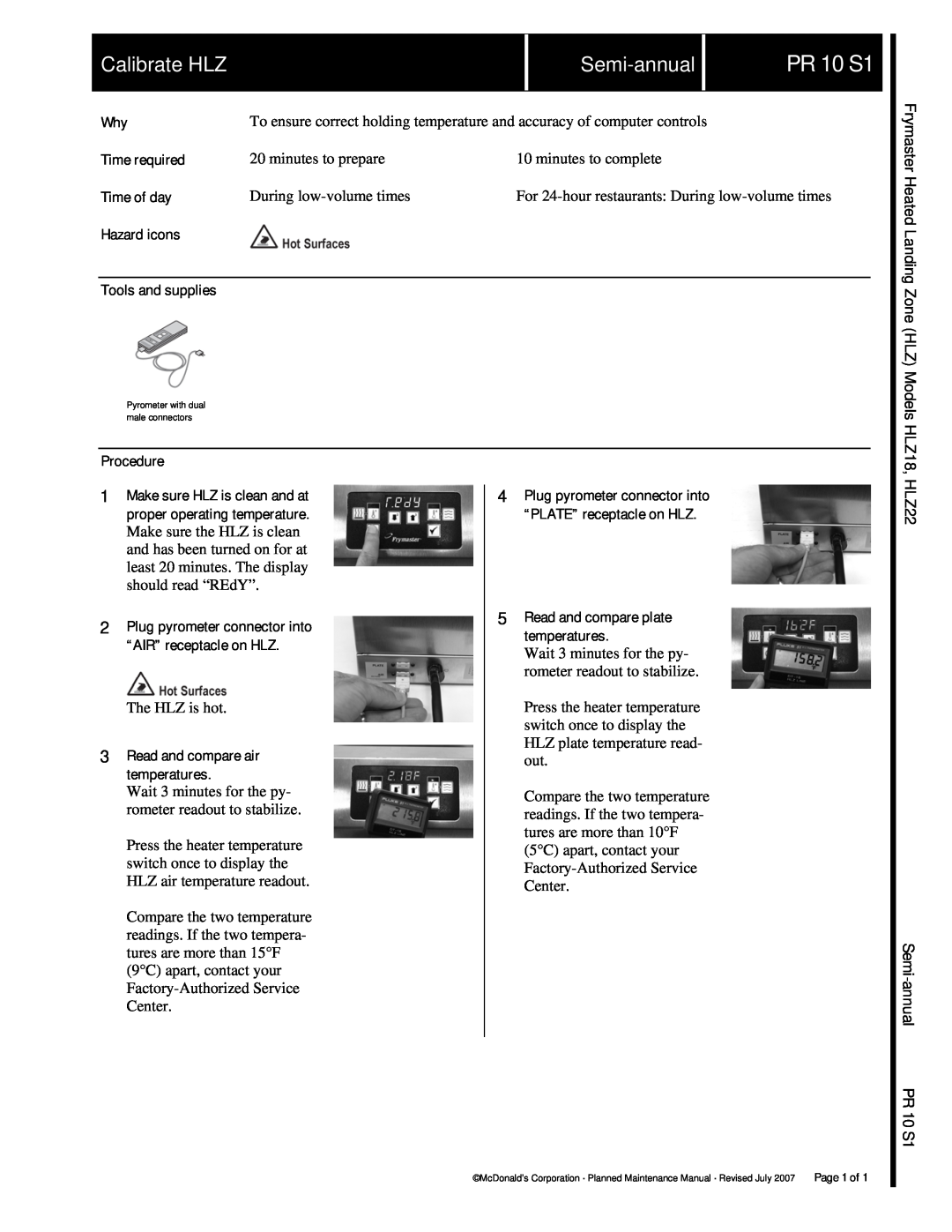| Calibrate HLZ |
|
|
|
|
|
|
|
| PR 10 S1 |
|
|
|
|
|
|
|
|
|
|
|
|
|
| Why | To ensure correct holding temperature and accuracy of computer controls |
|
| |||||||
| Time required | 20 minutes to prepare | 10 minutes to complete |
|
| ||||||
| Time of day | During | For | ||||||||
| Hazard icons |
|
|
|
|
|
|
|
|
|
|
Tools and supplies
Pyrometer with dual male connectors
Procedure
Frymaster Heated Landing Zone (HLZ) Models HLZ18,
1Make sure HLZ is clean and at proper operating temperature.
Make sure the HLZ is clean and has been turned on for at least 20 minutes. The display should read “REdY”.
2Plug pyrometer connector into “AIR” receptacle on HLZ.
The HLZ is hot.
3Read and compare air temperatures.
Wait 3 minutes for the py- rometer readout to stabilize.
Press the heater temperature switch once to display the HLZ air temperature readout.
Compare the two temperature readings. If the two tempera- tures are more than 15°F (9°C) apart, contact your
4Plug pyrometer connector into “PLATE” receptacle on HLZ.
5Read and compare plate temperatures.
Wait 3 minutes for the py- rometer readout to stabilize.
Press the heater temperature switch once to display the HLZ plate temperature read- out.
Compare the two temperature readings. If the two tempera- tures are more than 10°F (5°C) apart, contact your
HLZ22
Semi-annual PR 10 S1
©McDonald’s Corporation · Planned Maintenance Manual · Revised July 2007 | Page 1 of 1 |