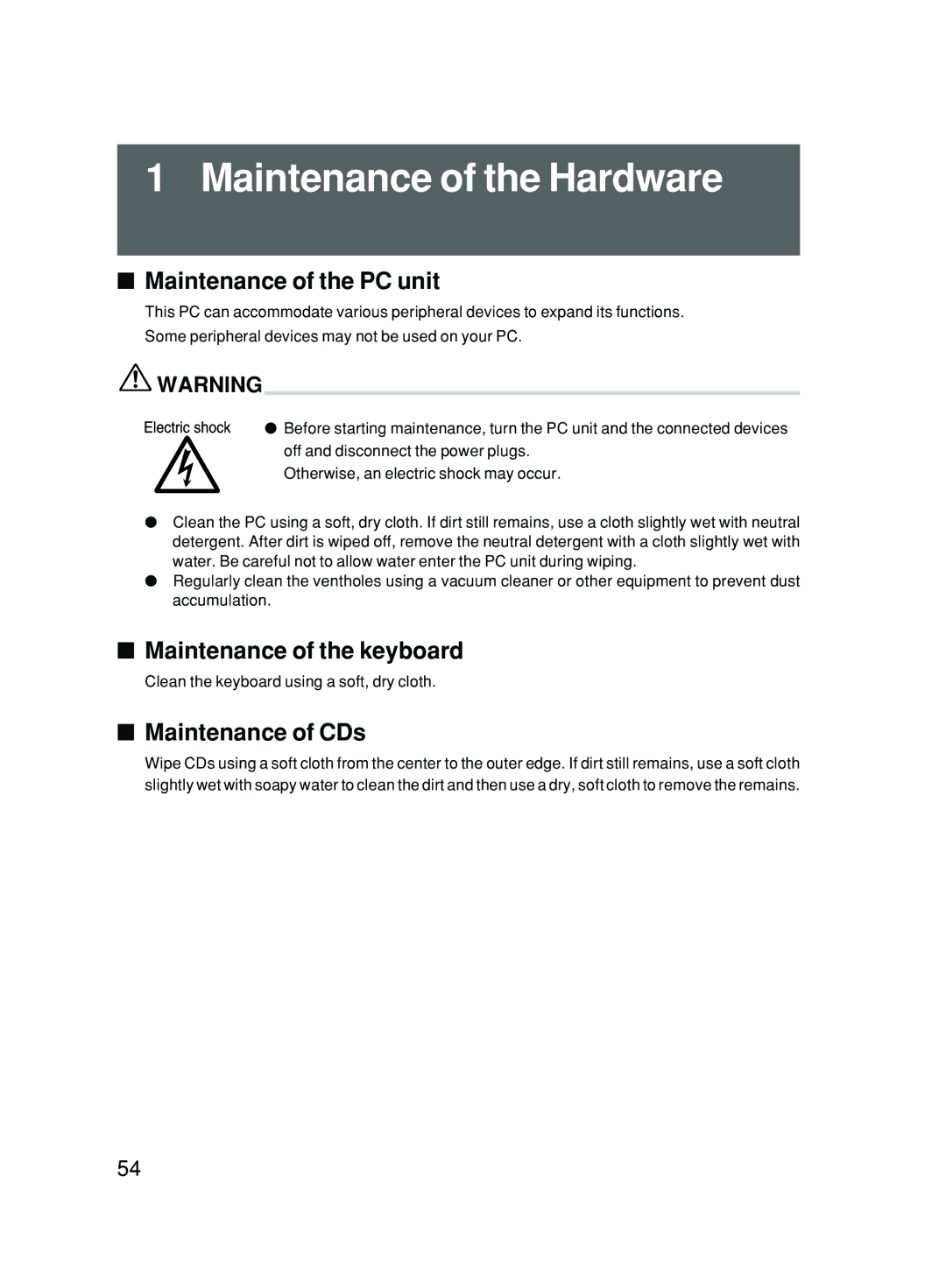6000/SS specifications
The Fujitsu 6000/SS is a robust and versatile mid-range computing platform that has made a mark in the world of enterprise computing. Designed to meet diverse business needs, the 6000/SS combines impressive processing power with advanced technological features, making it suitable for a variety of mission-critical applications.At the heart of the Fujitsu 6000/SS is its powerful CPU architecture. It employs multiple processors capable of handling high volumes of transactions, which is crucial for businesses requiring continuous availability and high performance. The processor is designed to manage complex workloads efficiently, ensuring that applications run smoothly even under heavy loads.
One of the standout features of the 6000/SS is its scalability. This platform can be easily upgraded as business needs evolve, allowing organizations to add more processing power or storage capacity without significant system overhauls. This flexibility is essential for companies looking to grow or adapt in a fast-paced market.
The Fujitsu 6000/SS also prioritizes reliability and uptime, with redundant components and failover mechanisms that ensure continuous operation. This is particularly important for industries where downtime can lead to significant financial losses. With the 6000/SS, businesses can be assured of a stable and resilient environment.
In terms of storage, the 6000/SS is equipped with advanced storage technologies that enable fast access and data retrieval. This is crucial for businesses that rely on real-time data processing and analytics. The platform supports various storage configurations, allowing organizations to choose the setup that best fits their needs.
Networking capabilities are another highlight of the Fujitsu 6000/SS. With support for advanced networking technologies, it can seamlessly integrate into existing IT infrastructures, facilitating communication and data exchange across different systems and platforms. This connectivity is vital for businesses that operate in an increasingly interconnected world.
In addition to its technical specifications, the 6000/SS is designed with manageability in mind. It includes user-friendly interfaces and tools that simplify system administration tasks, reducing the burden on IT staff and allowing them to focus on strategic initiatives.
Finally, Fujitsu's commitment to sustainability is reflected in the design of the 6000/SS. The platform is energy-efficient, reducing overall power consumption and helping organizations meet their environmental goals.
In summary, the Fujitsu 6000/SS stands out as a powerful, reliable, and scalable solution for enterprises. With its advanced features and technologies, it is well-equipped to support the growing demands of modern businesses, ensuring they remain competitive and agile in their respective markets.