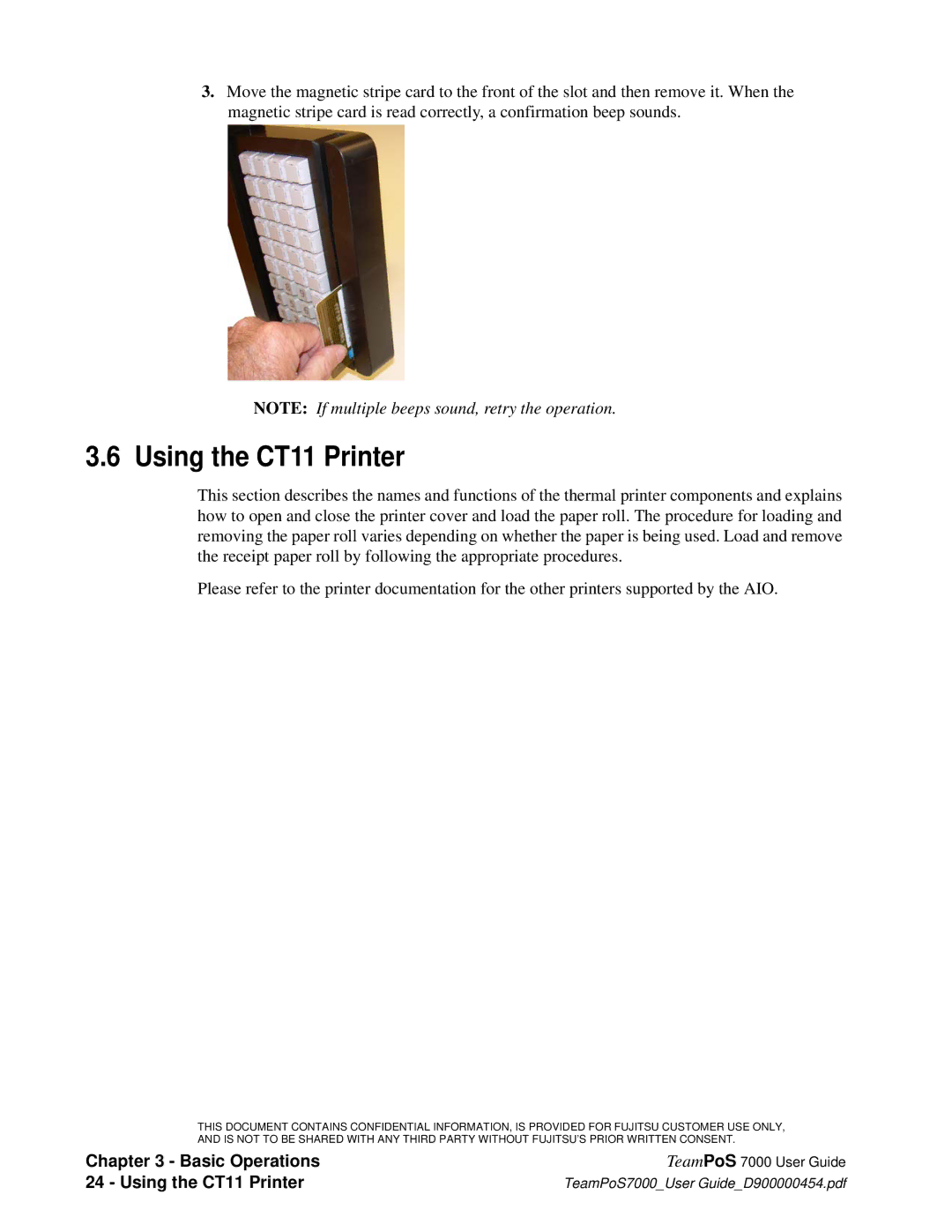3.Move the magnetic stripe card to the front of the slot and then remove it. When the magnetic stripe card is read correctly, a confirmation beep sounds.
NOTE: If multiple beeps sound, retry the operation.
3.6 Using the CT11 Printer
This section describes the names and functions of the thermal printer components and explains how to open and close the printer cover and load the paper roll. The procedure for loading and removing the paper roll varies depending on whether the paper is being used. Load and remove the receipt paper roll by following the appropriate procedures.
Please refer to the printer documentation for the other printers supported by the AIO.
THIS DOCUMENT CONTAINS CONFIDENTIAL INFORMATION, IS PROVIDED FOR FUJITSU CUSTOMER USE ONLY, AND IS NOT TO BE SHARED WITH ANY THIRD PARTY WITHOUT FUJITSU’S PRIOR WRITTEN CONSENT.
Chapter 3 - Basic Operations | TeamPoS 7000 User Guide |
24 - Using the CT11 Printer | TeamPoS7000_User Guide_D900000454.pdf |