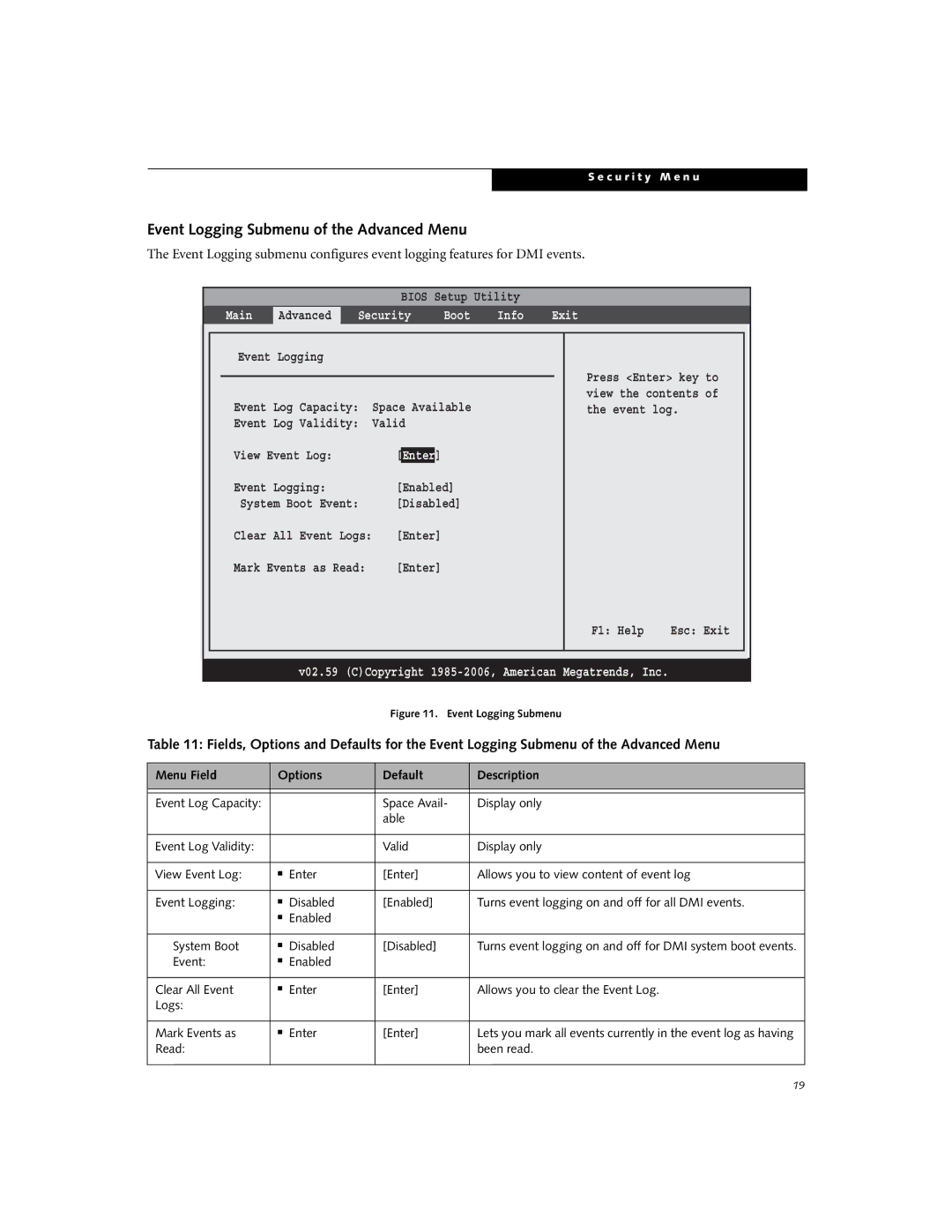S e c u r i t y M e n u
Event Logging Submenu of the Advanced Menu
The Event Logging submenu configures event logging features for DMI events.
|
|
|
|
|
|
|
| BIOS Setup Utility |
|
|
|
|
|
| ||||
|
|
| Main | Advanced | Security | Boot | Info | Exit |
|
|
| |||||||
|
|
|
|
|
|
|
|
|
|
|
|
|
|
|
|
| ||
|
|
| Event Logging |
|
|
|
|
|
|
|
|
|
|
|
|
| ||
|
|
|
|
|
|
|
|
|
|
|
|
|
|
| Press <Enter> key to |
|
| |
|
|
|
|
|
|
|
|
|
|
|
|
|
|
|
|
| ||
|
|
| Event Log Capacity: | Space Available |
|
|
| view the contents of |
|
| ||||||||
|
|
|
|
|
| the event log. |
|
| ||||||||||
|
|
| Event Log Validity: | Valid |
|
|
|
|
|
|
|
|
| |||||
|
|
|
|
|
|
|
|
|
|
|
|
|
|
| ||||
|
|
| View Event Log: |
| [ | Enter | ] |
|
|
|
|
|
|
|
|
| ||
|
|
| Event Logging: |
| [Enabled] |
|
|
|
|
|
|
| ||||||
|
|
| System Boot Event: | [Disabled] |
|
|
|
|
|
|
| |||||||
|
|
| Clear All Event Logs: | [Enter] |
|
|
|
|
|
|
|
|
| |||||
|
|
| Mark Events as Read: | [Enter] |
|
|
|
|
|
|
|
|
| |||||
|
|
|
|
|
|
|
|
|
|
|
|
|
|
| F1: Help | Esc: Exit |
|
|
|
|
|
|
|
|
|
|
|
|
|
|
|
|
|
|
|
|
|
|
|
|
|
|
|
|
|
|
|
|
|
|
|
|
|
|
|
|
|
|
|
|
| vv |
|
|
|
|
|
|
|
|
|
|
|
|
|
|
|
|
|
| v02.59 (C)Copyright |
|
|
| ||||||||||
|
|
|
|
|
|
| Figure 11. Event Logging Submenu |
|
|
| ||||||||
Table 11: Fields, Options and Defaults for the Event Logging Submenu of the Advanced Menu | ||||||||||||||||||
|
|
|
|
|
|
|
|
|
|
|
|
|
|
|
|
|
| |
Menu Field | Options |
| Default |
|
| Description |
|
|
|
|
|
| ||||||
|
|
|
|
|
|
|
|
|
|
|
|
|
|
|
|
|
| |
|
|
|
|
|
|
|
|
|
|
|
|
|
|
|
|
|
| |
Event Log Capacity: |
|
|
| Space Avail- |
| Display only |
|
|
|
|
|
| ||||||
|
|
|
|
|
|
| able |
|
|
|
|
|
|
|
|
| ||
|
|
|
|
|
|
|
|
|
|
|
|
|
|
|
|
|
|
|
Event Log Validity: |
|
|
| Valid |
|
| Display only |
|
|
|
|
|
| |||||
|
|
|
|
|
|
|
|
|
|
|
|
|
|
|
|
| ||
View Event Log: | ■ | Enter |
| [Enter] |
|
| Allows you to view content of event log | |||||||||||
|
|
|
|
|
|
|
|
|
|
|
|
|
|
|
|
| ||
Event Logging: | ■ | Disabled |
| [Enabled] |
|
| Turns event logging on and off for all DMI events. | |||||||||||
|
|
|
| ■ | Enabled |
|
|
|
|
|
|
|
|
|
|
|
|
|
|
|
|
|
|
|
|
|
|
|
|
|
|
|
|
|
| ||
System Boot | ■ | Disabled |
| [Disabled] |
|
| Turns event logging on and off for DMI system boot events. | |||||||||||
Event: | ■ | Enabled |
|
|
|
|
|
|
|
|
|
|
|
|
| |||
|
|
|
|
|
|
|
|
|
|
|
|
|
|
|
|
|
| |
Clear All Event | ■ | Enter |
| [Enter] |
|
| Allows you to clear the Event Log. |
|
|
| ||||||||
Logs: |
|
|
|
|
|
|
|
|
|
|
|
|
|
|
| |||
|
|
|
|
|
|
|
|
|
|
|
|
|
|
|
|
| ||
Mark Events as | ■ | Enter |
| [Enter] |
|
| Lets you mark all events currently in the event log as having | |||||||||||
Read: |
|
|
|
|
|
|
|
| been read. |
|
|
|
|
|
| |||
|
|
|
|
|
|
|
|
|
|
|
|
|
|
|
|
|
|
|
19