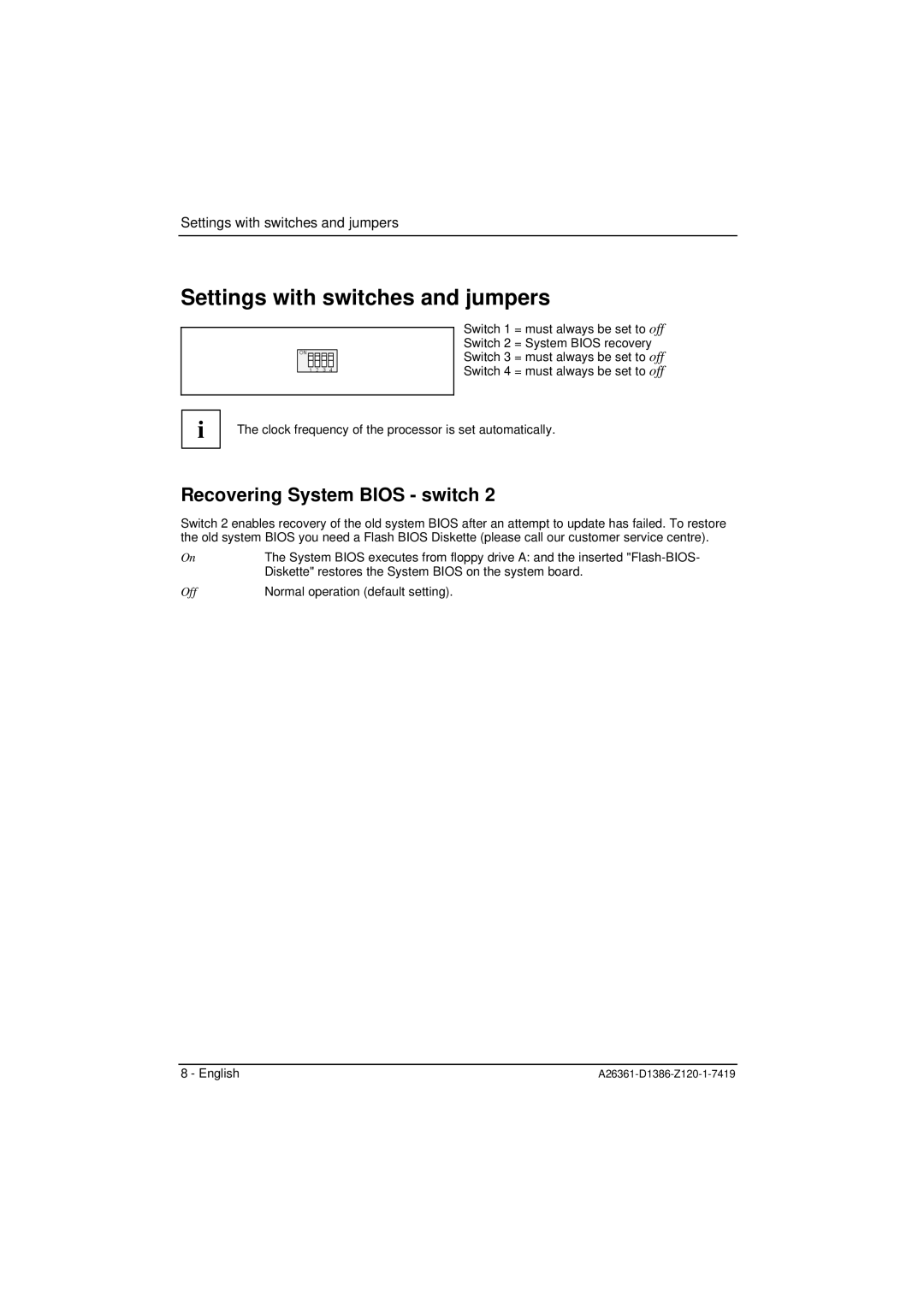Settings with switches and jumpers
Settings with switches and jumpers
ON
1 2 3 4
Switch 1 = must always be set to off Switch 2 = System BIOS recovery Switch 3 = must always be set to off Switch 4 = must always be set to off
i | The clock frequency of the processor is set automatically. |
Recovering System BIOS - switch 2
Switch 2 enables recovery of the old system BIOS after an attempt to update has failed. To restore the old system BIOS you need a Flash BIOS Diskette (please call our customer service centre).
On | The System BIOS executes from floppy drive A: and the inserted |
| Diskette" restores the System BIOS on the system board. |
Off | Normal operation (default setting). |
8 - English |