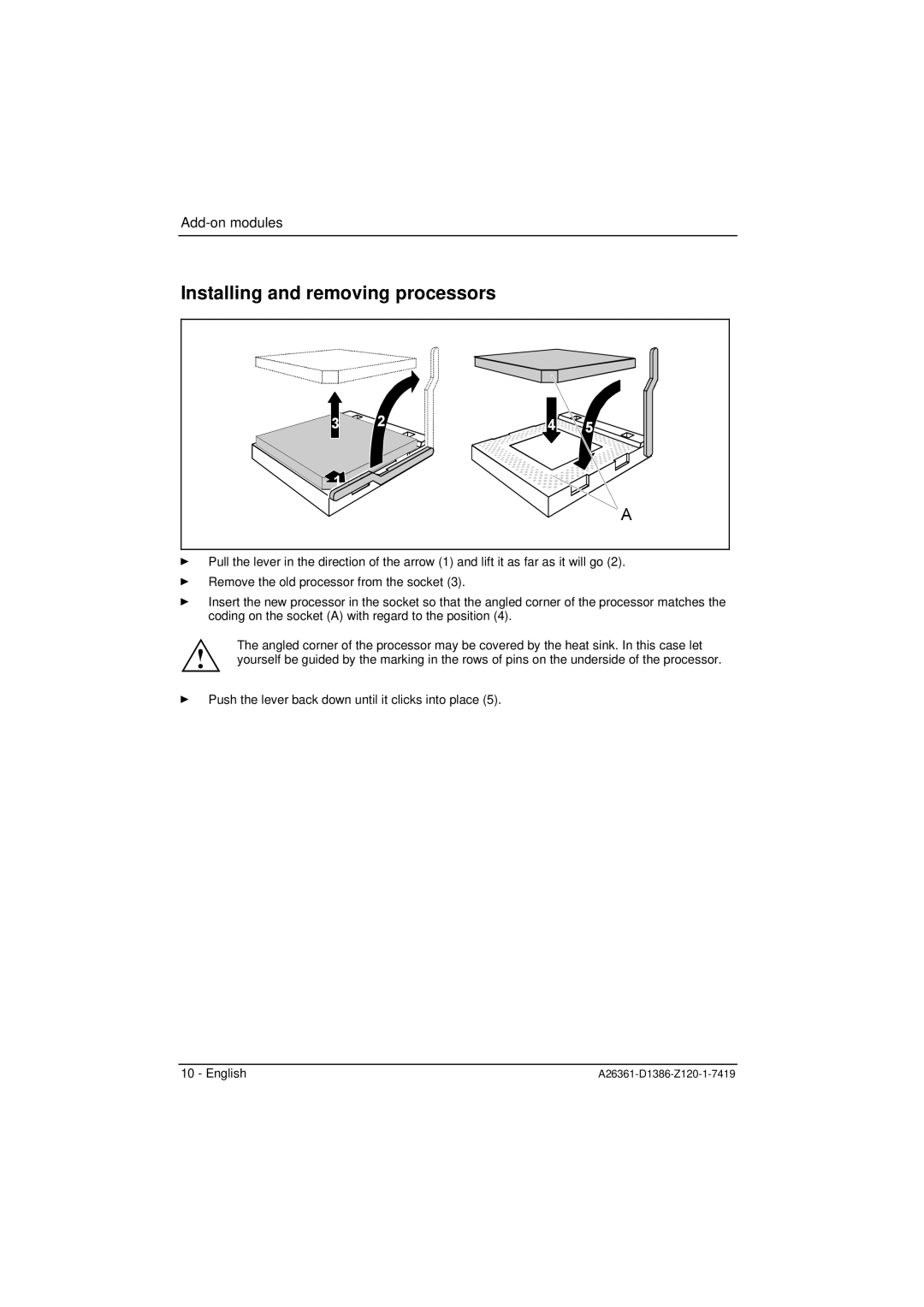Installing and removing processors
3 | 2 | 4 | 5 |
1 |
|
|
|
|
|
| A |
ÊPull the lever in the direction of the arrow (1) and lift it as far as it will go (2).
ÊRemove the old processor from the socket (3).
ÊInsert the new processor in the socket so that the angled corner of the processor matches the coding on the socket (A) with regard to the position (4).
! | The angled corner of the processor may be covered by the heat sink. In this case let | |
yourself be guided by the marking in the rows of pins on the underside of the processor. | ||
|
Ê Push the lever back down until it clicks into place (5).
10 - English |