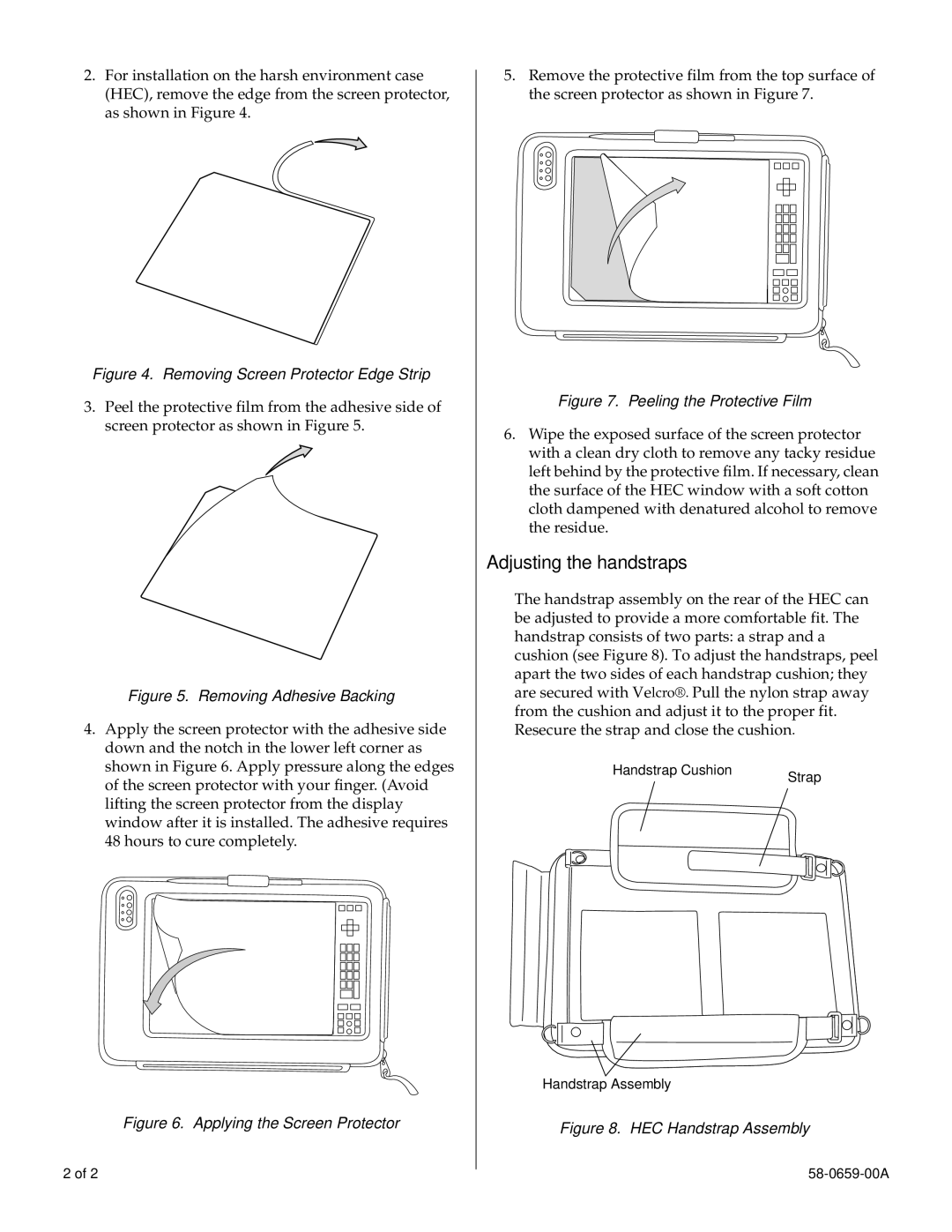FMWCC39 specifications
The Fujitsu FMWCC39 is a high-performance computing solution designed primarily for data centers and enterprise applications. This device exemplifies Fujitsu's commitment to providing advanced technology that meets the demands of modern businesses.One of the standout features of the FMWCC39 is its energy efficiency. Utilizing cutting-edge technologies, it reduces power consumption while maintaining high performance levels. This is particularly important in today’s Eco-conscious climate, where companies are seeking ways to reduce their carbon footprint and operational costs.
The FMWCC39 includes an advanced cooling system that not only enhances the lifespan of the components but also optimizes performance under heavy loads. This system is designed to ensure that the internal temperature remains within safe limits, allowing for sustained operations even in high-demand environments. The importance of thermal management cannot be overstated, as it directly impacts reliability and durability.
Performance-wise, the Fujitsu FMWCC39 is equipped with the latest processors, enabling fast processing speeds and the ability to handle complex workloads with ease. This makes it an ideal choice for applications ranging from data analytics to virtualization and cloud services. The flexibility of its architecture allows businesses to scale their operations as needed, providing a future-proof solution that can evolve alongside technological advancements.
Another key characteristic of the FMWCC39 is its robust security features. With built-in data encryption and advanced cybersecurity measures, it safeguards sensitive information against unauthorized access and cyber threats. This focus on security is particularly vital for organizations that handle critical data, offering peace of mind and compliance with regulatory standards.
Moreover, the Fujitsu FMWCC39 provides a range of connectivity options, including high-speed networking capabilities that facilitate seamless integration into existing infrastructures. This attribute allows organizations to optimize their IT environments, ensuring that various systems and applications function smoothly and efficiently.
In conclusion, the Fujitsu FMWCC39 stands out as a powerful, efficient, and secure computing solution tailored for enterprises looking to enhance their IT capabilities. With its advanced features, superior performance, and focus on sustainability, it represents a significant investment in the future of business technology. As organizations continue to adapt to a rapidly changing landscape, the FMWCC39 offers the reliability and scalability necessary to thrive in a competitive environment.