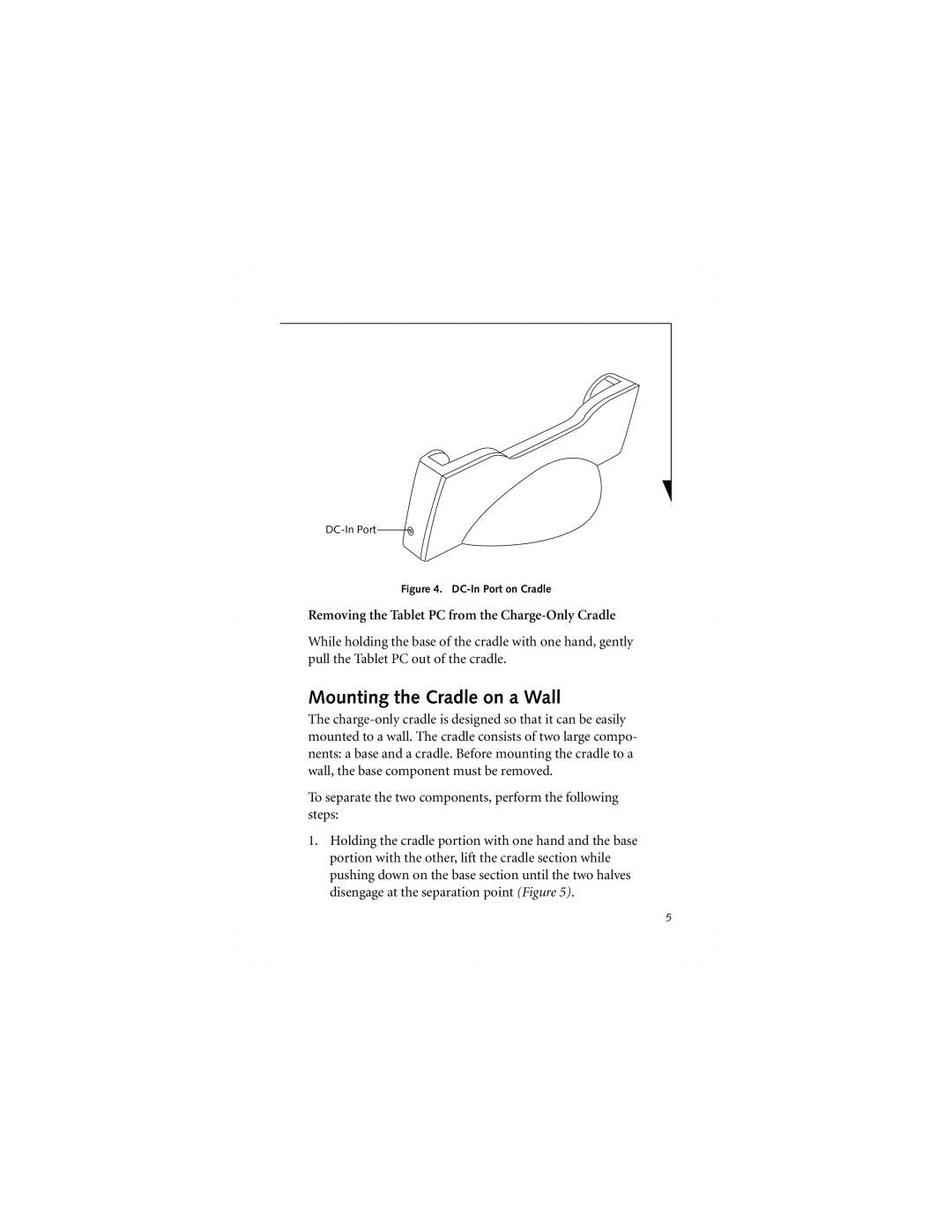Figure 4. DC-In Port on Cradle
Removing the Tablet PC from the Charge-Only Cradle
While holding the base of the cradle with one hand, gently pull the Tablet PC out of the cradle.
Mounting the Cradle on a Wall
The
To separate the two components, perform the following steps:
1.Holding the cradle portion with one hand and the base portion with the other, lift the cradle section while pushing down on the base section until the two halves disengage at the separation point (Figure 5).
5