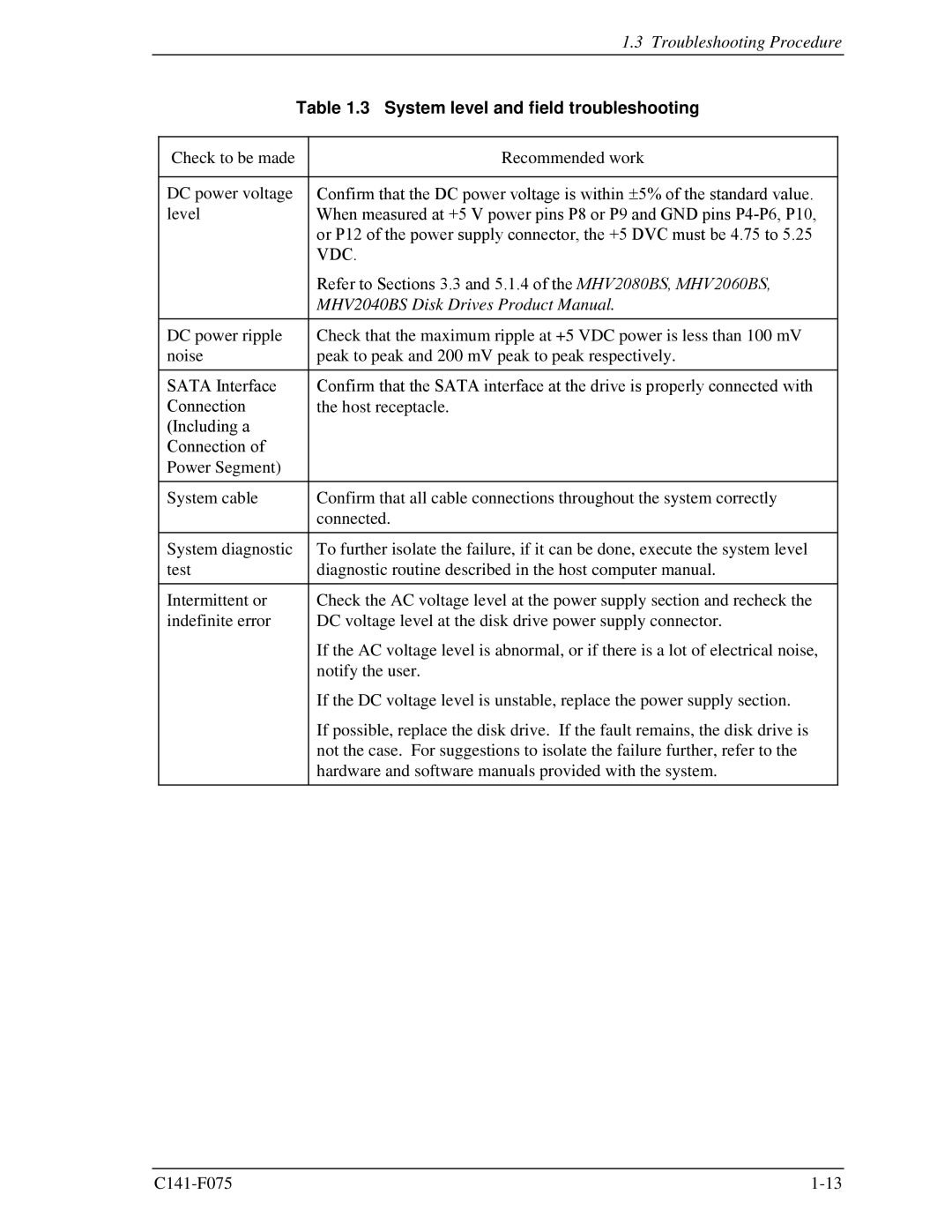MHV2040BS, MHV2060BS, MHV2080BS specifications
Fujitsu's MHV series of hard disk drives, including the MHV2040BS, MHV2060BS, and MHV2080BS, are designed for high-performance applications in various computing environments. These models feature a 2.5-inch form factor, making them suitable for both laptop and desktop systems, where space and efficiency are crucial.The MHV2040BS, with a capacity of 40GB, provides an ideal solution for users requiring dependable storage for basic computing tasks. The MHV2060BS boosts the capacity to 60GB, accommodating users who require additional space for multimedia files and applications. For those needing significant storage, the MHV2080BS comes in at 80GB, catering to heavier workloads and larger datasets.
All three models utilize a robust 5400 RPM spindle speed, offering a balance between performance and energy efficiency. The drives are equipped with an Ultra ATA/100 interface, enabling high data transfer rates for smoother operation and faster file access. This interface is particularly beneficial for users operating in environments with demanding I/O operations.
In terms of technologies, the MHV series integrates advanced features aimed at enhancing data integrity and performance. The drives utilize Fluid Dynamic Bearings (FDB) that minimize mechanical noise and vibration, resulting in quieter operation and increased reliability over time. Additionally, these models are designed to withstand higher shock levels, making them resilient in mobile applications or environments where durability is paramount.
The MHV series is optimized for lower power consumption, ensuring that users can enjoy longer battery life in portable devices while maintaining system performance. With a mean time between failures (MTBF) rating that exceeds 600,000 hours, Fujitsu emphasizes the longevity and reliability of the MHV2040BS, MHV2060BS, and MHV2080BS drives.
Ultimately, the Fujitsu MHV series represents a blend of innovation and practicality. With their robust build quality, commendable performance characteristics, and energy-saving features, they cater to a wide range of storage needs, from everyday computing to more demanding applications, making them a suitable choice for both personal and business environments.