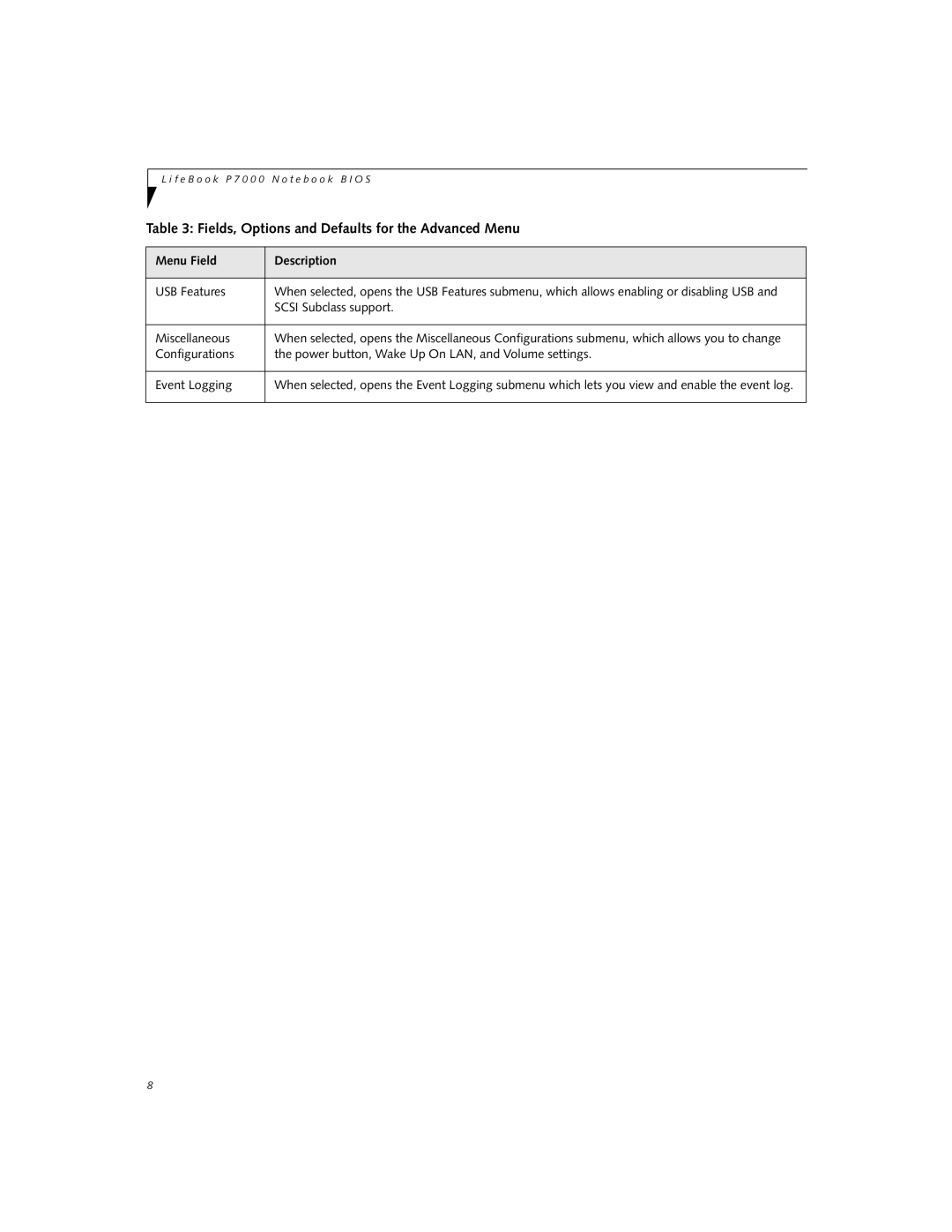L i f e B o o k P 7 0 0 0 N o t e b o o k B I O S
Table 3: Fields, Options and Defaults for the Advanced Menu
Menu Field | Description |
|
|
USB Features | When selected, opens the USB Features submenu, which allows enabling or disabling USB and |
| SCSI Subclass support. |
|
|
Miscellaneous | When selected, opens the Miscellaneous Configurations submenu, which allows you to change |
Configurations | the power button, Wake Up On LAN, and Volume settings. |
|
|
Event Logging | When selected, opens the Event Logging submenu which lets you view and enable the event log. |
|
|
8