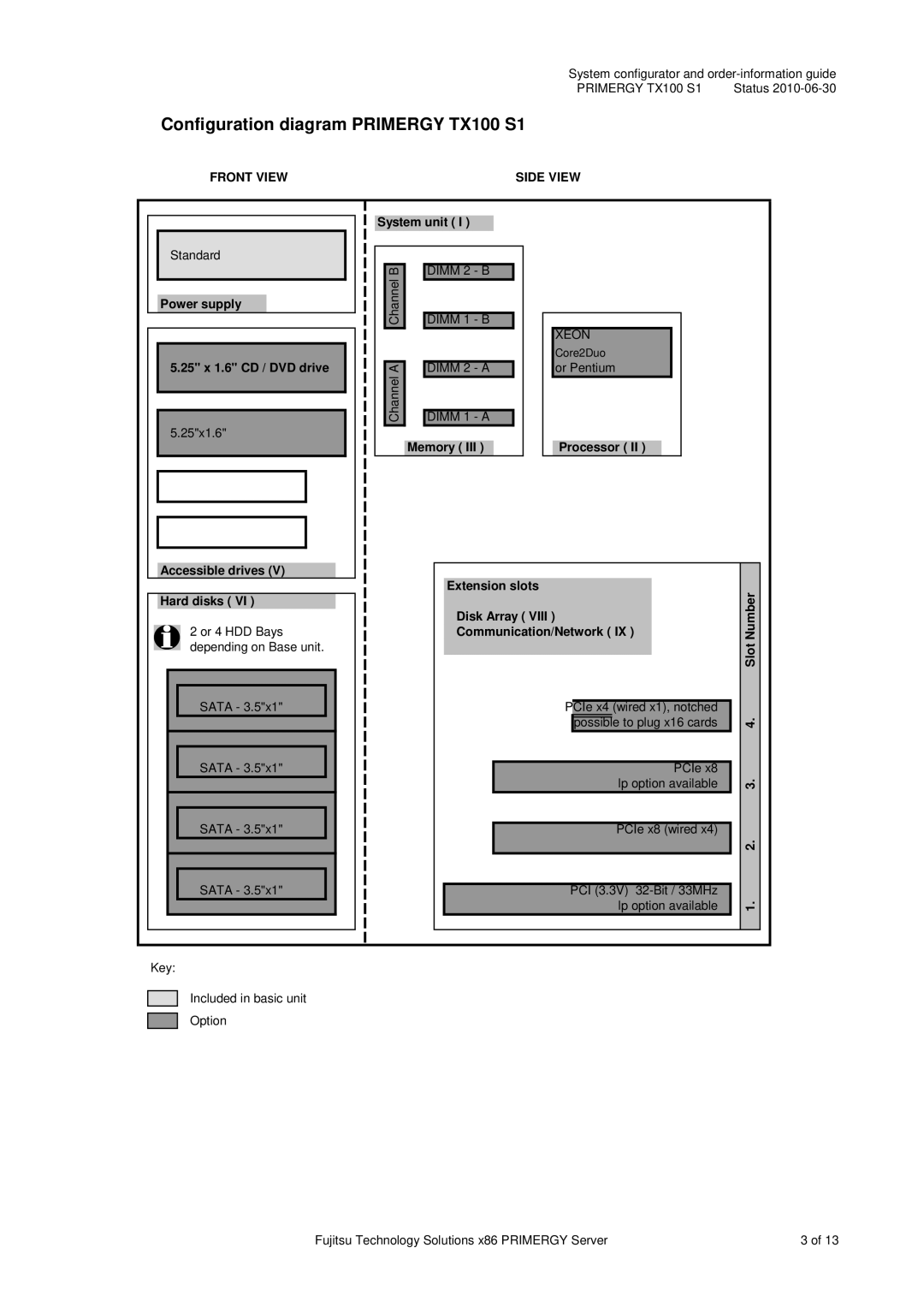System configurator and
PRIMERGY TX100 S1 | Status |
Configuration diagram PRIMERGY TX100 S1
FRONT VIEW | SIDE VIEW |
Standard
Power supply
5.25" x 1.6" CD / DVD drive
5.25"x1.6"
System unit ( I )
B | DIMM 2 - B |
Channel | DIMM 1 - B |
A | DIMM 2 - A |
Channel | DIMM 1 - A |
| Memory ( III ) |
XEON
Core2Duo
or Pentium
Processor ( II )
Accessible drives (V)
Hard disks ( VI )
2 or 4 HDD Bays depending on Base unit.
SATA - 3.5"x1"
SATA - 3.5"x1"
SATA - 3.5"x1"
SATA - 3.5"x1"
|
|
|
|
|
|
|
|
| Extension slots |
|
| Number | |||
| Disk Array ( VIII ) |
|
| ||||
| Communication/Network ( IX ) |
|
| ||||
|
|
|
|
|
|
| Slot |
|
|
|
|
|
| ||
|
|
|
|
|
|
| |
|
| PCIe x4 (wired x1), notched |
|
| |||
|
|
| possible | to plug x16 cards |
| 4. | |
|
|
|
|
|
|
|
|
|
|
|
|
| PCIe x8 |
|
|
|
|
|
| lp option available |
| 3. | |
|
|
|
|
|
|
|
|
|
|
|
| PCIe x8 (wired x4) |
|
| |
|
|
|
|
|
|
| 2. |
|
|
|
|
|
|
|
|
|
| PCI (3.3V) |
|
| |||
|
|
|
| lp option available |
| 1. | |
|
|
|
|
|
|
|
|
Key:
Included in basic unit
Option
Fujitsu Technology Solutions x86 PRIMERGY Server | 3 of 13 |