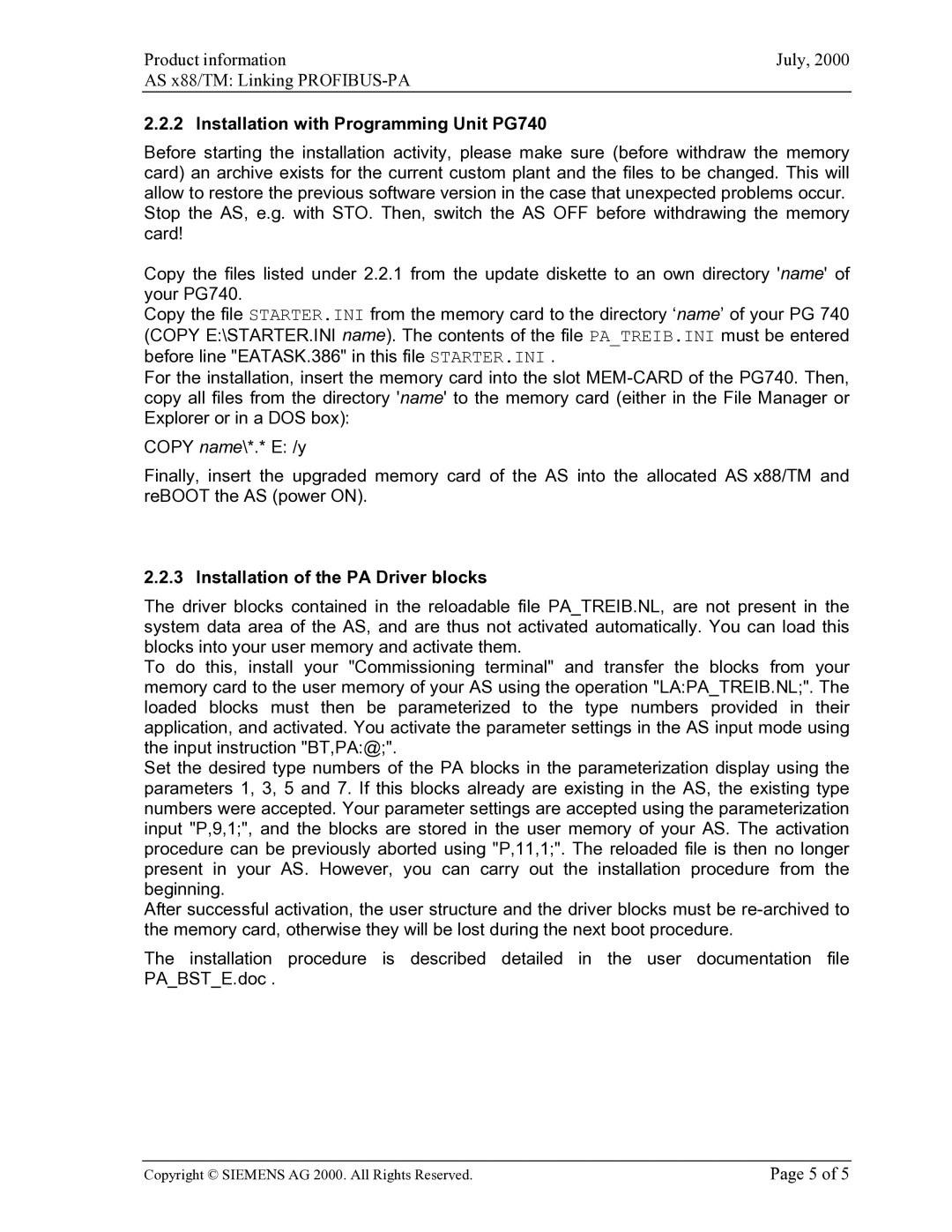TM, AS x88 specifications
Fujitsu Siemens Computers, a joint venture established in 1999 between Fujitsu Limited and Siemens AG, produced a range of innovative computer systems, including the TM, AS x88 series. This series gained recognition in the mid-2000s for its robust performance, efficiency, and advanced features tailored for both business and personal computing needs.The TM, AS x88 series was characterized by its sleek design and user-friendly interface, making it suitable for a wide range of applications, from handling complex business processes to serving as a reliable home workstation. One of its standout features was its integration of powerful processing capabilities. The series typically came equipped with Intel processors, known for their impressive speed and multi-tasking abilities, enabling users to run multiple applications seamlessly.
A key technology employed in the x88 series was the use of dual-core and later multi-core processing architecture. This advancement allowed for enhanced computing power while maintaining energy efficiency. Users could expect improved performance in computational tasks and overall system responsiveness, crucial for data-heavy applications prevalent in business environments.
In terms of memory, the x88 series provided considerable options for RAM, allowing users to upgrade as needed, thereby extending the lifespan and capability of their systems. The models supported various storage solutions, including traditional hard drives and newer solid-state drives, yielding faster data access and improved reliability.
Connectivity was another focal point for the TM, AS x88 series. With integrated Ethernet ports and multiple USB connections, users enjoyed high data transfer rates and the flexibility to connect various peripherals. Furthermore, the inclusion of advanced graphics options ensured that the systems could handle graphic-intensive applications, from design software to gaming.
For security, Fujitsu Siemens incorporated hardware-based security features to protect sensitive data, which was especially crucial for businesses dealing with confidential information. The systems also offered robust software solutions to bolster cybersecurity.
In summary, the Fujitsu Siemens Computers TM, AS x88 series distinguished itself with advanced processing power, expandable memory options, versatile storage solutions, and enhanced connectivity. With a focus on both performance and security, it became a favored choice among professionals and everyday users alike, making significant strides in the computing landscape of its time.