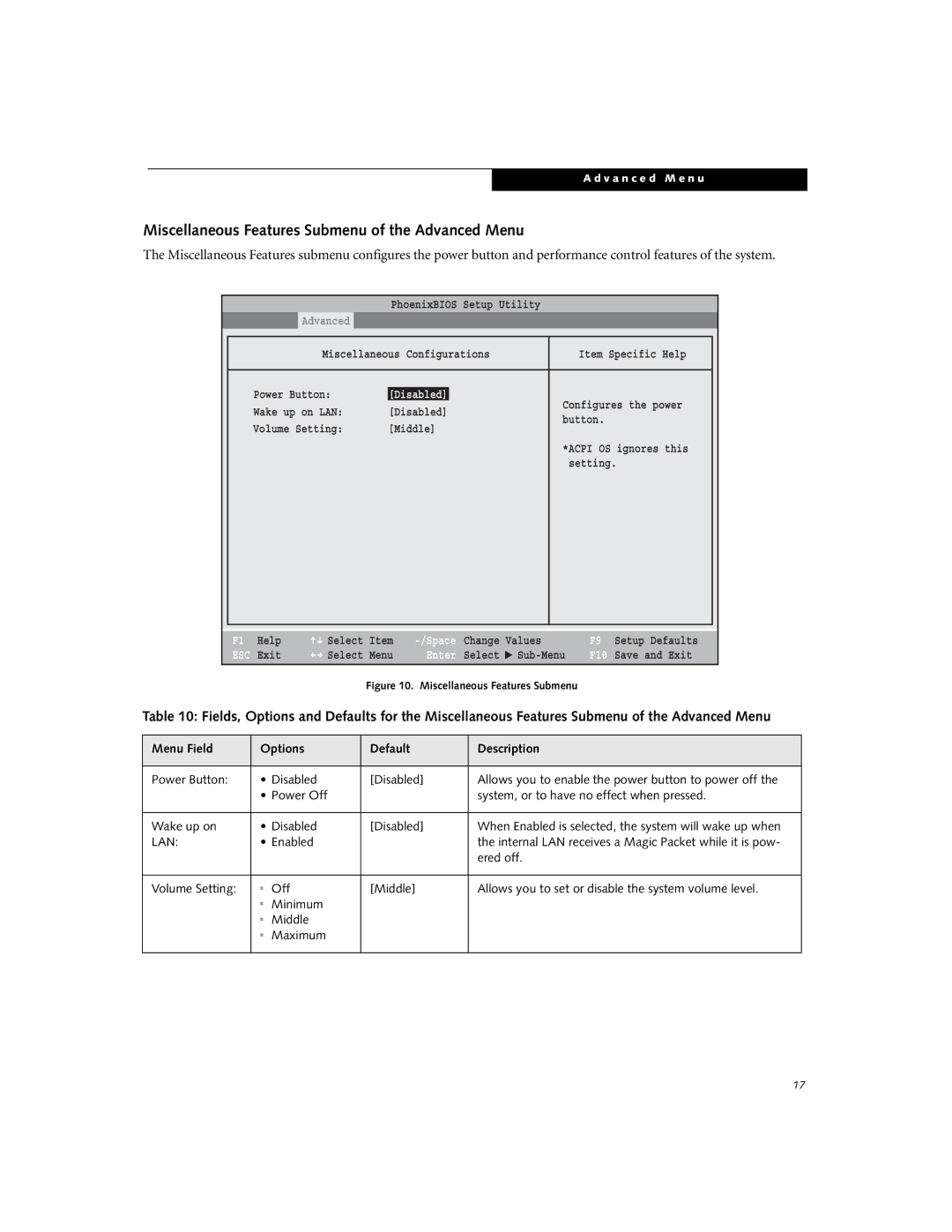A d v a n c e d M e n u
Miscellaneous Features Submenu of the Advanced Menu
The Miscellaneous Features submenu configures the power button and performance control features of the system.
|
|
| PhoenixBIOS Setup Utility |
|
| |
| Main | Advanced | Security | Power Savings | Exit | |
|
|
|
| |||
|
| Miscellaneous Configurations | Item Specific Help |
| ||
|
|
|
|
| ||
| Power Button: | [Disabled] | Configures the power |
| ||
| Wake up on LAN: | [Disabled] |
| |||
| button. |
| ||||
| Volume Setting: | [Middle] |
|
| ||
|
|
|
| |||
|
|
|
|
| *ACPI OS ignores this |
|
|
|
|
|
| setting. |
|
|
|
|
|
|
|
|
|
|
|
|
|
|
|
F1 | Help | Select | Item | Change | Values | |
ESC | Exit | Select | Menu | Enter | Select | ▲ |
Figure 10. Miscellaneous Features Submenu
F9 Setup Defaults
F10 Save and Exit
Table 10: Fields, Options and Defaults for the Miscellaneous Features Submenu of the Advanced Menu
Menu Field | Options | Default | Description | |
|
|
|
| |
Power Button: | • Disabled | [Disabled] | Allows you to enable the power button to power off the | |
| • Power Off |
| system, or to have no effect when pressed. | |
|
|
|
| |
Wake up on | • Disabled | [Disabled] | When Enabled is selected, the system will wake up when | |
LAN: | • Enabled |
| the internal LAN receives a Magic Packet while it is pow- | |
|
|
|
| ered off. |
|
|
|
|
|
Volume Setting: | n | Off | [Middle] | Allows you to set or disable the system volume level. |
| n | Minimum |
|
|
| n | Middle |
|
|
| n | Maximum |
|
|
|
|
|
|
|
17