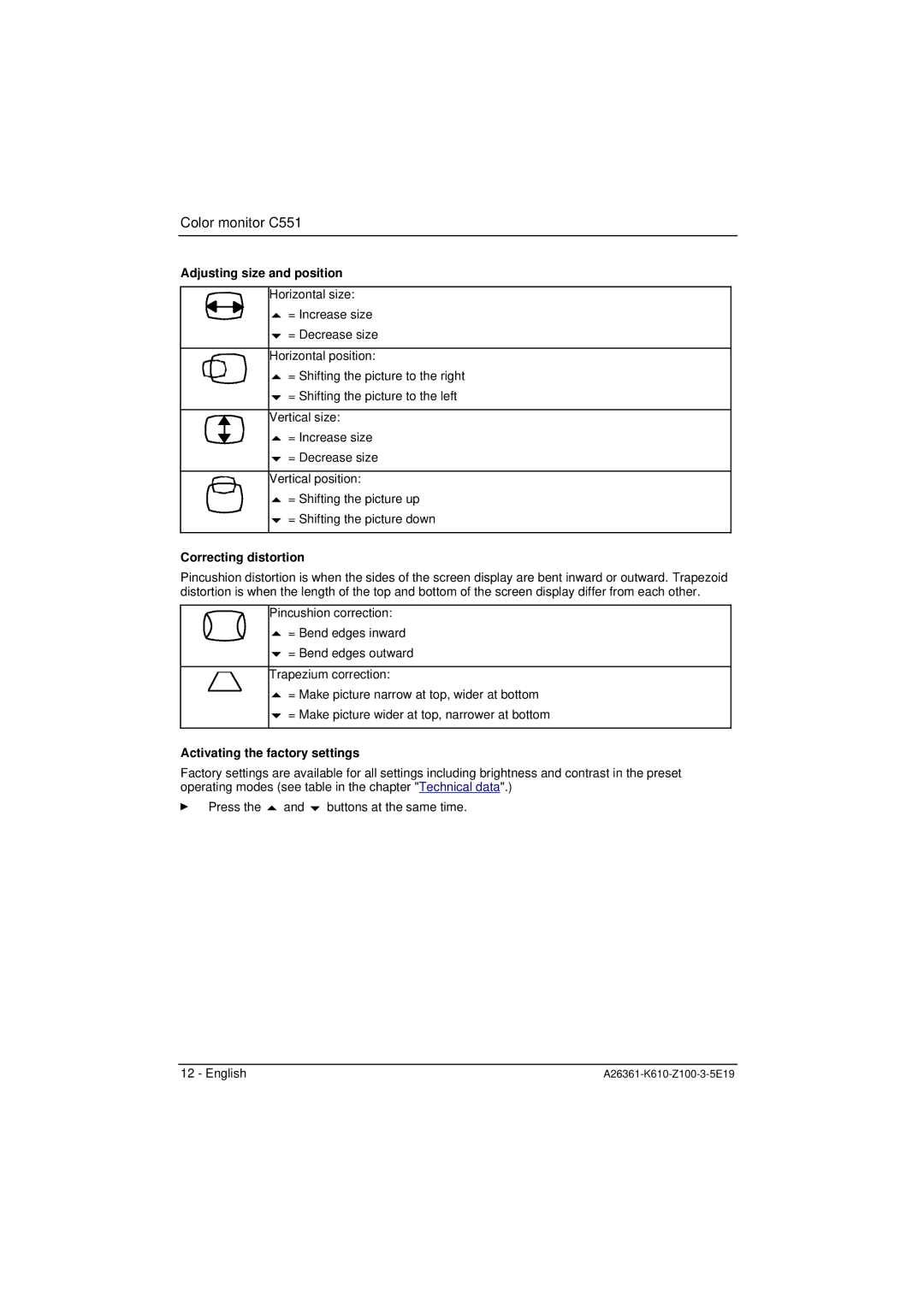Color monitor C551
Adjusting size and position
Horizontal size:
# = Increase size
$= Decrease size
Horizontal position:
# = Shifting the picture to the right
$= Shifting the picture to the left
Vertical size:
# = Increase size
$= Decrease size
Vertical position:
# = Shifting the picture up
$= Shifting the picture down
Correcting distortion
Pincushion distortion is when the sides of the screen display are bent inward or outward. Trapezoid distortion is when the length of the top and bottom of the screen display differ from each other.
Pincushion correction:
#= Bend edges inward
$= Bend edges outward Trapezium correction:
#= Make picture narrow at top, wider at bottom
$= Make picture wider at top, narrower at bottom
Activating the factory settings
Factory settings are available for all settings including brightness and contrast in the preset operating modes (see table in the chapter "Technical data".)
ÊPress the # and $ buttons at the same time.
12 - English |