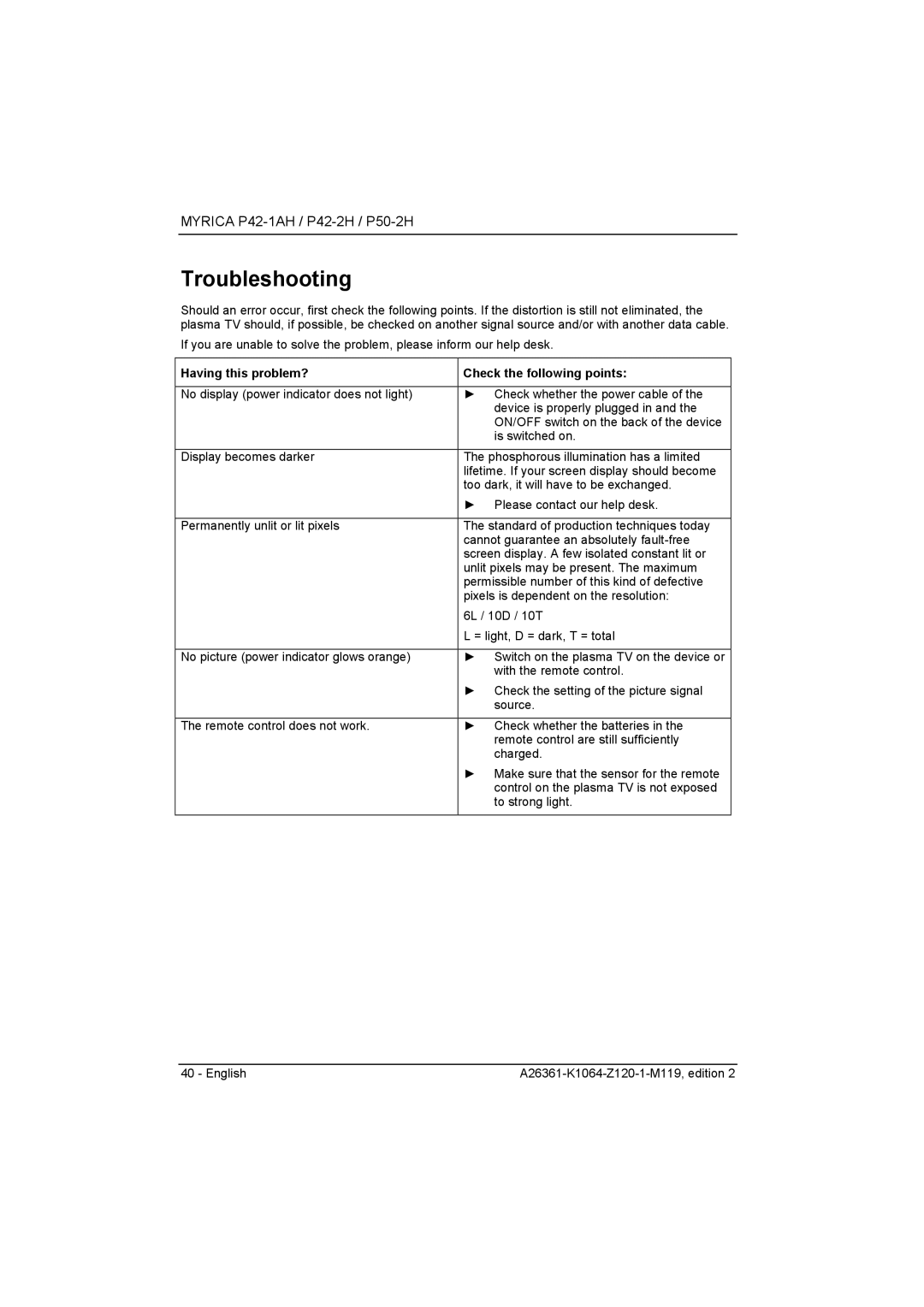MYRICA P42-1AH / P42-2H / P50-2H
Troubleshooting
Should an error occur, first check the following points. If the distortion is still not eliminated, the plasma TV should, if possible, be checked on another signal source and/or with another data cable.
If you are unable to solve the problem, please inform our help desk.
Having this problem? | Check the following points: |
|
|
No display (power indicator does not light) | ► Check whether the power cable of the |
| device is properly plugged in and the |
| ON/OFF switch on the back of the device |
| is switched on. |
|
|
Display becomes darker | The phosphorous illumination has a limited |
| lifetime. If your screen display should become |
| too dark, it will have to be exchanged. |
| ► Please contact our help desk. |
|
|
Permanently unlit or lit pixels | The standard of production techniques today |
| cannot guarantee an absolutely |
| screen display. A few isolated constant lit or |
| unlit pixels may be present. The maximum |
| permissible number of this kind of defective |
| pixels is dependent on the resolution: |
| 6L / 10D / 10T |
| L = light, D = dark, T = total |
|
|
No picture (power indicator glows orange) | ► Switch on the plasma TV on the device or |
| with the remote control. |
| ► Check the setting of the picture signal |
| source. |
|
|
The remote control does not work. | ► Check whether the batteries in the |
| remote control are still sufficiently |
| charged. |
| ► Make sure that the sensor for the remote |
| control on the plasma TV is not exposed |
| to strong light. |
|
|
40 - English |