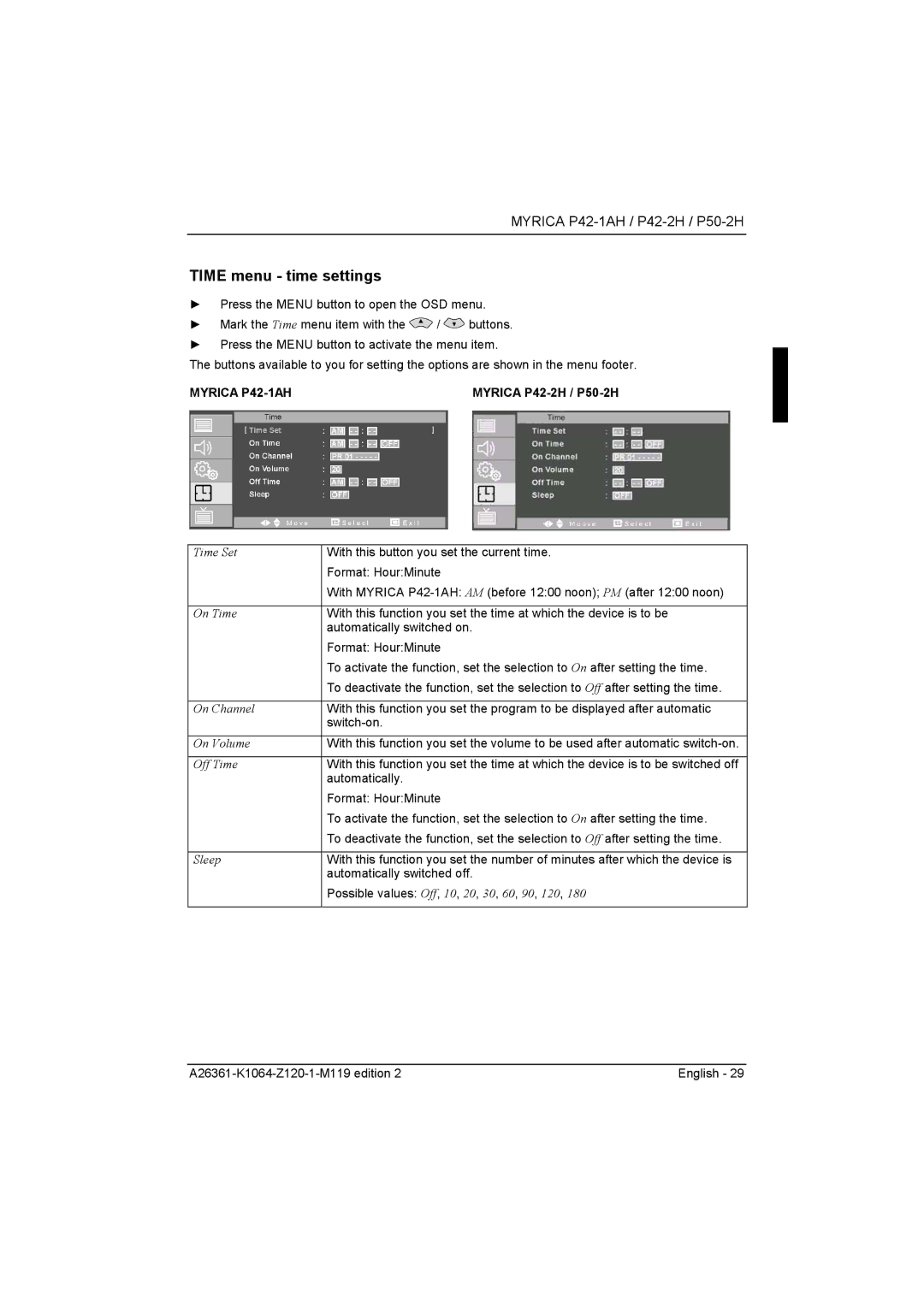MYRICA P42-1AH / P42-2H / P50-2H
TIME menu - time settings
►Press the MENU button to open the OSD menu.
►Mark the Time menu item with the ![]() /
/ ![]() buttons.
buttons.
►Press the MENU button to activate the menu item.
The buttons available to you for setting the options are shown in the menu footer.
MYRICA | MYRICA |
Time Set | With this button you set the current time. |
| Format: Hour:Minute |
| With MYRICA |
|
|
On Time | With this function you set the time at which the device is to be |
| automatically switched on. |
| Format: Hour:Minute |
| To activate the function, set the selection to On after setting the time. |
| To deactivate the function, set the selection to Off after setting the time. |
|
|
On Channel | With this function you set the program to be displayed after automatic |
| |
|
|
On Volume | With this function you set the volume to be used after automatic |
|
|
Off Time | With this function you set the time at which the device is to be switched off |
| automatically. |
| Format: Hour:Minute |
| To activate the function, set the selection to On after setting the time. |
| To deactivate the function, set the selection to Off after setting the time. |
|
|
Sleep | With this function you set the number of minutes after which the device is |
| automatically switched off. |
| Possible values: Off, 10, 20, 30, 60, 90, 120, 180 |
|
|
English - 29 |