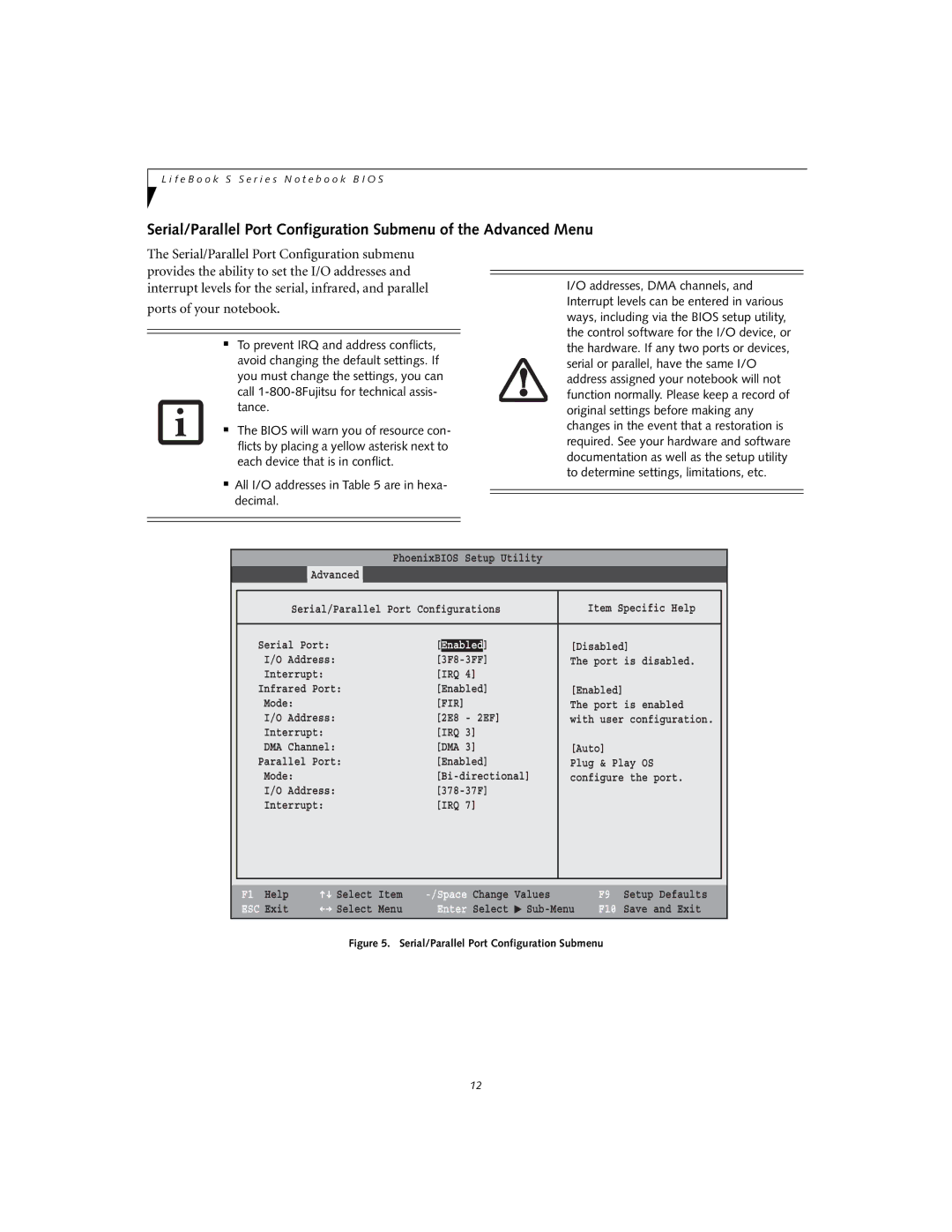L i f e B o o k S S e r i e s N o t e b o o k B I O S
Serial/Parallel Port Configuration Submenu of the Advanced Menu
The Serial/Parallel Port Configuration submenu provides the ability to set the I/O addresses and interrupt levels for the serial, infrared, and parallel
ports of your notebook.
■To prevent IRQ and address conflicts, avoid changing the default settings. If you must change the settings, you can call
■The BIOS will warn you of resource con- flicts by placing a yellow asterisk next to each device that is in conflict.
■All I/O addresses in Table 5 are in hexa- decimal.
I/O addresses, DMA channels, and Interrupt levels can be entered in various ways, including via the BIOS setup utility, the control software for the I/O device, or the hardware. If any two ports or devices, serial or parallel, have the same I/O address assigned your notebook will not function normally. Please keep a record of original settings before making any changes in the event that a restoration is required. See your hardware and software documentation as well as the setup utility to determine settings, limitations, etc.
PhoenixBIOS Setup Utility
Advanced
|
|
|
|
|
| Serial/Parallel Port Configurations | Item Specific Help |
| |
|
|
|
|
|
| Serial Port: | [Enabled] | [Disabled] |
|
| I/O Address: | The port is disabled. |
| |
| Interrupt: | [IRQ 4] |
|
|
| Infrared Port: | [Enabled] | [Enabled] |
|
| Mode: | [FIR] | The port is enabled |
|
| I/O Address: | [2E8 - 2EF] | with user configuration. |
|
| Interrupt: | [IRQ 3] |
|
|
| DMA Channel: | [DMA 3] | [Auto] |
|
| Parallel Port: | [Enabled] | Plug & Play OS |
|
| Mode: | configure the port. |
| |
| I/O Address: |
|
| |
| Interrupt: | [IRQ 7] |
|
|
|
|
|
|
|
|
|
|
|
|
F1 Help | Select | Item |
ESC Exit | Select | Menu |
Change | Values | |
Enter | Select | ▲ |
F9 Setup Defaults
F10 Save and Exit
Figure 5. Serial/Parallel Port Configuration Submenu
12