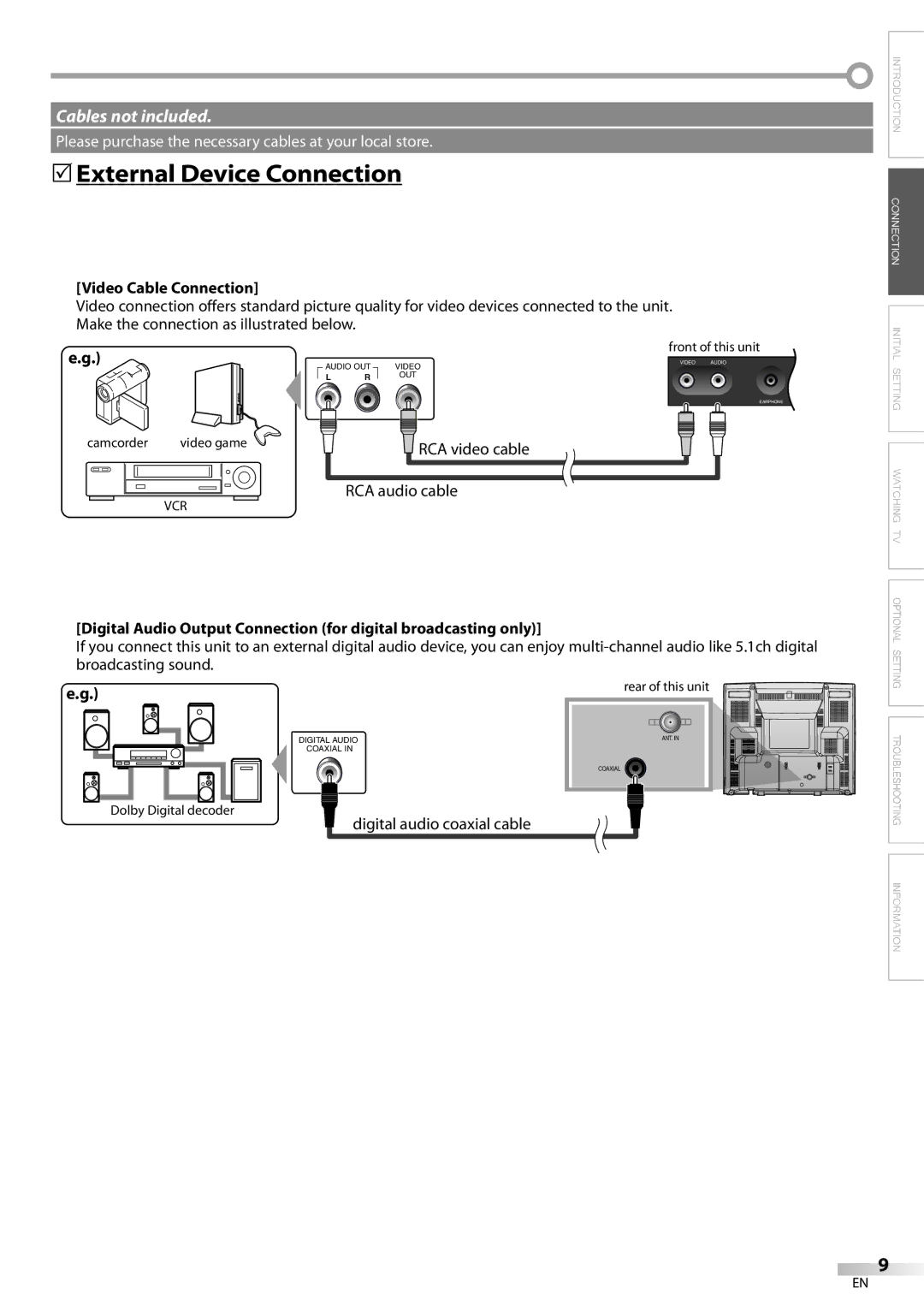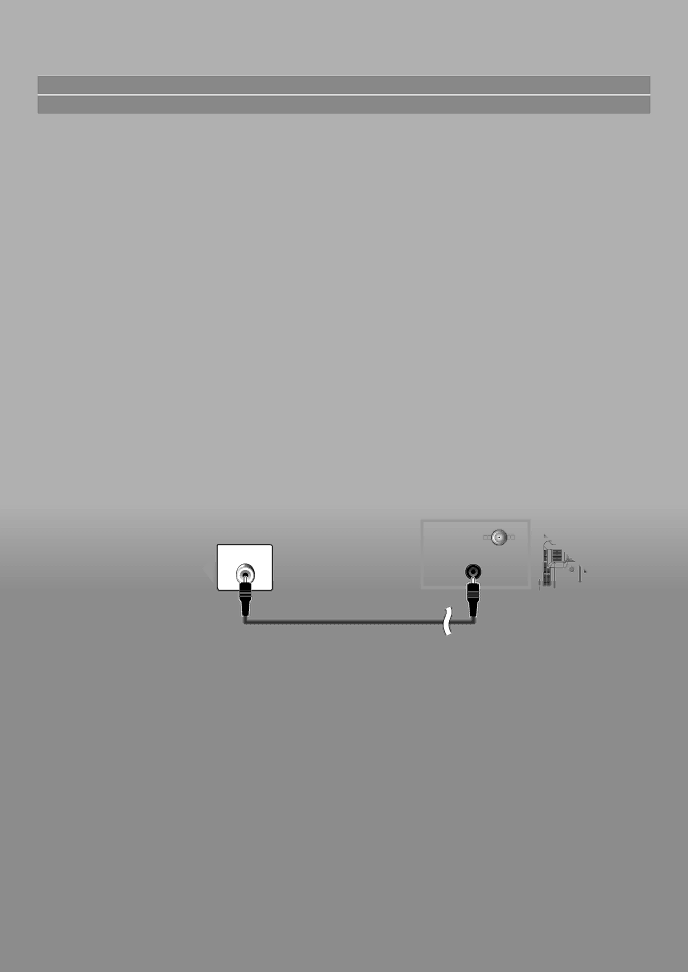
Cables not included.
Please purchase the necessary cables at your local store.
5External Device Connection
[Video Cable Connection]
Video connection offers standard picture quality for video devices connected to the unit. Make the connection as illustrated below.
INTRODUCTION CONNECTION
e.g.)
AUDIO OUT |
| VIDEO | |
L | R |
| OUT |
| |||
front of this unit
VIDEO AUDIO
EARPHONE
INITIAL SETTING
camcorder video game
RCA video cable
RCA audio cable
VCR
[Digital Audio Output Connection (for digital broadcasting only)]
If you connect this unit to an external digital audio device, you can enjoy
e.g.) | rear of this unit | |||||||||||||
|
| |||||||||||||
|
|
|
|
|
|
|
|
|
|
|
| DIGITAL AUDIO | ANT. IN |
|
|
|
|
|
|
|
|
|
|
|
|
|
| ||
|
|
|
|
|
|
|
|
|
|
|
|
| ||
|
|
|
|
|
|
|
|
|
|
|
|
| ||
|
|
|
|
|
|
|
|
|
|
|
| COAXIAL IN | COAXIAL |
|
|
|
|
|
|
|
|
|
|
|
| ||||
|
|
|
| |||||||||||
|
|
|
|
|
|
|
|
|
|
|
|
|
| |
|
|
|
|
|
|
|
|
|
|
|
|
|
| |
|
|
|
|
|
|
|
|
|
|
|
|
| ||
|
|
|
|
|
|
|
|
|
|
|
|
|
|
|
|
|
|
|
|
|
|
|
|
|
|
|
|
|
|
|
|
|
|
|
|
|
|
|
|
|
|
|
|
|
Dolby Digital decoder
digital audio coaxial cable
![]() WATCHING TV OPTIONAL SETTING TROUBLESHOOTING INFORMATION
WATCHING TV OPTIONAL SETTING TROUBLESHOOTING INFORMATION
9
EN