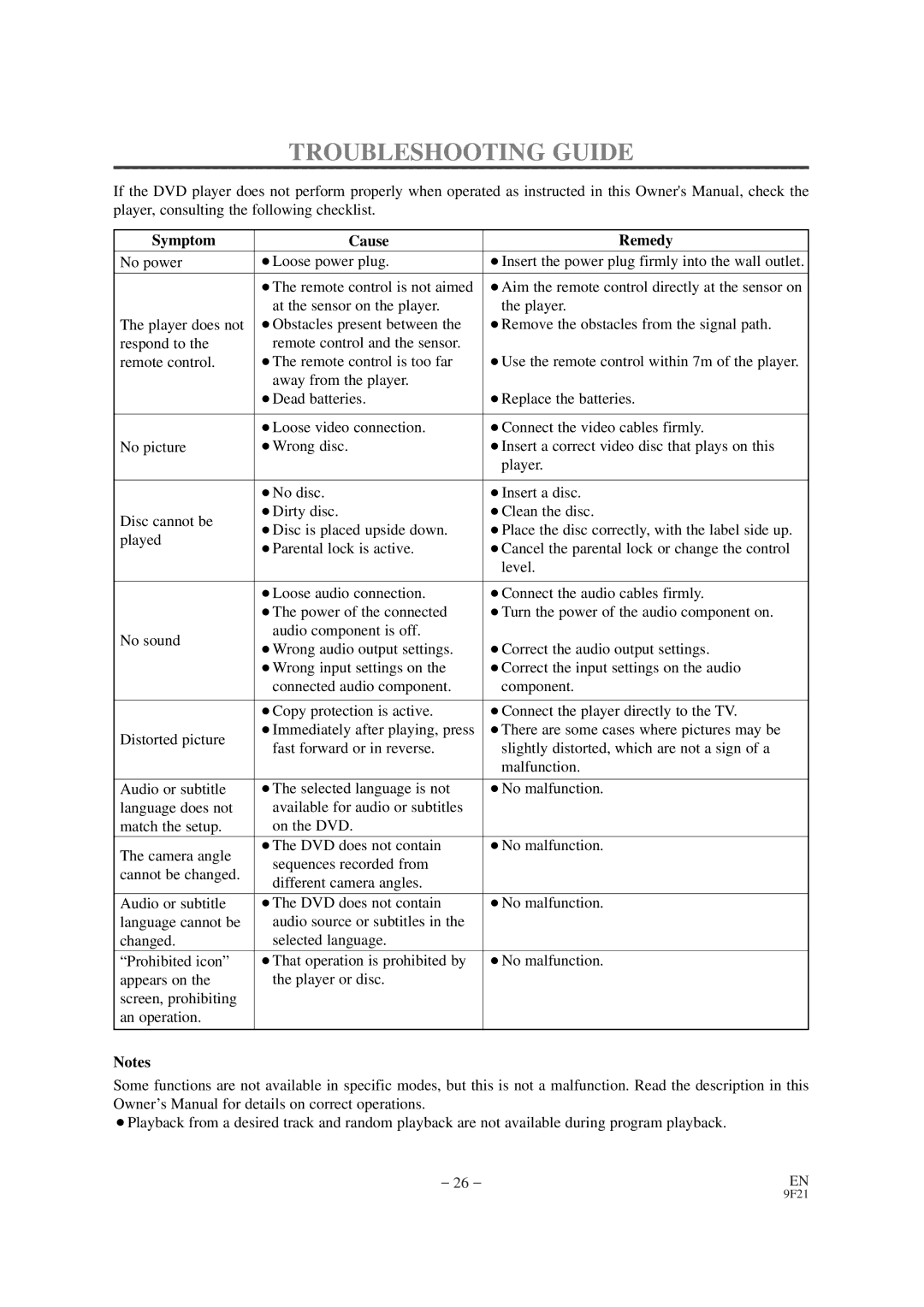F100DB specifications
The FUNAI F100DB is a remarkable addition to the world of home entertainment, designed to enhance the viewing experience with a blend of advanced features and user-friendly technologies. As an all-in-one solution, this device integrates multiple functionalities, catering to the evolving needs of today’s consumers.One of the standout features of the FUNAI F100DB is its impressive display technology. It boasts a high-definition screen that delivers sharp, vibrant images, ensuring an immersive viewing experience. The resolution provides clarity that allows viewers to enjoy their favorite movies, shows, and gaming sessions with stunning detail. Coupled with advanced color technology, the F100DB renders colors more accurately, bringing images to life and creating a more engaging experience.
The F100DB also offers a built-in digital tuner, which allows users to access a wide range of broadcast channels without the need for an external set-top box. This feature simplifies the viewing experience by providing easy access to free-to-air digital channels, making it perfect for users who want to cut back on subscription services. The digital tuner enhances the convenience of channel surfing, as users can easily switch between their favorite programs with minimal fuss.
In terms of connectivity, the FUNAI F100DB is equipped with multiple HDMI ports, allowing users to connect various devices such as gaming consoles, Blu-ray players, and streaming devices. This versatility ensures that the F100DB can function within a comprehensive home entertainment system, accommodating the needs of diverse users. Additionally, USB connectivity supports recording and playback of media, enabling users to enjoy their favorite content at their convenience.
A key characteristic of the FUNAI F100DB is its smart capabilities, which allow for seamless access to popular streaming platforms. This integration means that users can enjoy a wealth of content, including the latest shows and movies, without the need for additional hardware. The user-friendly interface makes navigation simple, ensuring that even those less tech-savvy can explore a vast array of entertainment options.
Moreover, the FUNAI F100DB emphasizes energy efficiency, contributing to reduced energy consumption while providing excellent performance. This focus on eco-friendliness resonates well with consumers looking to minimize their environmental impact.
In summary, the FUNAI F100DB stands out with its high-definition display, built-in digital tuner, versatile connectivity options, smart capabilities, and energy-efficient design. This device epitomizes modern home entertainment, catering to those seeking convenience, quality, and a rich viewing experience.