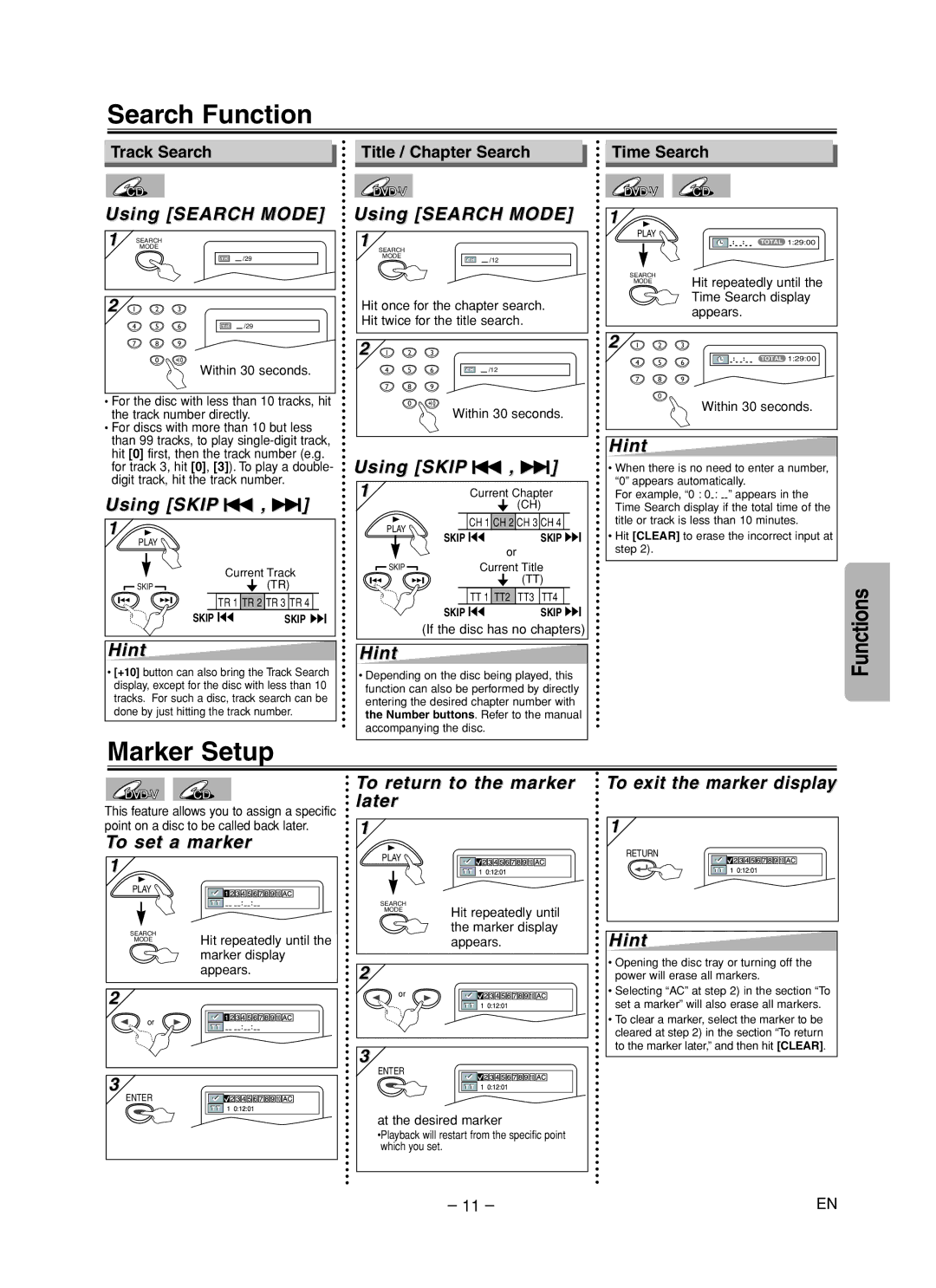Search Function
Track Search | Title / Chapter Search | Time Search |
CD
Using [SEARCH MODE]
1 SEARCH MODE
/29
2 1 2 3
4 | 5 | 6 | /29 |
7 8 9
0 ![]() +10
+10
Within 30 seconds.
•For the disc with less than 10 tracks, hit the track number directly.
•For discs with more than 10 but less than 99 tracks, to play
Using [SKIP H , G] 1 ![]()
PLAY ![]()
| Current Track |
SKIP | (TR) |
| TR 1 TR 2 TR 3 TR 4 |
SKIP | SKIP |
Hint
•[+10] button can also bring the Track Search display, except for the disc with less than 10 tracks. For such a disc, track search can be done by just hitting the track number.
Using [SEARCH MODE] 1
SEARCH
MODE
/12
Hit once for the chapter search. Hit twice for the title search.
2 1 2 3
4 | 5 | 6 | /12 |
7 8 9
0 ![]() +10
+10
Within 30 seconds.
Using [SKIP H , G] | ||
1 | Current Chapter | |
| (CH) | |
PLAY | CH 1 CH 2 CH 3 CH 4 | |
SKIP | ||
SKIP | ||
| or | |
SKIP | Current Title | |
| (TT) | |
| TT 1 TT2 TT3 TT4 | |
SKIP | SKIP | |
(If the disc has no chapters) | ||
Hint |
| |
•Depending on the disc being played, this function can also be performed by directly entering the desired chapter number with the Number buttons. Refer to the manual accompanying the disc.
|
|
| CD | |
1 |
|
|
|
|
| PLAY |
|
| TOTAL 1:29:00 |
|
|
|
| |
| SEARCH |
|
| Hit repeatedly until the |
| MODE |
|
| |
|
|
|
| |
|
|
|
| Time Search display |
|
|
|
| appears. |
2 | 1 | 2 | 3 |
|
| 4 | 5 | 6 | TOTAL 1:29:00 |
|
| |||
| 7 | 8 | 9 |
|
|
| 0 |
|
|
Within 30 seconds.
Hint
•When there is no need to enter a number, “0” appears automatically.
For example, “0 :
•Hit [CLEAR] to erase the incorrect input at step 2).
Functions
Marker Setup
CD | To return to the marker | ||
later |
| ||
This feature allows you to assign a specific |
| ||
1 |
| ||
point on a disc to be called back later. |
| ||
To set a marker | PLAY |
| |
1 |
|
| |
|
|
| |
PLAY |
|
|
|
|
| SEARCH | Hit repeatedly until |
|
| MODE | |
|
|
| |
SEARCH | Hit repeatedly until the |
| the marker display |
| appears. | ||
MODE |
| ||
| marker display |
|
|
| appears. | 2 |
|
2 |
| or |
|
|
|
| |
or |
|
|
|
3
ENTER
3
ENTER
at the desired marker
•Playback will restart from the specific point which you set.
To exit the marker display
1
RETURN
Hint
•Opening the disc tray or turning off the power will erase all markers.
•Selecting “AC” at step 2) in the section “To set a marker” will also erase all markers.
•To clear a marker, select the marker to be cleared at step 2) in the section “To return to the marker later,” and then hit [CLEAR].
– 11 – | EN |