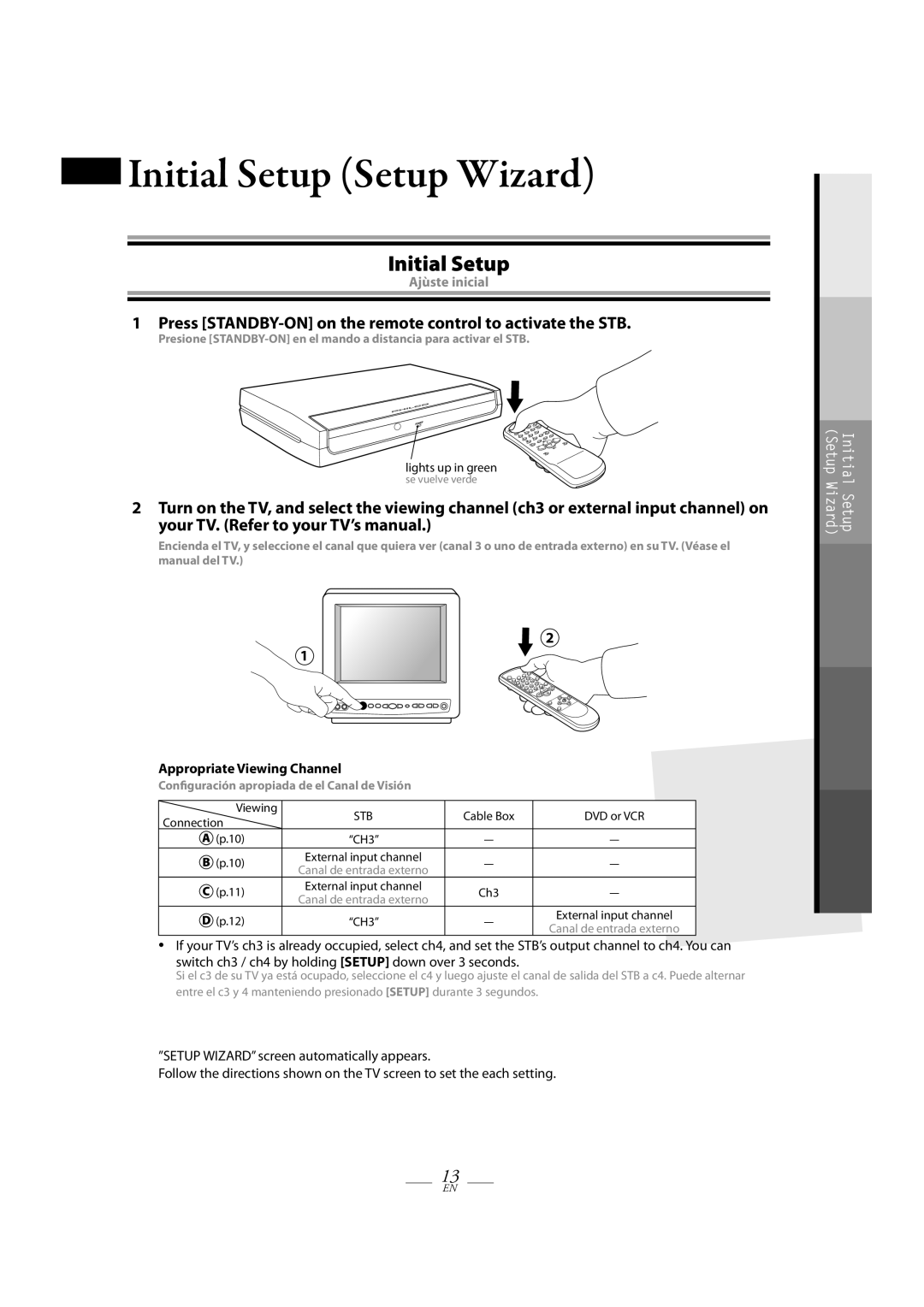TB100HH9
Risk of Electric Shock Do not Open
Before Using
Insert
Important Copyright Information
Precautions
B l e o f C o n t e n t s
Before Using Advanced Operation
Overview
Installing Batteries
Accessories
Information on Digital Broadcasting
Location of Controls
Remote Control
Front Panel
Remote control sensor Power indicator
Rear Panel
Video OUT jack yellow
Connecting to a TV with A/V Jacks
Connecting to a TV without A/V Jacks
Connections
White red Yellow
White
Connecting to a Cable Box Optional
Red
Ellow
Red yellow
Connecting to Other Devices
Initial Setup
Initial Setup Setup Wizard
Press STANDBY-ON on the remote control to activate the STB
Appropriate Viewing Channel
Select the language using K / L, then press OK
Select Continue using s / B, then press OK
Select your time zone using K / L, then press OK
Select Autoscan using K / L, then press OK
Selecting Channels on the STB
Basic Operation
About Sub-channel Broadcasting
Enter the main channel number
Press Audio repeatedly
To cancel still mode
Press Still
Choosing Audio Language
Press Display
Select the desired program using s / B
Press EPG while watching TV
Channel Banner
Select ADD/ Delete using K / L, then press OK
Press Setup
Advanced Operation
Autoscan Receiving Channels
Select Delete using K / L, then press OK
Press Setup to exit
Press OK again to add the channel to the channel map
Add
Selecting Display Mode
Adjusting Antenna
Press Setup Select Detail using K / L, then press OK
SelectDISPLAY MODEusing K / L, then press OK
Setting the Time Zone and D.S.T Daylight Saving Time
Information on Display Mode
Press Setup Select Time using K / L , then press OK
Select Time Zone using K / L , then press OK
Select on or OFF using s / B , then press OK
Select D.S.T using K / L , then press OK
Enter the password using the Number buttons
Chip Options
Select the desired rating using
Select the desired rating type using K / L , then press OK
Then press OK repeatedly to switch between view and block
Mpaa Rating
Enter the new 4-digit password using the Number buttons
Select NEW Password using K / L , then press OK
Select Manual using K / L , then press OK
Press Setup Select Detail using K / L , then press OK
Select Closed Caption using K / L , then press OK
Closed Caption Options
Select desired amount of time using K / L , then press OK
Auto Power Down
Method 1 Método
Viewing Analog TV
Select CH3 in RF OUT menu
Select ch3 on your TV
Select RF Through in RF OUT
Method 2 Método
Select the desired channel on your TV
Press STANDBY-ON to activate the STB
Using Setup to Switch RF OUT Setting
Setting RF OUT
Select RF OUT using K / L, then press OK
Select the desired setting using K / L, then press OK
Others
Troubleshooting
Specifications
Customer Service Tel
Limited Warranty

 Initial Setup (Setup Wizard)
Initial Setup (Setup Wizard)