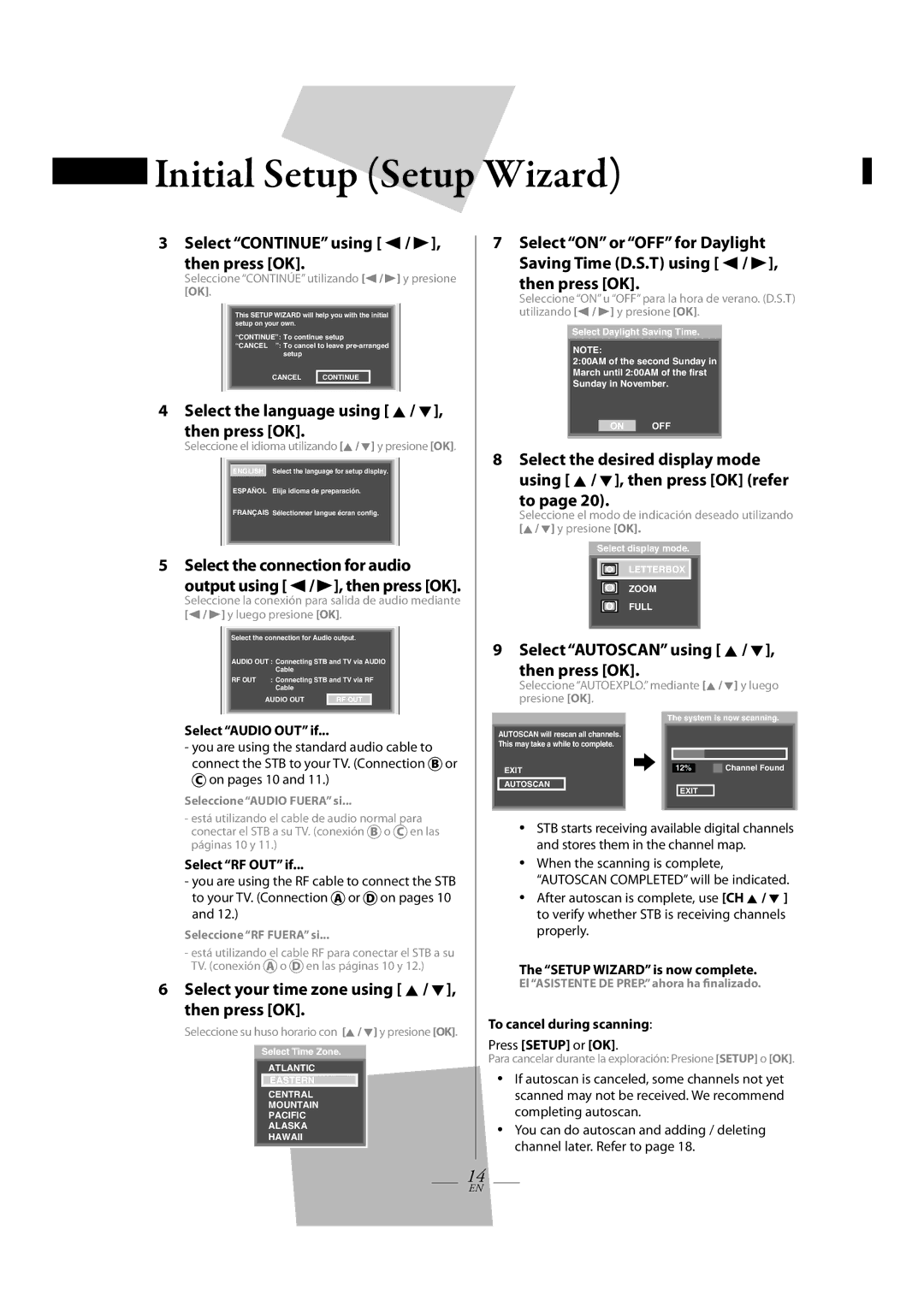Initial Setup (Setup Wizard)
Initial Setup (Setup Wizard)
3 Select “CONTINUE” using [ s / B], then press [OK].
Seleccione “CONTINÚE” utilizando [s / B] y presione
[OK].
This SETUP WIZARD will help you with the initial setup on your own.
“CONTINUE”: To continue setup
“CANCEL ”: To cancel to leave
CANCEL CONTINUE
4 Select the language using [ K / L], then press [OK].
Seleccione el idioma utilizando [K / L] y presione [OK].
ENGLISH Select the language for setup display.
ESPAÑOL Elija idioma de preparación.
FRANÇAIS Sélectionner langue écran config.
5 Select the connection for audio output using [ s / B], then press [OK].
Seleccione la conexión para salida de audio mediante [s / B] y luego presione [OK].
Select the connection for Audio output.
AUDIO OUT : Connecting STB and TV via AUDIO
Cable
RF OUT : Connecting STB and TV via RF
Cable |
|
AUDIO OUT | RF OUT |
Select “AUDIO OUT” if...
-you are using the standard audio cable to connect the STB to your TV. (Connection B or C on pages 10 and 11.)
Seleccione “AUDIO FUERA” si...
-está utilizando el cable de audio normal para conectar el STB a su TV. (conexión B o C en las páginas 10 y 11.)
Select “RF OUT” if...
-you are using the RF cable to connect the STB to your TV. (Connection A or D on pages 10 and 12.)
Seleccione “RF FUERA” si...
-está utilizando el cable RF para conectar el STB a su TV. (conexión A o D en las páginas 10 y 12.)
6Select your time zone using [ K / L], then press [OK].
Seleccione su huso horario con [K / L] y presione [OK].
Select Time Zone.
ATLANTIC
EASTERN
CENTRAL
MOUNTAIN
PACIFIC
ALASKA
HAWAII
7Select “ON” or “OFF” for Daylight Saving Time (D.S.T) using [ s / B],
then press [OK].
Seleccione “ON” u “OFF” para la hora de verano. (D.S.T) utilizando [s / B] y presione [OK].
Select Daylight Saving Time.
NOTE:
2:00AM of the second Sunday in March until 2:00AM of the first Sunday in November.
ON OFF
8Select the desired display mode using [ K / L], then press [OK] (refer
to page 20).
Seleccione el modo de indicación deseado utilizando [K / L] y presione [OK].
Select display mode.
LETTERBOX
ZOOM
FULL
9 Select “AUTOSCAN” using [ K / L], then press [OK].
Seleccione “AUTOEXPLO.” mediante [K / L] y luego presione [OK].
The system is now scanning.
AUTOSCAN will rescan all channels.
This may take a while to complete.
EXIT | 12% | Channel Found |
|
|
AUTOSCAN
EXIT
•STB starts receiving available digital channels and stores them in the channel map.
•When the scanning is complete, “AUTOSCAN COMPLETED” will be indicated.
•After autoscan is complete, use [CH K / L ] to verify whether STB is receiving channels properly.
The “SETUP WIZARD” is now complete.
El “ASISTENTE DE PREP.” ahora ha finalizado.
To cancel during scanning:
Press [SETUP] or [OK].
Para cancelar durante la exploración: Presione [SETUP] o [OK].
•If autoscan is canceled, some channels not yet scanned may not be received. We recommend completing autoscan.
•You can do autoscan and adding / deleting channel later. Refer to page 18.
14
EN